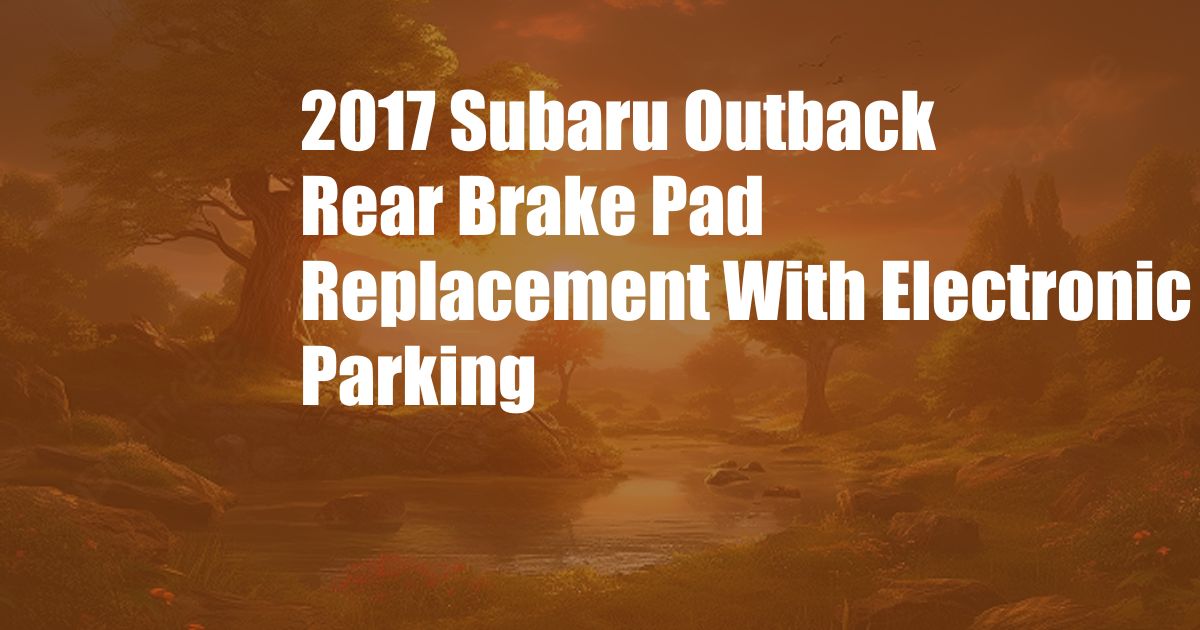
2017 Subaru Outback Rear Brake Pad Replacement with Electronic Parking
Replacing the rear brake pads on a 2017 Subaru Outback with electronic parking might seem daunting, but with careful preparation and the right tools, it’s a relatively straightforward task. This comprehensive guide will walk you through the process step-by-step, ensuring you tackle the job like a seasoned pro.
Before embarking on this adventure, gather all the necessary tools and materials. You’ll need a jack, jack stands, a 14mm socket with ratchet or wrench, a 17mm socket, a flat-head screwdriver, brake cleaner, anti-seize lubricant, a brake caliper tool or large C-clamp, and new brake pads. With everything in place, let’s dive into the replacement process.
Disabling the Electronic Parking Brake
Since the 2017 Subaru Outback features an electronic parking brake system, you must disable it before beginning any brake work. To do this, follow these steps:
- Engage the parking brake by pressing the button on the center console.
- Locate the electronic parking brake module under the rear of the vehicle, near the center.
- Unplug the electrical connector from the module.
- Disconnect the cable from the module.
Accessing the Brake Calipers
With the electronic parking brake disabled, you can now access the brake calipers. Follow these steps:
- Loosen the lug nuts on the rear wheel you’re working on but do not remove them completely.
- Jack up the vehicle and secure it on jack stands.
- Remove the lug nuts and take off the wheel.
- Locate the brake caliper and remove the bolts that hold it to the bracket. Do not remove the brake hose.
Replacing the Brake Pads
Once you have access to the brake caliper, you can replace the brake pads. Here’s how:
- Carefully pry the brake caliper away from the rotor using a flat-head screwdriver or brake caliper tool.
- Remove the old brake pads from the caliper brackets.
- Clean the caliper brackets and rotor surface with brake cleaner.
- Apply anti-seize lubricant to the back of the new brake pads.
- Place the new brake pads into the caliper brackets.
- Reinstall the brake caliper over the new brake pads.
- Tighten the caliper bolts.
Reassembling the Brake System
After replacing the brake pads, it’s time to reassemble the brake system:
- Reinstall the wheel.
- Tighten the lug nuts to the specified torque.
- Repeat the process on the other rear wheel.
- Reconnect the electronic parking brake module’s cable and electrical connector.
- Engage and disengage the parking brake several times to ensure it’s working properly.
Tips and Expert Advice
Here are some tips and expert advice to make the brake pad replacement process easier and more effective:
- Wear safety glasses and gloves throughout the process.
- Check the brake fluid level and top it off if necessary.
- Inspect the brake rotors for excessive wear or damage.
- If you’re not comfortable replacing the brake pads yourself, consult a qualified mechanic.
Frequently Asked Questions
Here are some frequently asked questions about replacing the rear brake pads on a 2017 Subaru Outback with electronic parking:
Conclusion
Replacing the rear brake pads on a 2017 Subaru Outback with electronic parking is a manageable task with careful preparation and the right tools. By following the steps outlined in this guide and considering the expert advice provided, you can effectively maintain your vehicle’s braking system and ensure your safety on the road.
Do you have any additional questions or experiences related to this topic? Feel free to share your thoughts and insights in the comments section below. Your contributions can help enhance this article and provide valuable information for others.