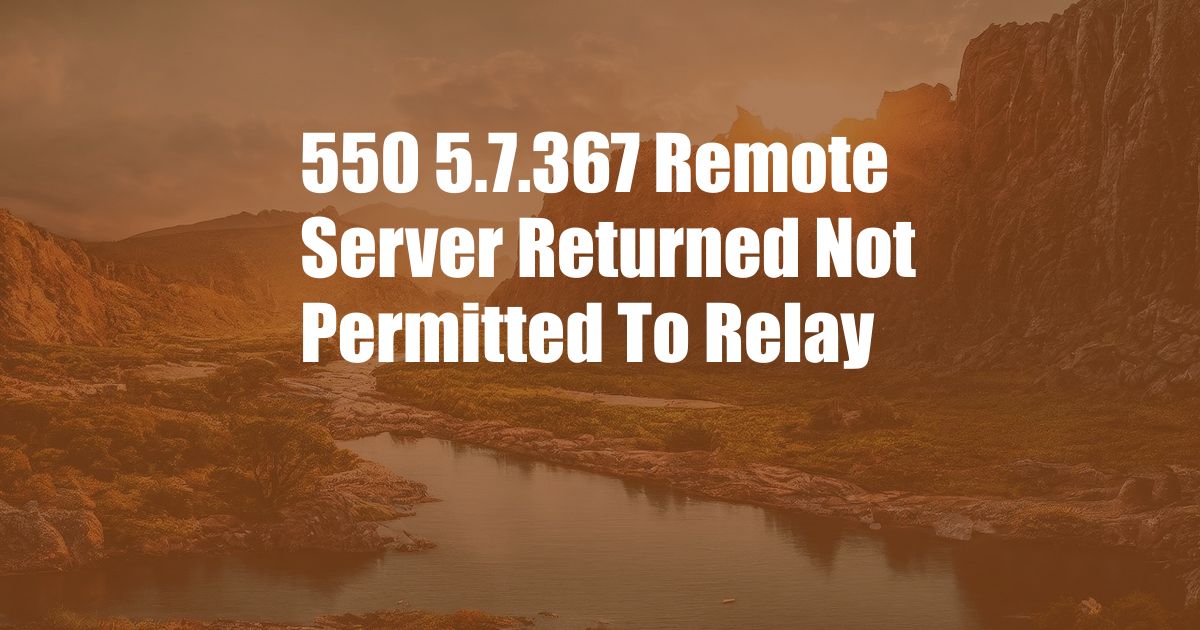
550 5.7.367 Remote Server Returned Not Permitted to Relay: A Comprehensive Guide
Imagine you’re eagerly awaiting an important email, only to be met with the cryptic error message “550 5.7.367 Remote Server Returned Not Permitted to Relay.” It’s an email delivery issue that can leave you baffled and frustrated. In this article, we’ll unravel the meaning of this error, its causes, and provide expert advice to help you resolve it.
The error “550 5.7.367 Remote Server Returned Not Permitted to Relay” indicates that the email server you’re attempting to send an email through is not authorized to relay messages on behalf of other servers. In other words, the server you’re using is not allowed to act as an intermediary for email delivery.
Understanding Email Relaying
Email relaying refers to the process of sending emails through an intermediary server. This is commonly used by organizations that want to send emails through a centralized server for added security or compliance. However, if the relaying server is not properly configured or authorized, it can lead to delivery failures.
In the case of “550 5.7.367 Remote Server Returned Not Permitted to Relay,” the remote server (i.e., the server you’re attempting to relay through) has not granted permission to the sending server (i.e., your email client or server) to relay messages on its behalf. This could be due to a number of reasons, including:
- Incorrect or outdated configuration on the relaying server
- Security restrictions imposed by the remote server to prevent unauthorized access
- Firewall or network settings blocking the relaying process
- Blacklisting of the relaying server’s IP address
Troubleshooting and Resolution
To resolve the “550 5.7.367 Remote Server Returned Not Permitted to Relay” error, you’ll need to identify the cause and take appropriate action. Here are some tips from experts:
Contact the Administrator of the Relaying Server: If you’re attempting to relay through a server you have access to, contact the server administrator and inquire about the relaying permissions. They may need to modify the server’s configuration or whitelist your sending IP address.
Use a Different Relaying Server: If you don’t have access to the relaying server, consider using an alternative relaying service. There are many reliable email relaying services available that offer proper authorization and deliverability.
Check for Firewall or Network Issues: Ensure that the firewall or network settings on both the sending and receiving servers allow for email relaying. In some cases, you may need to open specific ports or add IP addresses to allowlist.
Frequently Asked Questions
Q: What does the error “550 5.7.367 Remote Server Returned Not Permitted to Relay” mean?
A: This error indicates that the email server you’re attempting to send an email through is not authorized to relay messages on behalf of other servers.
Q: Why am I seeing this error?
A: The error can occur due to incorrect relaying permissions, security restrictions, firewall issues, or blacklisting.
Q: How can I resolve this error?
A: Contact the administrator of the relaying server, use a different relaying server, or check for firewall or network issues.
Conclusion
The “550 5.7.367 Remote Server Returned Not Permitted to Relay” error can be frustrating, but it’s important to understand the underlying cause and take the necessary steps to resolve it. By following the expert advice and troubleshooting tips provided in this article, you can restore email deliverability and avoid future issues.
Is this article helpful to you? Let us know in the comments below and join our community to engage with other users and stay updated on the latest email delivery best practices.