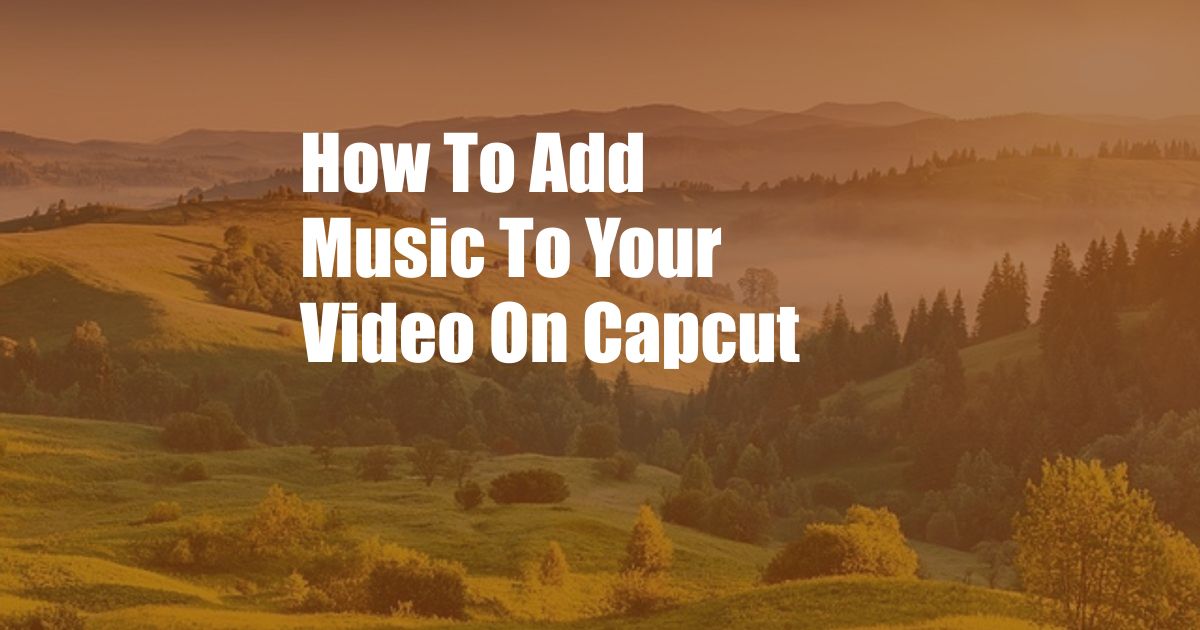
How to Add Music to Your Video on CapCut
Have you ever wanted to add music to your videos on CapCut but didn’t know how? Adding music to your videos on CapCut can be a great way to enhance their appeal and make them more engaging. In this blog post, we’ll show you how to add music to your videos on CapCut in just a few simple steps! You’ll be able to create stunning videos with the perfect soundtrack in no time.
Before we get started, you’ll need to have the CapCut app installed on your device. You can download it for free from the App Store (iOS) or the Google Play Store (Android).
Adding Music from Your Device
- Import your video into CapCut. Once you’ve opened CapCut, tap the “New Project” button and select the video you want to edit.
- Tap the “Audio” button. This button is located at the bottom of the screen.
- Tap the “Add Audio” button. This button is located at the top of the screen.
- Select the music you want to add. You can choose music from your device’s music library, or you can search for music online.
- Tap the “Add” button. The music will be added to your video.
Adding Music from CapCut’s Library
- Import your video into CapCut. Once you’ve opened CapCut, tap the “New Project” button and select the video you want to edit.
- Tap the “Audio” button. This button is located at the bottom of the screen.
- Tap the “Library” tab. This tab is located at the top of the screen.
- Select the music you want to add. You can choose from a variety of free music tracks or purchase premium tracks.
- Tap the “Add” button. The music will be added to your video.
Adjusting the Music
- Tap the music track. This will open the music editing panel.
- Use the sliders to adjust the volume, fade in/out, and speed of the music.
- Tap the “Done” button. Your changes will be saved.
Tips for Adding Music to Your Videos
- Choose music that fits the mood of your video. If you’re creating a happy and upbeat video, choose music that is also happy and upbeat.
- Don’t be afraid to experiment with different types of music. You may be surprised at how well different genres of music work with your videos.
- Make sure the music is loud enough to be heard, but not so loud that it drowns out the other sounds in your video.
- Use music to create a specific mood or atmosphere in your video. For example, you can use calming music to create a relaxing video, or you can use upbeat music to create an exciting video.
- Don’t be afraid to get creative with your music choices. There are no rules when it comes to adding music to your videos!
FAQs
- Q: Can I use copyrighted music in my videos?
A: No, you cannot use copyrighted music in your videos without permission from the copyright holder. - Q: How can I find royalty-free music to use in my videos?
A: There are many websites that offer royalty-free music, such as YouTube Audio Library, SoundCloud, and Epidemic Sound. - Q: Can I add multiple music tracks to my videos?
A: Yes, you can add multiple music tracks to your videos, but it is important to make sure that they don’t clash with each other.
By following these steps, you’ll be able to add music to your videos on CapCut in no time!
Now that you know how to add music to your videos, you can start creating stunning videos that are sure to impress your friends and family. Keep in mind that music can add character and energy to your videos while also enhancing the narrative or theme. Experimenting with different sounds and styles will help you find the perfect soundtrack for your next video.
If you have any questions or need additional assistance, don’t hesitate to leave a comment below. We’re always happy to help our readers!
Are you interested in learning more about video editing on CapCut? Check out our other blog posts for more tips and tricks!