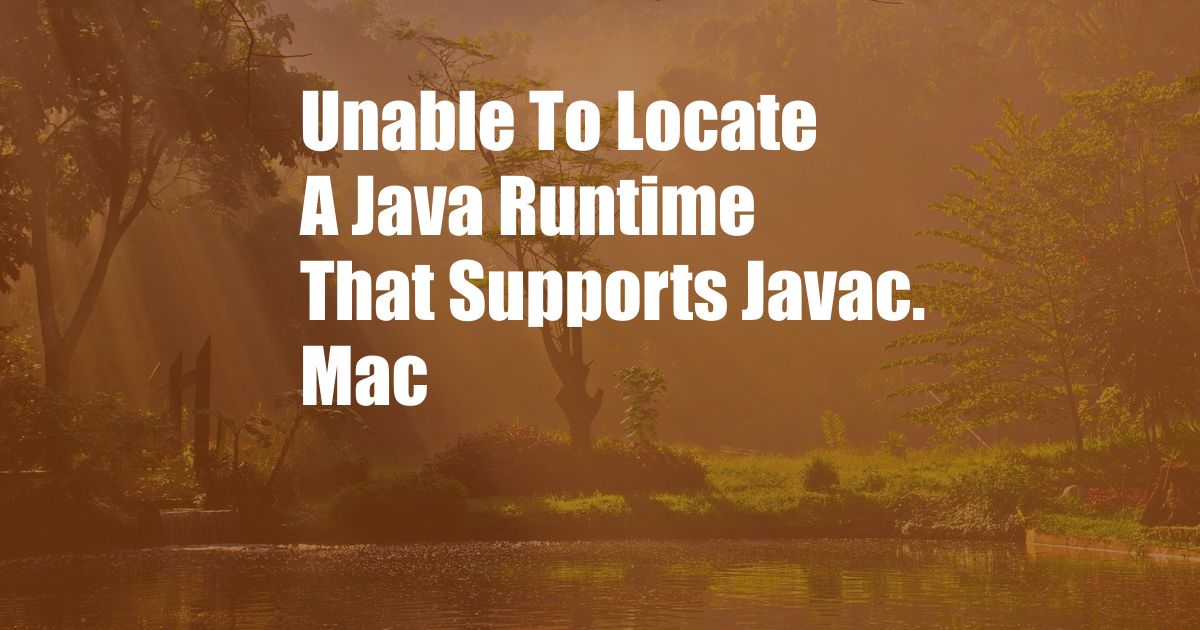
Unable to Locate a Java Runtime that Supports Javac. Mac
In the realm of Java programming, every developer has encountered the dreaded error message: “Unable to locate a Java runtime that supports javac. Mac.” This perplexing issue can impede progress and leave us scratching our heads. Allow me to share my own experience with this frustrating error, which ultimately led me on a journey of discovery and a deeper understanding of Java runtimes.
I was diligently working on a new Java project when I encountered this error message. It appeared whenever I attempted to compile my code using the javac command. Puzzled, I searched the depths of the internet for answers, consulted with fellow developers, and delved into the intricate world of Java runtimes.
Understanding Java Runtimes
A Java runtime environment (JRE) is an essential component for executing Java programs. It contains the libraries and virtual machine necessary to interpret and run Java bytecode. The Java compiler (javac) is a separate tool that translates Java source code into bytecode. To successfully compile Java code, both a JRE and javac must be present and compatible.
On Mac systems, Java runtimes are typically bundled with the operating system. However, updates and changes to the system can sometimes remove or alter these runtimes. Additionally, installing multiple versions of Java on a Mac can lead to conflicts and confusion.
Locating the Appropriate Java Runtime
To resolve the “Unable to locate a Java runtime that supports javac. Mac” error, the first step is to ensure that a compatible Java runtime is installed. On Mac systems, you can use the following terminal commands to check and install the latest version of Java:
- Check for existing Java installations:
java -version - Install the latest version of Java:
brew install java
Once a compatible JRE is installed, you can verify that javac is present and accessible. Use the following command:
- Check for javac:
which javac
If javac is not found, you may need to update your PATH environment variable to include the location of the javac executable. Refer to the documentation for your operating system on how to modify the PATH variable.
Tips and Expert Advice
Based on my experience and research, here are some additional tips and insights to help you navigate the world of Java runtimes on Mac:
- Use a dedicated Java version manager such as
homebrew-cask to manage multiple Java versions and easily switch between them. - Consider using a development environment such as
IntelliJ IDEA that provides seamless integration with Java runtimes and simplifies the development process. - Stay updated on the latest Java releases and make sure to install updates regularly. This ensures compatibility with the latest versions of javac and other Java tools.
- If you encounter persistent issues with Java runtimes, consult with more experienced developers or seek support on forums and online communities.
FAQ
Q: Why do I get the “Unable to locate a Java runtime that supports javac. Mac” error?
A: This error typically occurs when a compatible Java runtime is not installed or is not accessible in your PATH environment variable.
Q: How do I check for existing Java installations?
A: Use the terminal command
java -version.
Q: How do I install the latest version of Java on Mac?
A: Use the terminal command
brew install java.
Q: How do I verify that javac is present and accessible?
A: Use the terminal command
which javac.
Conclusion
Unable to locate a Java runtime that supports javac. Mac” is a common error that can be easily resolved by ensuring that a compatible Java runtime is installed and accessible. By understanding the role of Java runtimes and following the tips and advice provided in this article, you can prevent this error and enjoy a seamless Java coding experience. Are you interested in further exploring the intricacies of Java runtimes and their impact on Java development?