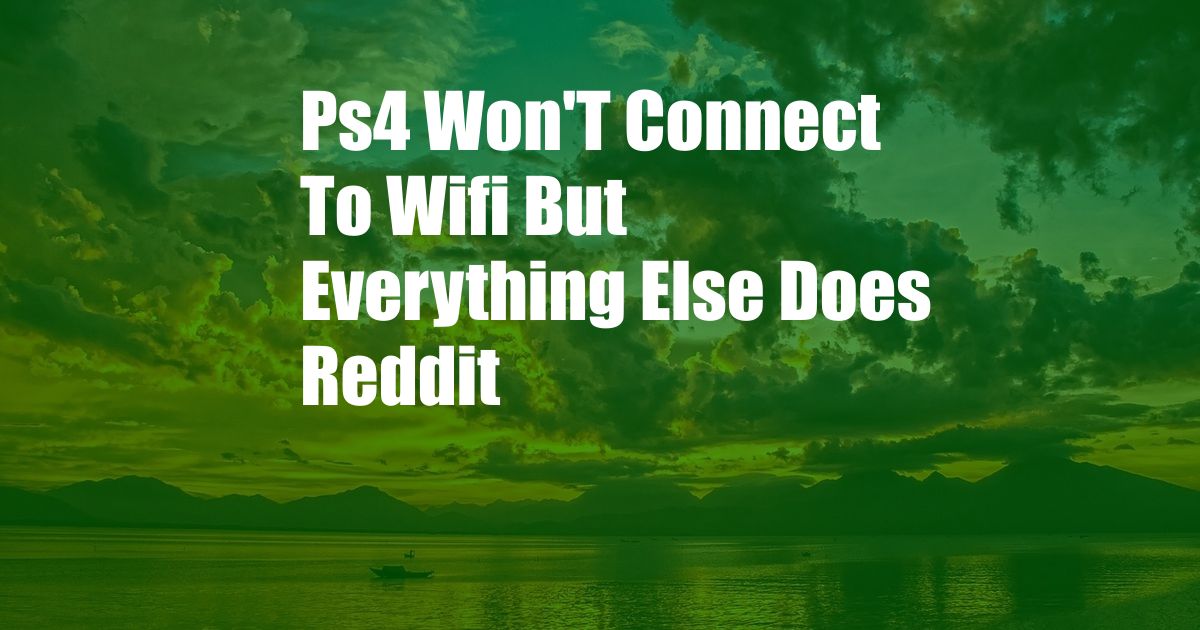
PS4 Won’t Connect to Wi-Fi but Everything Else Does: Reddit’s Insights and Expert Advice
Imagine this: you’re all set to dive into the virtual realm of your favorite PS4 game, only to be met with a frustrating predicament—your PS4 refuses to connect to the Wi-Fi, while all your other devices happily surf the web. You’re not alone; countless Redditors have encountered this perplexing issue, sharing their woes in hopes of finding a solution. So, let’s unravel this mystery and restore your seamless gaming experience.
In the realm of PlayStation gaming, a stable internet connection is paramount. When that connection falters, it’s like a rug being pulled from under your feet. But fear not, fellow gamers, for this article will delve into the depths of this issue, exploring its root causes and providing expert advice to help you regain your online dominance.
Potential Causes of PS4 Wi-Fi Connectivity Issues
The reasons behind your PS4’s Wi-Fi woes can be as varied as a box of chocolates. Here are some common culprits:
- Outdated Firmware: Just like your smartphone or laptop, your PS4’s firmware needs regular updates to stay in shape. An outdated firmware can lead to all sorts of connectivity problems, including Wi-Fi woes.
- Wi-Fi Signal Strength: If your PS4 is tucked away in a far corner of your house, it might struggle to grab a strong Wi-Fi signal. The further away your console is from the router, the weaker the signal strength becomes.
- Network Congestion: If you’re sharing your Wi-Fi with multiple devices, such as laptops, phones, and smart home gadgets, it can lead to network congestion, affecting your PS4’s ability to connect.
- Router Issues: Sometimes, the problem lies not with your PS4 but with your router. A faulty router or an incorrect configuration can wreak havoc on your Wi-Fi connections.
Expert Tips to Resolve PS4 Wi-Fi Connectivity Issues
Now that we’ve identified the potential causes, let’s dive into some expert tips to help you resolve these pesky Wi-Fi woes:
- Update Your PS4 Firmware: Ensure your PS4 is running the latest firmware version by checking for updates in the Settings menu. Firmware updates often include fixes for various issues, including connectivity problems.
- Check Wi-Fi Signal Strength: Move your PS4 closer to your router or use a signal booster to enhance the Wi-Fi signal strength. If possible, connect your PS4 to the router using an Ethernet cable for a more stable connection.
- Minimize Network Congestion: If you have multiple devices connected to your Wi-Fi, try disconnecting some of them to reduce congestion. You can also prioritize your PS4’s network traffic by assigning it a higher priority in your router’s settings.
- Restart Your Router: Sometimes, a simple restart can work wonders. Power down your router, wait a few minutes, and then power it back on. This can resolve minor glitches that may be affecting your Wi-Fi connectivity.
General FAQ on PS4 Wi-Fi Connectivity Issues
Here are some frequently asked questions regarding PS4 Wi-Fi connectivity issues:
- Q: My PS4 is connected to Wi-Fi but says it’s not online. What’s wrong?
A: Check your PS4’s network settings and make sure your DNS settings are correct. You may also need to contact your ISP to resolve the issue. - Q: I’ve tried all the tips above but my PS4 still won’t connect to Wi-Fi. What should I do?
A: If you’ve exhausted all the basic troubleshooting steps, it’s possible that there’s a hardware issue with your PS4 or router. Contact PlayStation support or your router manufacturer for further assistance. - Q: How can I improve my PS4’s Wi-Fi speed?
A: Use an Ethernet cable for the best possible connection speed. If that’s not an option, try moving your PS4 closer to the router, using a signal booster, or reducing network congestion.
Conclusion
Restoring your PS4’s Wi-Fi connection to its former glory is within your reach. By following the expert tips outlined above, you’ll be back to dominating online multiplayer matches and exploring virtual worlds without a hitch. Remember, a stable connection is the gateway to endless gaming adventures.
Have you encountered any PS4 Wi-Fi connectivity issues? Share your experiences and solutions in the comments below. Your insights might just help other gamers overcome this common hurdle.