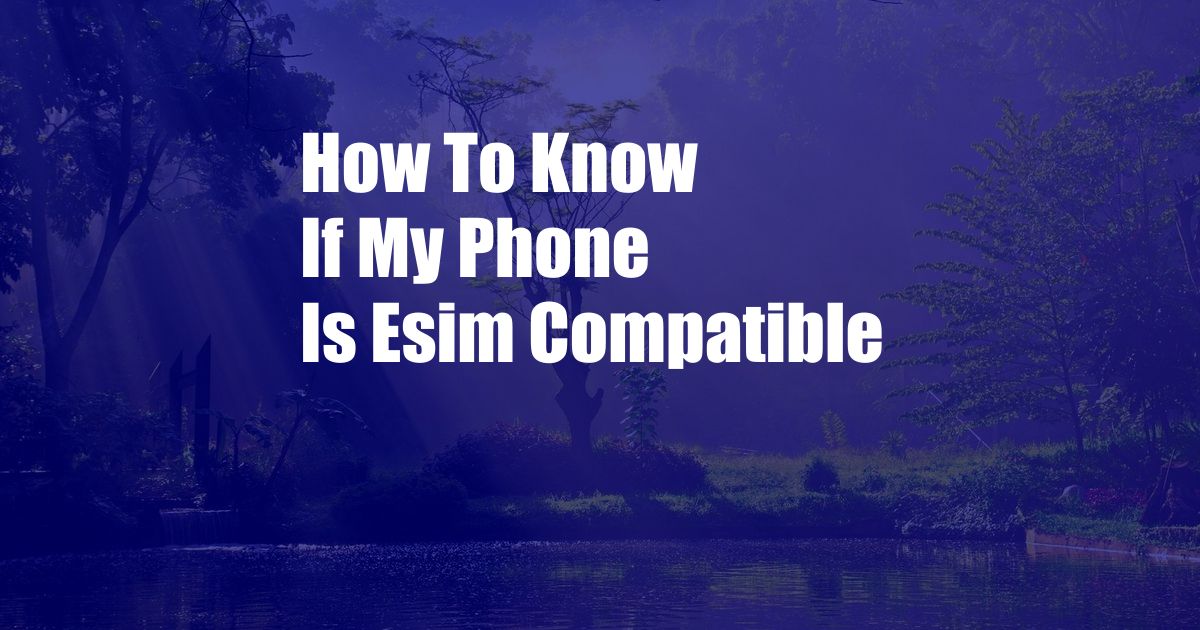
How to Determine if Your Phone is eSIM Compatible
In the rapidly evolving world of mobile technology, eSIM (embedded SIM) has emerged as a game-changer, offering numerous advantages over traditional physical SIM cards. With eSIM, your phone’s SIM is embedded directly into the device, eliminating the need for a removable card. This not only enhances convenience but also opens up a range of new possibilities. However, before you can embrace the benefits of eSIM, you need to know if your phone is compatible with this technology.
In this comprehensive guide, we will explore what eSIM is, how it works, and how to check if your phone supports eSIM. We will also delve into the latest trends and developments in the eSIM landscape, providing you with the most up-to-date information.
What is eSIM?
An eSIM is a digital SIM that is embedded into the hardware of a mobile device. It allows you to activate and manage your cellular service without needing a physical SIM card. eSIMs are typically programmable, enabling you to switch between different carriers and plans easily, without having to swap SIM cards. This flexibility is particularly beneficial for travelers who frequently need to change carriers or access local networks in different countries.
eSIMs also offer enhanced security features as they are more difficult to remove or duplicate than physical SIM cards. This makes them less susceptible to theft or fraud, providing peace of mind that your phone and data are protected.
How to Check if Your Phone is eSIM Compatible
Determining whether your phone is eSIM compatible is a crucial first step before you can utilize the benefits of this technology. Here are two straightforward methods to check compatibility:
- Check Your Phone’s Specifications: Most manufacturers clearly indicate whether a particular phone model supports eSIM. You can find this information on the official website or in the user manual of your phone.
- Examine Your Phone’s Settings: If you cannot find any information about eSIM compatibility in the specifications, you can check your phone’s settings. Go to the “Network & Internet” or “SIM & Network” settings and look for an option called “eSIM” or “Add eSIM.” If you see this option, it means that your phone supports eSIM.
Latest Trends and Developments in eSIM Technology
eSIM technology is constantly evolving, with new developments and applications emerging. Here are some of the latest trends and advancements in the eSIM landscape:
- Increased Adoption: eSIM adoption is growing rapidly among smartphone manufacturers and mobile carriers worldwide. This is due to the numerous advantages that eSIM offers, such as convenience, flexibility, and security.
- Virtual eSIMs: Virtual eSIMs are a new type of eSIM that allows users to create and manage multiple eSIM profiles on a single device. This enables users to easily switch between different carriers or plans, even when they are not physically present in the country of the carrier.
- Remote SIM Provisioning: Remote SIM provisioning is a process that allows carriers to activate and provision eSIMs remotely. This eliminates the need for users to visit a physical store or wait for a physical SIM card to be shipped, making the process more convenient and efficient.
Tips and Expert Advice for Using eSIM
To make the most of eSIM technology, follow these valuable tips and expert advice:
- Research Carrier Compatibility: Before activating an eSIM, ensure that your carrier supports eSIM and that your plan is eligible for eSIM activation.
- Back Up Your eSIM: Create a backup of your eSIM profile before making any changes or switching carriers. This will allow you to easily restore your eSIM if needed.
- Avoid Unauthorized Access: Keep your eSIM’s QR code or activation details confidential to prevent unauthorized access or fraud.
FAQ on eSIM Compatibility
Q: How do I activate an eSIM?
A: eSIM activation typically involves scanning a QR code provided by your carrier or manually entering the activation details into your phone’s settings.
Q: Can I switch between eSIMs on the same device?
A: Yes, many eSIM-compatible phones allow you to have multiple eSIM profiles stored on the device and switch between them as needed.
Q: Are all eSIMs the same?
A: No, different carriers may use different types of eSIMs with varying capabilities and features. It is important to check with your carrier to ensure that your phone is compatible with their eSIM.
Conclusion
eSIM technology has transformed the way we connect to mobile networks, offering convenience, flexibility, and enhanced security. By understanding how to determine if your phone is eSIM compatible, you can unlock the benefits of this innovative technology. Embrace the future of mobile connectivity and enjoy the freedom and convenience that eSIM has to offer.
Are you ready to experience the advantages of eSIM technology? Check if your phone is compatible today and enjoy a seamless, digital connection to the world.