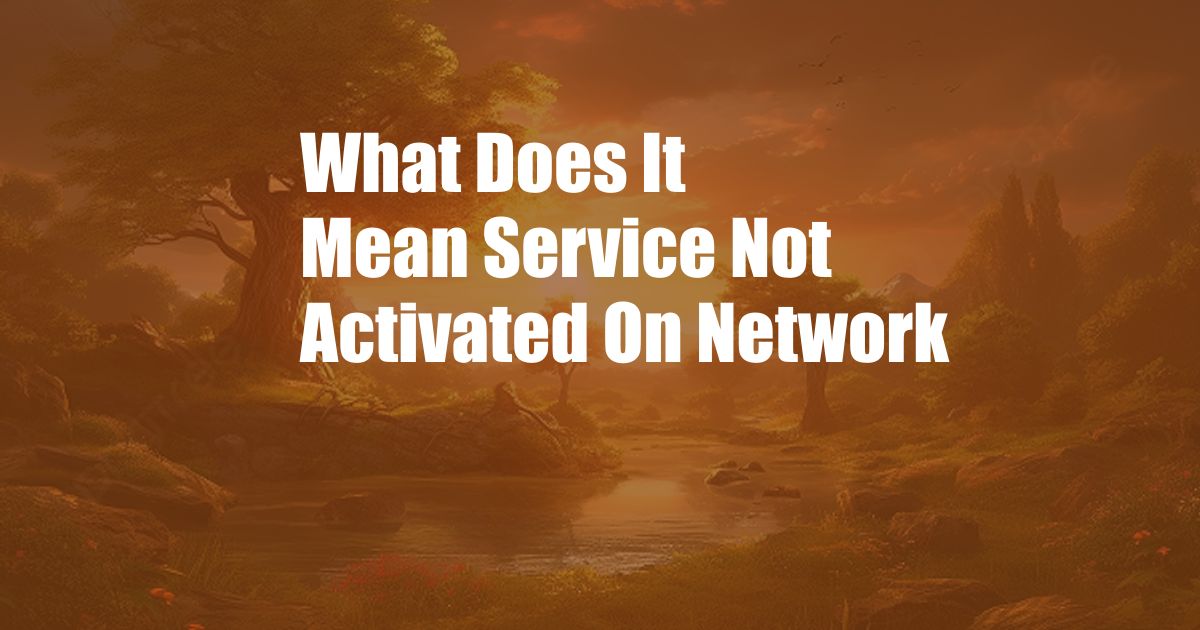
What Does “Service Not Activated on Network” Mean?
Have you ever been in a situation where your phone or other device displays the frustrating message “Service Not Activated on Network”? If so, you’re not alone. This issue can be caused by a variety of factors, and it can be incredibly inconvenient. In this article, we’ll take a closer look at the meaning of this message and what you can do to fix it.
When you see the “Service Not Activated on Network” message, it typically means that your device is unable to connect to your carrier’s network. This can be caused by a number of factors, including:
- You may be in an area with poor or no network coverage.
- Your device may be damaged or defective.
- Your account may be suspended or inactive.
- Your SIM card may be damaged or not properly inserted.
- There may be a temporary issue with your carrier’s network.
Troubleshooting “Service Not Activated on Network”
If you’re seeing the “Service Not Activated on Network” message, there are a few things you can do to try to fix the issue:
- Check your network coverage. Make sure you’re in an area with good network coverage. You can check your carrier’s website or use a coverage map to see if there are any outages in your area.
- Restart your device. Restarting your device can often fix minor software issues that may be causing the problem.
- Check your SIM card. Make sure your SIM card is properly inserted and undamaged. If you’re not sure how to do this, consult your device’s user manual.
- Contact your carrier. If you’ve tried the above steps and you’re still seeing the “Service Not Activated on Network” message, you should contact your carrier. They may be able to help you troubleshoot the issue and resolve it.
Tips and Expert Advice
Here are some additional tips and expert advice for fixing the “Service Not Activated on Network” issue:
- Update your device’s software. Software updates can often include fixes for bugs that may be causing the problem.
- Try a different SIM card. If you have another SIM card from the same carrier, try inserting it into your device to see if that resolves the issue.
- Reset your network settings. This will erase all of your saved Wi-Fi passwords and other network settings, so it’s important to make sure you have them backed up before you do this.
FAQ on “Service Not Activated on Network”
Here are some frequently asked questions about the “Service Not Activated on Network” issue:
- Q: Why am I seeing the “Service Not Activated on Network” message?
- A: There are a number of reasons why you may be seeing this message, including poor network coverage, a damaged device, or an issue with your account.
- Q: What can I do to fix the “Service Not Activated on Network” issue?
- A: There are a few things you can do to try to fix the issue, including checking your network coverage, restarting your device, and checking your SIM card.
- Q: Who should I contact if I can’t fix the “Service Not Activated on Network” issue?
- A: If you’ve tried the above steps and you’re still seeing the message, you should contact your carrier for assistance.
Conclusion
The “Service Not Activated on Network” message can be a frustrating one, but it’s usually not a major issue to resolve. By following the steps outlined in this article, you can hopefully get your service up and running again in no time.
Are you still having trouble activating your service? If so, please leave a comment below and we’ll be happy to help you troubleshoot the issue.