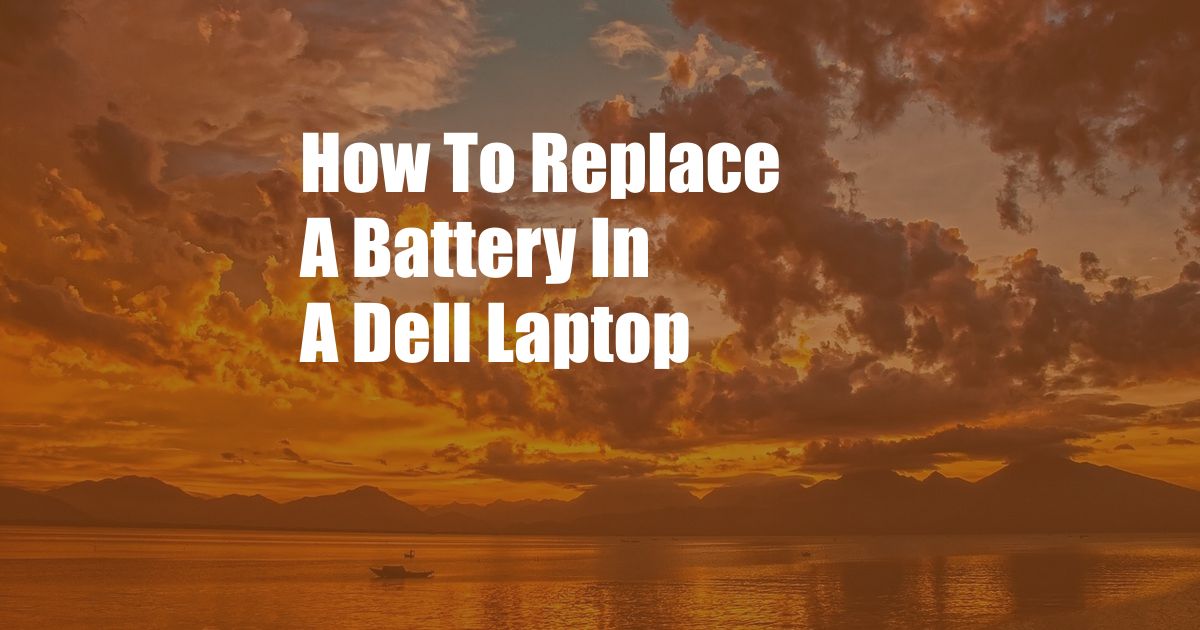
Replacing Your Dell Laptop Battery: A Comprehensive Guide
When it comes to laptop batteries, no one wants to be caught in a situation where their device suddenly powers down in the middle of an important task. To avoid such an inconvenience, knowing how to replace a battery in a Dell laptop is a crucial skill. This step-by-step guide will empower you with the knowledge and confidence to perform the process seamlessly.
Understanding the Procedure
Before diving into the actual replacement, it is essential to have a solid understanding of the procedure. Dell laptops come with two primary battery types: internal and removable. Internal batteries are typically integrated into the laptop’s chassis, while removable batteries can be easily detached from the device. Batteries can be identified by their voltage, capacity, and physical dimensions, so ensure you have the correct replacement battery for your specific laptop model.
Safety Precautions: A Must
Safety should be your top priority when working with any electronic device. Before attempting to replace the battery, power down your laptop completely, unplug it from any external power source, and remove all connected peripherals. Additionally, consider grounding yourself by touching a metal surface to prevent electrostatic discharge that could potentially damage the laptop’s sensitive components.
Next, locate the battery release latch or lock, which is usually situated at the bottom or back of the laptop. Slide the latch or lock in the appropriate direction to release the battery. Carefully lift the battery out of its compartment, avoiding any unnecessary force or sudden movements.
With the old battery removed, it’s time to insert the new one. Align the battery with the compartment’s connectors and gently slide it into place. Ensure that the battery is securely seated and the release latch or lock is engaged.
Troubleshooting and Tips
Upon replacing the battery, power on your laptop and check if it charges and functions correctly. If you encounter any issues, consider the following troubleshooting tips:
- Check the battery connections: Verify that the battery is correctly seated and that the connectors are not damaged.
- Test the battery: Use a multimeter to check the battery’s voltage output. It should be within the specified range for your laptop model.
- Update laptop BIOS: An outdated BIOS may not recognize the new battery. Updating to the latest version can resolve this issue.
To prolong the life of your Dell laptop battery, consider the following expert advice:
- Avoid extreme temperatures: Heat and cold can significantly impact battery life. Store and operate your laptop within the recommended temperature range.
- Calibrate the battery: Periodically drain and recharge the battery to maintain its optimal capacity.
- Use energy-saving settings: Adjust your laptop’s brightness, power settings, and other energy-draining features to conserve power.
Frequently Asked Questions (FAQs)
- Q: Can I replace a Dell laptop battery myself?
A: Yes, replacing a Dell laptop battery is a straightforward process that can be performed by following the steps outlined above. However, if you are unsure or uncomfortable working with electronic devices, it is recommended to seek professional assistance.
- Q: How often should I replace my Dell laptop battery?
A: The lifespan of a laptop battery depends on various factors, including usage patterns and environmental conditions. Typically, a laptop battery lasts for 2-3 years before requiring replacement.
- Q: What are the signs that my Dell laptop battery needs replacing?
A: Reduced battery life, unexpected shutdowns, and difficulty holding a charge are common indications that your laptop battery may need to be replaced.
Conclusion
Replacing a Dell laptop battery is a practical skill that empowers you to maintain your device’s optimal performance. By following the steps and adhering to the safety guidelines outlined in this guide, you can confidently perform the replacement and extend the lifespan of your laptop. Remember, regular battery maintenance and care can significantly contribute to the overall longevity and efficiency of your Dell laptop.
Do you have any further questions or feedback regarding the topic of replacing a battery in a Dell laptop? Share your thoughts and experiences in the comments section below.