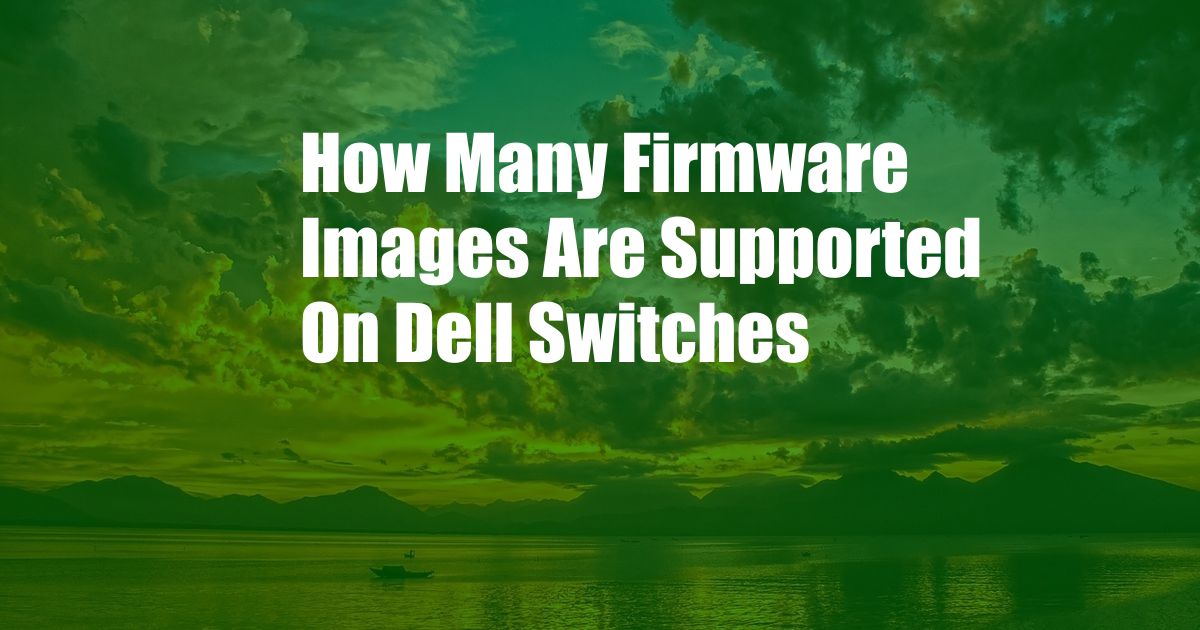
How Many Firmware Images Are Supported on Dell Switches?
As a network administrator, I’ve encountered countless situations where firmware updates have either resolved nagging issues or introduced unexpected ones. One such instance involved a Dell switch that perplexingly refused to boot after a firmware update. Upon closer inspection, I realized that the switch had inadvertently received the incorrect firmware image. This incident underscored the importance of understanding the intricacies of firmware management, particularly the number of firmware images supported on Dell switches. Join me as we delve into the world of Dell switch firmware, exploring its history, types, and management best practices.
Types of Dell Switch Firmware Images
Dell switches support two main types of firmware images:
- Primary Image: This is the active firmware image currently running on the switch. It contains the essential code and instructions required for the switch’s operation.
- Backup Image: As its name suggests, the backup image serves as a failsafe in case the primary image becomes corrupted or unusable. It is identical to the primary image and can be activated if needed.
Number of Supported Firmware Images
Dell switches typically support two firmware images: one primary image and one backup image. This dual-image architecture provides redundancy and ensures the switch’s availability even in the event of a firmware-related failure.
Firmware Management Best Practices
To ensure the optimal performance and reliability of your Dell switches, adhere to the following firmware management best practices:
- Create a Rollback Plan: Before applying a firmware update, create a plan for rolling back to the previous firmware version in case of unforeseen issues.
- Stage Firmware Images: Stage the desired firmware images on the switch before applying them. This avoids the risk of device downtime due to image download delays.
- Test Firmware Updates: Conduct thorough testing of new firmware versions on a test switch before deploying them to the production environment.
- Monitor Firmware Health: Regularly monitor the health of the switch’s firmware using tools like the Dell SupportAssist tool.
Tips for Effective Firmware Management
- Automate Firmware Updates: Utilize automation tools to schedule and deploy firmware updates consistently and efficiently across multiple switches.
- Leverage Alerts: Configure alerts to notify you of critical firmware vulnerabilities or availability of new updates.
- Consult Dell Support: Reach out to Dell Support for expert guidance and assistance with firmware management and troubleshooting.
Frequently Asked Questions
Q: What happens if both firmware images become corrupted?
A: If both firmware images become corrupted, the switch will enter a recovery mode. You will need to manually restore the firmware using a USB drive or TFTP server.
Q: Can I have more than two firmware images on a Dell switch?
A: No, Dell switches only support two firmware images: one primary image and one backup image.
Conclusion
Understanding the number of firmware images supported on Dell switches is crucial for effective firmware management. By adhering to best practices, leveraging expert advice, and staying abreast of the latest trends, you can ensure the smooth operation and longevity of your Dell switches. Are you interested in learning more about Dell switch firmware management? Share your questions and insights in the comments below.