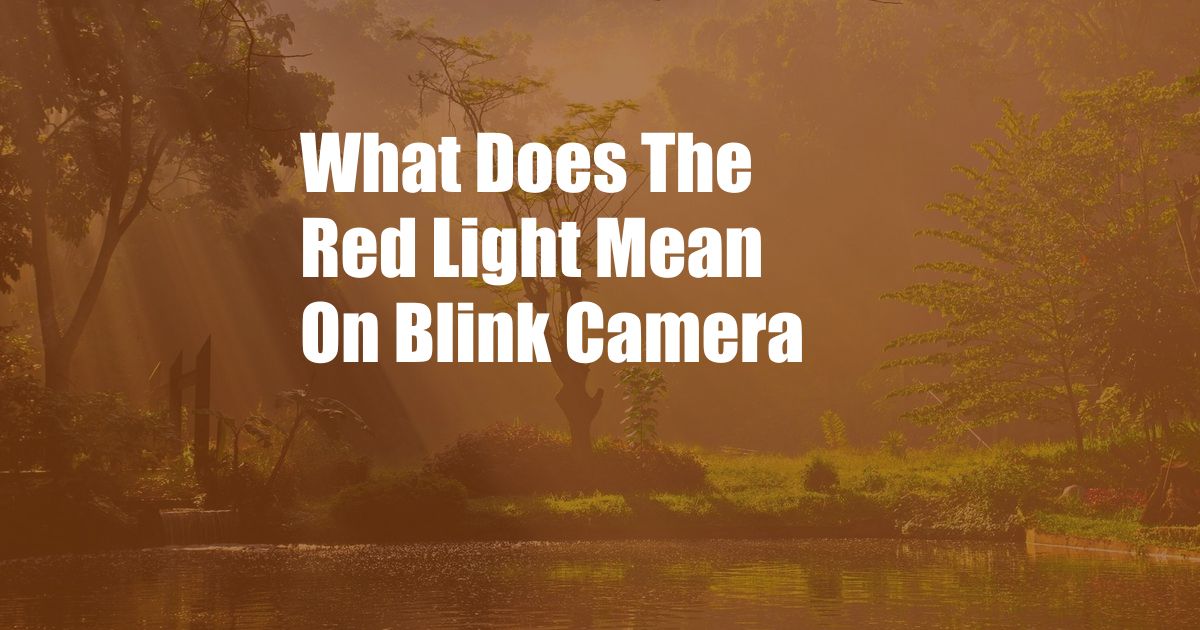
What Does the Red Light Mean on Blink Camera?
As a proud owner of a Blink camera, I’ve come to rely on its exceptional surveillance capabilities. However, on one unsettling evening, the blinking red light on my Blink camera sent shivers down my spine. It was a sign that something was amiss, but what exactly? To unravel this enigma, I embarked on a quest for answers, which I’m eager to share with you today.
Understanding the Blink Camera’s Red Light
The red light on your Blink camera is an indication that the device is experiencing a technical issue. While this may not be cause for immediate alarm, it’s crucial to investigate the cause and resolve it promptly to ensure the smooth functioning of your security system.
Connectivity Issues
One of the most common reasons for a red light on a Blink camera is connectivity issues. The camera may be unable to establish or maintain a stable connection to your Wi-Fi network, resulting in the red light. To troubleshoot this problem, check your Wi-Fi signal strength and ensure that your camera is within range. You can also try rebooting your router and camera to refresh the connection.
Low Battery
Another potential cause of the red light is a low battery. Blink cameras typically use AA batteries, which may need to be replaced after a period of time. To check the battery level, access the Blink app and navigate to the “Device” section. If the battery level is below 20%, it’s time to swap in some fresh batteries.
Firmware Updates
Occasionally, the red light may indicate that your Blink camera requires a firmware update. Firmware updates are essential for addressing bugs, improving performance, and adding new features. To check for firmware updates, open the Blink app and go to the “Settings” menu for your camera. If an update is available, follow the on-screen instructions to install it.
System Errors
In rare cases, the red light may appear due to a system error. These errors can occur for various reasons, such as a software glitch or a hardware malfunction. To resolve system errors, try power cycling your camera by unplugging it and plugging it back in. If the problem persists, contact Blink customer support for assistance.
Expert Tips for Troubleshooting Blink Camera Red Light Issues
1. Check Connectivity: Ensure that your Wi-Fi network is stable and that your camera has a strong signal. If necessary, reposition the camera closer to the router or use a Wi-Fi extender.
2. Replace Batteries Regularly: Replace the AA batteries in your Blink camera every 6-8 months, or sooner if you notice the red light or reduced camera performance.
3. Update Firmware: Regularly check for and install firmware updates to improve camera functionality and address any known issues.
4. Power Cycle the Camera: If you encounter any issues with your Blink camera, try restarting the device by unplugging it and plugging it back in. This can often resolve minor glitches.
FAQ on Blink Camera Red Light
Q: Why is my Blink camera blinking red?
A: The red light indicates that your camera is experiencing a technical issue, such as connectivity problems, low battery, firmware updates, or system errors.
Q: How do I fix the red light on my Blink camera?
A: Troubleshoot the problem by checking connectivity, replacing batteries, updating firmware, or power cycling the camera. If the issue persists, contact Blink customer support.
Q: Can I ignore the red light on my Blink camera?
A: It’s not advisable to ignore the red light as it indicates a problem with your camera. Ignoring it could lead to missed recordings or security breaches.
Conclusion
Understanding the meaning of the red light on your Blink camera is crucial for maintaining the optimal performance of your security system. By following the troubleshooting tips outlined above, you can quickly resolve technical issues and ensure that your Blink camera continues to protect your property 24/7.
Is there anything else you’d like to know about the red light on Blink cameras? If so, please feel free to reach out to us, and we’ll be happy to assist you further.