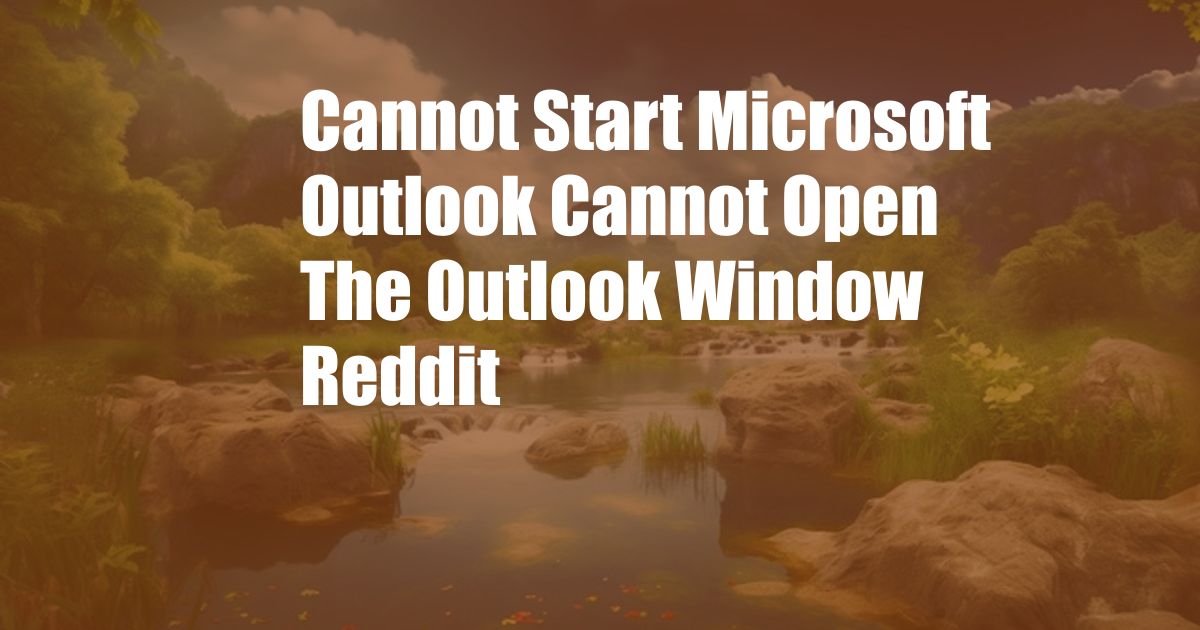
Cannot Start Microsoft Outlook: Troubleshooting Guide to Open Outlook Window on Reddit
As an avid Reddit user, I recently stumbled upon a thread where multiple users expressed their frustration with the dreaded “Cannot Start Microsoft Outlook” error message. Attempting to launch the email client only resulted in a blank window staring back at them, leaving them unable to access their crucial emails. Intrigued, I decided to delve into a comprehensive troubleshooting journey, compiling effective solutions from the Reddit community and beyond.
To better understand the issue, let’s unravel its potential causes. Corrupted Outlook data files, incorrect profile settings, faulty add-ins, and outdated software versions are common culprits. By addressing these underlying issues, we can pave the path towards a seamless Outlook experience.
Fixing Corrupted Data Files
Outlook data files, commonly known as PST files, house all your emails, contacts, and calendar entries. Corruption can occur due to abrupt program termination, power outages, or malware attacks. To rectify this issue:
- Close Outlook completely.
- Navigate to the following location: C:\Users\[Your username]\AppData\Local\Microsoft\Outlook
- Locate the PST file(s) associated with your Outlook profile.
- Right-click on the PST file and select “Outlook Data File Properties.”
- In the “Tools” tab, click “Check File Health.”
- If errors are detected, select “Repair.”
Managing Outlook Profiles
Incorrect profile settings can also hinder Outlook’s ability to launch. To troubleshoot this:
- Open the Control Panel.
- Go to “Mail” or “User Accounts and Family Safety” (depending on your Windows version).
- Select “Show Profiles” or “Mail Setup – Outlook.”
- Ensure the correct profile is selected and set as default.
- If necessary, create a new profile by clicking “Add.”
Disabling Problematic Add-ins
Faulty add-ins can introduce instability into Outlook. To disable them:
- Start Outlook in Safe Mode by holding the “Ctrl” key while launching the program.
- Go to “File” > “Options” > “Add-ins.”
- Under “Manage,” select “COM Add-ins” and click “Go.”
- Uncheck the boxes next to any suspicious or recently installed add-ins.
- Restart Outlook normally.
Updating Outlook and Windows
Outdated software can lead to compatibility issues and bugs. Ensuring you have the latest versions of Outlook and Windows can often resolve the problem:
- For Outlook, go to “File” > “Office Account” and click “Update Options.” Select “Enable Updates” and click “Update Now.”
- For Windows, go to “Settings” > “Update & Security” and check for updates.
Additional Tips from Reddit Community
- Disable antivirus software temporarily to rule out interference.
- Use the “Scanpst.exe” tool to repair corrupted PST files.
- Reinstall Microsoft Office suite after completely uninstalling it.
FAQs on Outlook Startup Issues
- Q: Why does Outlook show a blank window when I try to open it?
A: It could be due to corrupted data files, incorrect profile settings, faulty add-ins, or outdated software. - Q: How can I fix corrupted data files in Outlook?
A: Use the “Outlook Data File Properties” tool to check and repair data file health. - Q: How do I disable add-ins in Outlook?
A: Launch Outlook in Safe Mode and access the “COM Add-ins” section under “Options” > “Add-ins.”
Conclusion
Tackling the “Cannot Start Microsoft Outlook” issue can be a daunting task, but by methodically exploring the various causes and implementing appropriate solutions, you can successfully resolve the problem. This comprehensive guide empowers you with the knowledge and techniques required to overcome this technical hurdle.
If you found this article helpful, consider sharing it with others who may be facing similar challenges. Additionally, feel free to engage with us by leaving your comments below. Are there any specific aspects of Outlook startup issues you’re particularly interested in learning more about?