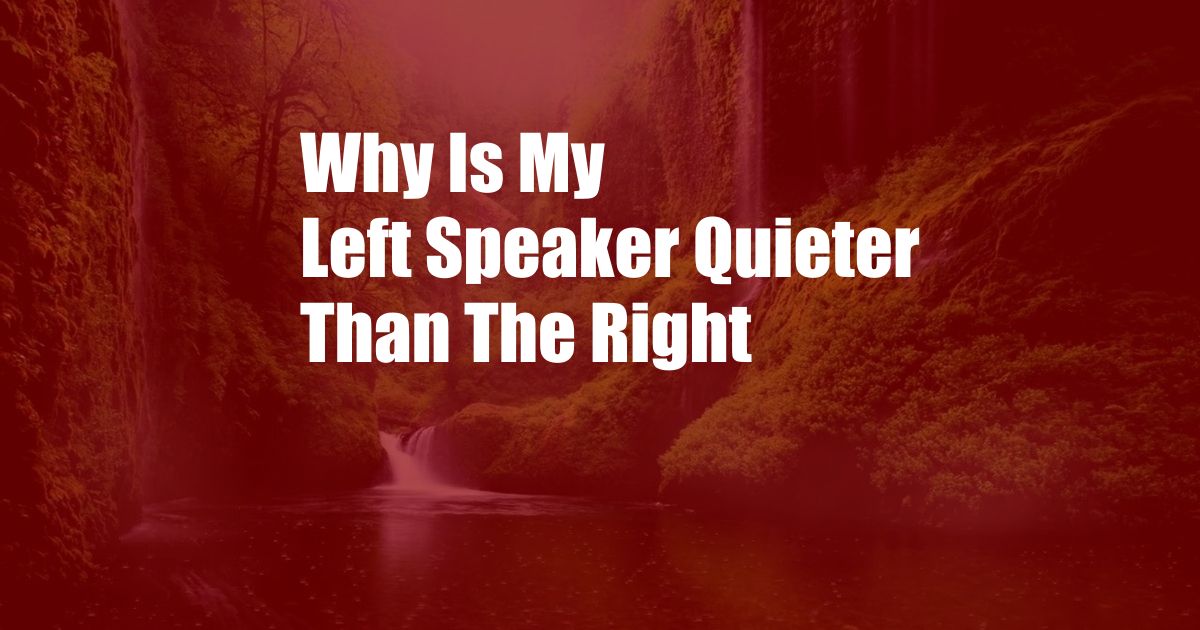
Why is My Left Speaker Quieter than the Right?
It’s a perplexing problem that can disrupt your listening experience – one speaker playing softly while the other blares out sound. While this issue can be frustrating, identifying the underlying causes and finding solutions is crucial to restore your audio balance.
Before delving into the technicalities, it’s worth noting that most individuals have a dominant ear, typically the right one. This can lead to a perceived imbalance even when the speakers are perfectly balanced. However, if the difference is significant, it’s time to investigate.
Troubleshooting Audio Imbalance
To determine the root of the audio imbalance, start with these steps:
- Swap the left and right speakers:
- Check the volume balance:
- Examine the speaker wires:
If the imbalance persists, the issue lies elsewhere in the system.
Ensure the volume is set equally on both your audio source (e.g., computer, smartphone) and speakers.
Inspect the wires for any damage, loose connections, or incorrect placement.
Common Causes of Speaker Imbalance
1. Incorrect Speaker Placement: Positioning the speakers too close or far apart can create an imbalance. Speakers should be placed at an equilateral distance from the listening position, forming a triangle.
2. Defective Speaker: A faulty speaker can exhibit reduced volume or distorted sound. Try connecting the suspected speaker to a different audio source to isolate the issue.
3. Sound Card Problems: Internal sound cards on computers or external soundcards can develop issues that affect audio balance. Test your speakers with a different sound source to rule out this possibility.
4. Software Settings: Audio driver settings within the operating system or soundcard software can sometimes cause imbalances. Check for any incorrect configurations or outdated drivers.
5. Acoustic Environment: The acoustics of your room can influence sound balance. The presence of reflective surfaces, such as bare walls or large windows, can cause uneven sound distribution.
Tips and Expert Advice
To resolve speaker imbalances, consider these tips:
- Use a Level Meter:
- Calibrate Your System:
- Consider Room Treatment:
- Use Equalizer Settings:
A level meter can help you calibrate the volume of each speaker to achieve precise balance.
Use built-in calibration tools within your operating system or soundcard software to automatically adjust the volume and balance.
Acoustic panels or sound-absorbing materials can help mitigate reflections and improve overall audio quality.
Equalizers allow you to adjust the frequency response of each speaker, compensating for any imbalances or room acoustics.
Implementation of Tips:
To implement the tips effectively, follow these steps:
- Download a level meter software for precise volume adjustments.
- Refer to your operating system or soundcard software manual for calibration instructions.
- Experiment with acoustic treatments and observe their impact on sound balance.
- Familiarize yourself with equalizer settings and make gradual adjustments until the desired balance is achieved.
FAQs on Speaker Imbalance
Q: Is speaker imbalance common?
A: Yes, speaker imbalance can occur due to various factors, including incorrect speaker placement, defective components, or software issues.
Q: Can I fix speaker imbalance myself?
A: Yes, in most cases, you can troubleshoot and resolve speaker imbalance by following the steps outlined in this article.
Q: What if my speakers are still imbalanced after troubleshooting?
A: If you’ve exhausted all troubleshooting options, it’s recommended to consult a professional audio technician for further diagnosis and repair.
Conclusion
Restoring audio balance to your speakers requires a combination of troubleshooting, technical knowledge, and acoustic understanding. By following the tips and advice provided in this article, you can enjoy a harmonious listening experience once again.
Let us know if you have any more questions or if you’ve encountered other factors that have affected your speaker’s audio balance. Share your experiences in the comments below to help others navigate this common audio issue.