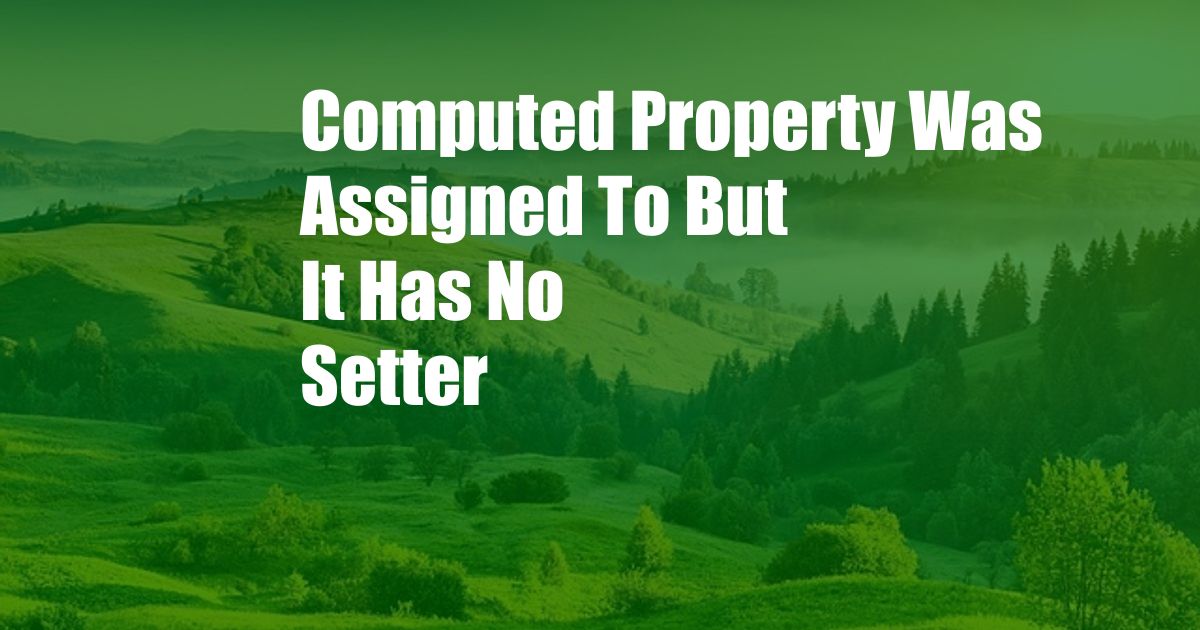
Computed Property Was Assigned to but It Has No Setter
Have you ever encountered the error message, “Computed property was assigned to but it has no setter,” while working with React or JavaScript? This error typically occurs when you attempt to assign a value to a property that is defined as a getter-only computed property. In this article, we will delve into the concept of computed properties, explore why this error arises, and provide solutions to resolve it effectively in your code.
Computed properties are a powerful feature in JavaScript and React that allow you to derive new properties based on existing data. They are defined using arrow functions or the ‘get’ keyword and provide a way to compute values dynamically without the need for additional methods. However, it’s important to remember that computed properties are read-only by default and cannot be assigned values directly.
Understanding Computed Properties and Their Limitations
Computed properties are created using the following syntax:
const object =
computedProperty: () =>
// Calculation or logic to derive the property value
;In this example, the ‘computedProperty’ is defined as a getter-only property using an arrow function. It does not have a corresponding setter function, which means you cannot assign values to it directly.
When you attempt to assign a value to a computed property, the JavaScript engine will throw the “Computed property was assigned to but it has no setter” error because the property is read-only. This is a common mistake that can occur when you are not mindful of the limitations of computed properties.
Solutions to Resolve the Error
There are two main approaches to resolving this error:
- Using a Setter Function: Define a setter function for the computed property to enable assignment. This allows you to control when and how the property can be updated.
- Creating a Mutable Variable: Instead of using a computed property, create a mutable variable that can be assigned values directly. This approach is simpler but may not be suitable for all scenarios.
Explanation of Solutions
Using a Setter Function:
A setter function is a method that allows you to set the value of a property. To define a setter function for a computed property, you can use the following syntax:
const object =
computedProperty:
get: () =>
// Calculation or logic to derive the property value
,
set: (newValue) =>
// Logic to update the internal state based on the new value
;In this example, the ‘computedProperty’ now has a setter function that can be used to update its value. You can assign values to the ‘computedProperty’ using the following syntax:
object.computedProperty = newValue;Creating a Mutable Variable:
If you do not require the dynamic calculation of a property based on other properties, you can create a mutable variable instead of using a computed property. A mutable variable can be assigned values directly without any restrictions.
const object =
mutableProperty: null
;
object.mutableProperty = newValue;This approach is simpler but does not provide the same level of flexibility as computed properties. It is recommended to use computed properties when you need to derive values based on other data, while mutable variables should be used for simple value storage.
General FAQ on Computed Properties
- Q: Why do I get the “Computed property was assigned to but it has no setter” error?
- A: This error occurs when you attempt to assign a value to a computed property that is defined as a getter-only property.
- Q: How can I resolve this error?
- A: You can either define a setter function for the computed property or create a mutable variable instead.
- Q: When should I use computed properties?
- A: Computed properties should be used when you need to derive values based on other properties or data.
- Q: When should I use mutable variables instead of computed properties?
- A: Mutable variables should be used when you need to store values that are not dependent on other properties.
Conclusion
Understanding the purpose and limitations of computed properties is crucial for writing effective and error-free code. Computed properties offer a convenient way to derive values dynamically, but it is important to remember that they are read-only by default. By using setter functions or mutable variables appropriately, you can effectively resolve the “Computed property was assigned to but it has no setter” error and write robust code that meets your requirements.
We encourage you to explore and experiment with computed properties and setter functions in your own projects. They can greatly enhance the flexibility and maintainability of your code. If you have any further questions or require additional clarification on this topic, please feel free to reach out to us. Your feedback and engagement help us improve our content and provide valuable insights to our readers.