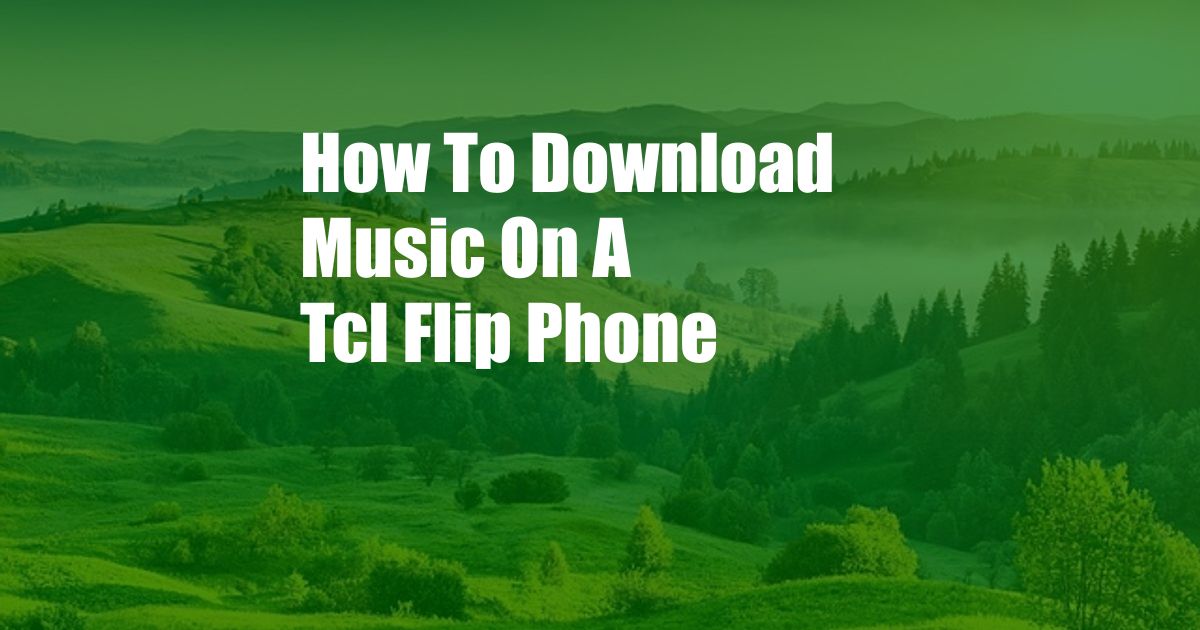
How to Download Music on a TCL Flip Phone
In this digital age, music has become an integral part of our lives. However, not everyone has access to smartphones that allow for seamless music streaming. If you’re a proud owner of a TCL flip phone, don’t despair! You can still enjoy your favorite tunes on the go with a few simple steps.
Downloading music on a TCL flip phone is an easy and convenient process. However, it’s important to note that the availability of music may vary depending on your network provider and region. So, let’s dive right into the world of music and explore how you can download your favorite tracks on your trusty TCL flip phone.
Connecting to the Internet
Before you can start downloading music, you’ll need to connect your TCL flip phone to the internet. Most TCL flip phones support basic web browsing, allowing you to access music download websites.
To connect to the internet, go to your phone’s settings menu, select “Network & Internet,” and then “Mobile Network.” Turn on “Data Roaming” if prompted, and you’re all set to explore the vast expanse of the internet.
Finding Music Download Websites
Now, it’s time to find websites that offer music downloads compatible with your TCL flip phone. One popular website is Mobile9.com, which provides a wide selection of music in various formats, including MP3s.
Other notable websites include Zedge and FunForMobile. These websites offer an extensive catalog of music, ringtones, and other multimedia content tailored for mobile phones.
Downloading Music
Once you’ve found a music download website, browse through their catalog and select the songs you wish to download. Most websites provide a direct download link or allow you to send the music file via SMS to your phone.
If you choose to download the file directly, it will be saved in your phone’s memory or on a microSD card if you have one inserted. If you opt for the SMS option, the music file will be sent as an MMS message to your phone.
Playing Music
After you’ve successfully downloaded your music, you can play it using your phone’s built-in music player. Most TCL flip phones have a basic music player that allows you to play, pause, stop, and navigate through your music collection.
To access the music player, go to your phone’s main menu, select “Multimedia,” and then “Music.” Browse through your downloaded music files and tap on the song you want to play. Enjoy your favorite tunes on your TCL flip phone!
Troubleshooting Tips
If you encounter any issues while downloading or playing music on your TCL flip phone, here are a few troubleshooting tips:
-
Check your internet connection: Ensure that your phone is connected to the internet and that you have sufficient data or Wi-Fi connectivity.
-
Verify the file format: Ensure that the music files you’re downloading are compatible with your phone’s music player. Most TCL flip phones support MP3 and MIDI file formats.
-
Clear your phone’s cache: If your phone is experiencing issues playing music, try clearing its cache by going to your phone’s settings menu and selecting “Storage.” Then, tap on “Clear Cache” and restart your phone.
-
Contact your network provider: If you’re still having trouble downloading music, contact your network provider for assistance. They can check if there are any network-related issues affecting your phone’s internet connectivity.
Frequently Asked Questions (FAQs)
Q: Can I download music from YouTube on my TCL flip phone?
A: Unfortunately, most TCL flip phones do not support the YouTube app or direct downloads from YouTube. However, you can try using third-party websites or apps that offer YouTube video and audio conversions.
Q: Can I transfer music from my computer to my TCL flip phone?
A: Yes, you can transfer music from your computer to your TCL flip phone using a USB data cable. Connect your phone to your computer, and use a file explorer or transfer software to copy the desired music files to your phone’s memory or microSD card.
Q: Is it legal to download music on my TCL flip phone?
A: Downloading music for personal use is generally legal, but it’s important to ensure that the website you’re downloading from has the necessary licenses and permissions. It’s always advisable to support artists by purchasing their music from reputable sources.
Conclusion
Downloading music on a TCL flip phone is a simple and convenient way to enjoy your favorite tunes on the go.
Would you like to learn more about this topic? Leave a comment below or reach out to our experts for further assistance. Stay tuned for more informative and engaging articles on all things tech and digital!