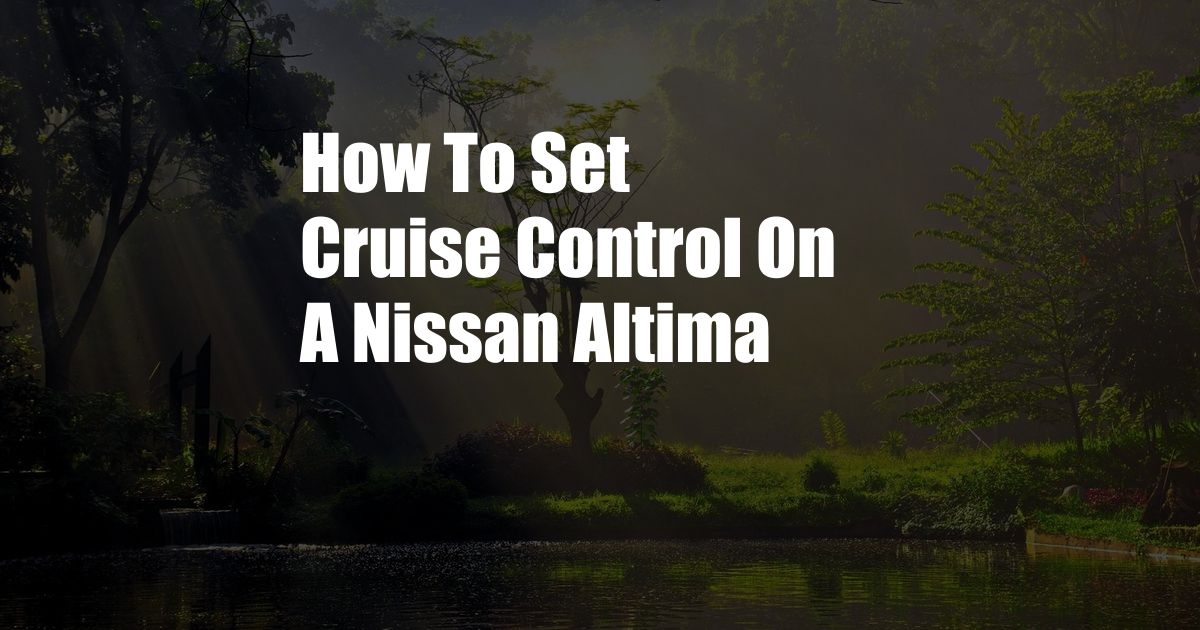
How to Conquer the Road with Nissan Altima’s Cruise Control
I vividly recall the liberating sensation of my first long road trip behind the wheel of my Nissan Altima. As the endless asphalt stretched out before me, a sense of anticipation mingled with a touch of exhilaration filled the air. Needless to say, I was eager to put my car’s features to the test, and the cruise control function seemed like the perfect way to maximize my comfort and driving pleasure.
With its user-friendly interface and seamless integration, activating the cruise control in my Nissan Altima was a breeze. But for those who are less familiar with this convenient feature, let me guide you through a comprehensive guide on how to master the art of cruise control in your Nissan Altima.
The Essence of Cruise Control
Cruise control, a staple in modern vehicles, is an ingenious technology that allows you to maintain a steady speed without keeping your foot on the accelerator pedal. This not only reduces driver fatigue but also improves fuel efficiency by eliminating unnecessary fluctuations in speed.
Unveiling the Cruise Control Panel
The cruise control system in your Nissan Altima is intuitively designed and easily accessible. Behind the steering wheel, you’ll find a series of buttons that provide full control over the feature. These buttons typically include:
- ON/OFF: Toggles the cruise control system on or off.
- SET: Sets the current speed as the desired cruising speed.
- RES: Resumes the cruise control after it has been temporarily deactivated.
- CANCEL: Cancels the cruise control and returns the vehicle to manual control.
- + / -: Adjusts the set speed up or down in increments.
Engaging the Cruise Control
Activating the cruise control in your Nissan Altima is a straightforward process:
- Accelerate to the desired speed: Bring your vehicle to the speed you wish to maintain using the accelerator pedal.
- Press the “SET” button: Once you reach the desired speed, press the “SET” button to engage the cruise control. The current speed will be displayed on the instrument cluster.
- Release the accelerator pedal: As soon as the cruise control is engaged, you can safely remove your foot from the accelerator pedal. The vehicle will maintain the set speed automatically.
The Art of Cruise Control Mastery
Once you’ve successfully activated the cruise control, you’ll have access to a range of additional features that enhance its functionality:
- Speed Adjustment: Use the “+” and “-” buttons on the steering wheel to increase or decrease the set speed in increments.
- Temporary Deactivation: To temporarily deactivate the cruise control without canceling it, simply tap the brake pedal or move the gear selector out of the “DRIVE” position. The cruise control will automatically resume once you release the brake or return the gear selector to “DRIVE.”
- Canceling Cruise Control: To completely cancel the cruise control, press the “CANCEL” button. The vehicle will return to manual control, and the cruise control indicator on the instrument cluster will disappear.
Tips from an Altima Connoisseur
As a seasoned Nissan Altima driver, I’ve accumulated a wealth of tips and insights that will elevate your cruise control experience:
- Optimal Conditions: Cruise control is most effective on well-maintained roads with minimal traffic congestion. It’s less suitable for roads with frequent stops and starts or sharp curves.
- Be Cautious in Adverse Conditions: While cruise control can be a valuable tool in ideal conditions, it’s crucial to exercise caution when driving in rain, snow, or fog. Reduced visibility and slippery roads can impair the system’s ability to maintain a safe speed.
- Maintain Awareness: Even with cruise control engaged, it’s essential to remain attentive and alert to the road conditions. Be prepared to intervene manually if necessary.
Cruise Control FAQs
Q: Can I use cruise control in stop-and-go traffic?
A: No, cruise control is not designed for stop-and-go traffic situations. It’s best used on highways and open roads where you can maintain a consistent speed.
Q: Does cruise control affect fuel efficiency?
A: Yes, cruise control can improve fuel efficiency by maintaining a steady speed and reducing unnecessary acceleration and deceleration.
Q: Is it safe to use cruise control on wet or icy roads?
A: Exercise caution when using cruise control on wet or icy roads. The system may not be able to adjust for slippery conditions as effectively, increasing the risk of losing control.
Conclusion
Mastering the cruise control feature in your Nissan Altima is an essential skill that will enhance your driving experience and provide a more relaxing and fuel-efficient journey. By following the steps outlined above and adhering to the expert tips provided, you’ll be well-equipped to navigate the open road with ease and confidence.
Now, it’s your turn to share your thoughts. Are you an avid user of cruise control? What tips and experiences have you gained over the years? Join the discussion and let’s explore the world of Nissan Altima’s cruise control together!