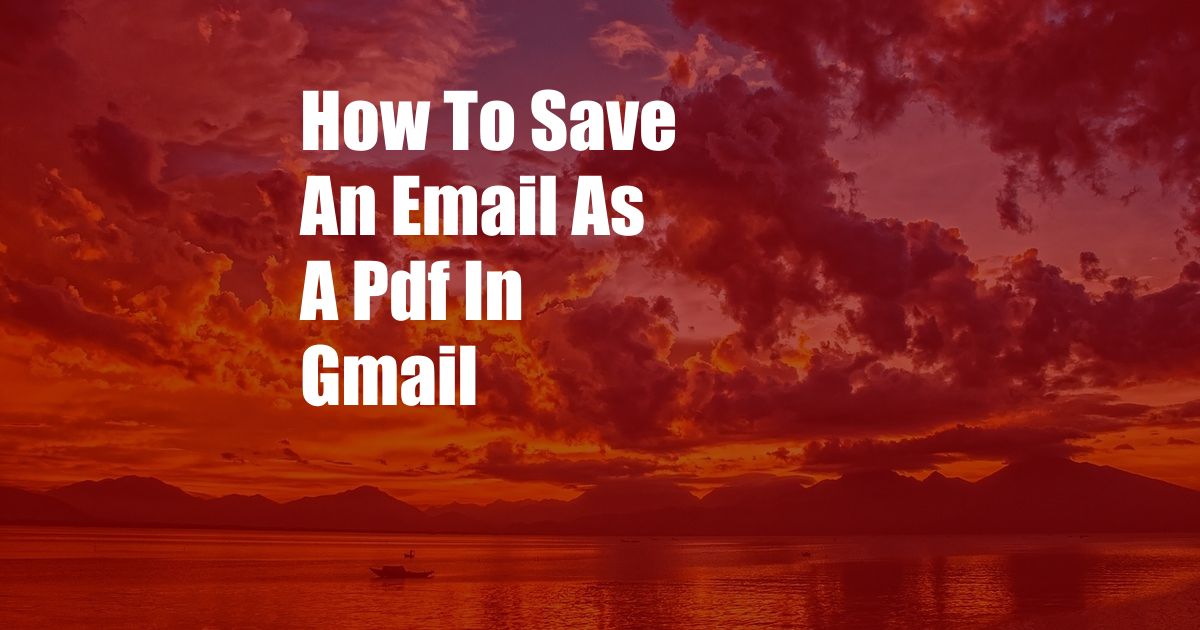
How to Save an Email as a PDF in Gmail
In today’s digital world, we rely heavily on emails for communication and record-keeping. However, sometimes we need to preserve important emails as PDFs for easy sharing, archiving, or legal purposes. Gmail, the popular email service from Google, offers a convenient way to save emails as PDFs.
Understanding Email to PDF Conversion
Converting an email to a PDF involves capturing the email’s content, including text, images, and attachments, and rendering it into a portable document format (PDF). PDFs are widely used for their versatility and cross-platform compatibility, making them ideal for sharing and storing important documents.
Steps to Save an Email as a PDF in Gmail
Saving an email as a PDF in Gmail is straightforward. Here’s a step-by-step guide:
- Open the Email: Locate the email you want to save as a PDF in your Gmail inbox.
- Click the Print Icon: Look for the Print icon (printer symbol) located on the top toolbar of the email viewer.
- Destination: In the Print settings window, select the “Save as PDF” option from the “Destination” dropdown menu.
- Filename and Location: Choose a filename for the PDF and select a destination folder where you want to save it.
- Print: Click the “Print” button to begin the conversion process.
Tips and Expert Advice
Here are some additional tips and expert advice to enhance your email-to-PDF conversion experience:
- Use a Printer-Friendly Format: To ensure accurate conversion, choose the “Print friendly” layout from the Print settings.
- Customize PDF Settings: Advanced users can adjust PDF settings such as page orientation, paper size, and margins from the Print settings window.
Frequently Asked Questions (FAQs)
Below are some frequently asked questions related to saving emails as PDFs in Gmail:
- Q: Can I save multiple emails as a single PDF?
A: No, Gmail does not currently allow users to combine multiple emails into a single PDF.
- Q: Can I convert an email with attachments to PDF?
A: Yes, Gmail includes the email attachments in the PDF conversion.
- Q: Is the PDF version of the email legally binding?
A: The legal validity of a PDF version of an email may vary depending on jurisdiction. It’s recommended to consult legal professionals for specific advice.
Conclusion
Saving an email as a PDF in Gmail is a simple and effective way to preserve important email correspondence. Whether you need it for record-keeping, legal purposes, or easy sharing, following the steps and tips outlined in this article will help you achieve the desired PDF conversion with ease. We hope this guide has been helpful.
If you found this article informative, we encourage you to share it with others who may find it useful. Let us know if you have any questions or feedback by leaving a comment below.