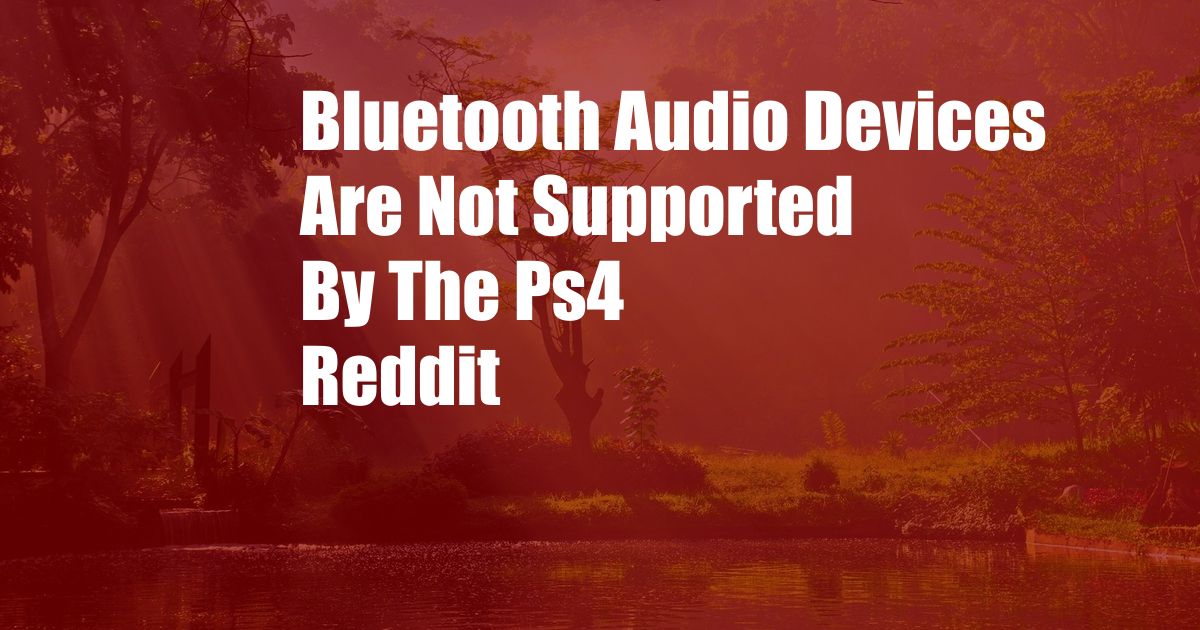
Bluetooth Audio Devices and the PS4: Exploring Connectivity Challenges
When I first got my PS4, I was excited to use my favorite Bluetooth headphones to experience my games in a whole new way. However, to my disappointment, I realized that the PS4 does not support Bluetooth audio output, leaving me unable to enjoy the wireless freedom I had come to expect.
Why Doesn’t the PS4 Support Bluetooth Audio?
The PS4’s lack of Bluetooth audio support stems from several factors. Firstly, the console’s primary focus is on gaming, and Sony has opted to prioritize optimization for faster and more stable wired connections for both input and output. Bluetooth, while convenient, introduces latency and interference that could compromise the gaming experience.
Overcoming Connectivity Limitations
Although the PS4 does not natively support Bluetooth audio, there are several workarounds available to overcome this limitation.
-
Bluetooth Transmitter: This device connects to the PS4 via USB or optical audio and converts the wired signal into a Bluetooth signal, allowing connection to your headphones. This solution is the most reliable and offers minimal latency.
-
USB DAC: A USB Digital-to-Analog Converter (DAC) can be used to convert the PS4’s digital audio signal to an analog signal, which can then be connected to a pair of wired headphones or speakers.
-
3.5mm Audio Cable: The simplest and most straightforward solution is to use a 3.5mm audio cable to connect your headphones directly to the PS4’s controller. This option is less flexible than wireless solutions, but it is the most cost-effective and reliable.
Tips for Choosing a Bluetooth Transmitter
If you opt for a Bluetooth transmitter, here are some tips to help you choose the best device:
-
Latency: Look for transmitters with low latency ratings to minimize delay between audio and gameplay.
-
Codec Support: Ensure the transmitter supports aptX or aptX Low Latency codecs for high-quality audio transmission.
-
Range: Consider the range of the transmitter to ensure it can reach all areas where you plan to use your headphones.
-
Battery Life: For wireless transmitters, battery life is crucial. Look for devices with long battery life or rechargeable batteries.
Expert Advice for Using Bluetooth Workarounds
-
Use a high-quality transmitter: Investing in a reputable Bluetooth transmitter will greatly improve the overall audio experience and minimize latency.
-
Keep the transmitter close: The closer the transmitter is to your headphones, the stronger the signal and the lower the latency.
-
Avoid interference: Place the transmitter away from other electronic devices that may cause interference, such as microwaves or Wi-Fi routers.
-
Ensure proper setup: Carefully follow the manufacturer’s instructions for setting up your transmitter and headphones to ensure optimal performance.
Frequently Asked Questions
Q: Can I use any Bluetooth headphones with the PS4?
- A: No, the PS4 does not support Bluetooth audio output natively. However, you can use Bluetooth transmitters or other workarounds to enable wireless audio playback.
Q: Which is the best way to connect Bluetooth headphones to the PS4?
- A: Using a Bluetooth transmitter with low latency and aptX support is the most reliable and high-quality solution.
Q: Why is there latency when using Bluetooth transmitters?
- A: Bluetooth technology inherently introduces a slight delay between the audio source and the headphones. Low-latency codecs and high-quality transmitters can minimize this delay.
Conclusion
While the PS4’s lack of native Bluetooth audio support can be an inconvenience, there are effective workarounds available to overcome this limitation. By utilizing Bluetooth transmitters, USB DACs, or 3.5mm audio cables, you can enjoy wireless audio freedom without compromising the gaming experience.
Are you interested in learning more about Bluetooth audio connectivity with the PS4? Leave a comment below and let’s explore this topic further together!