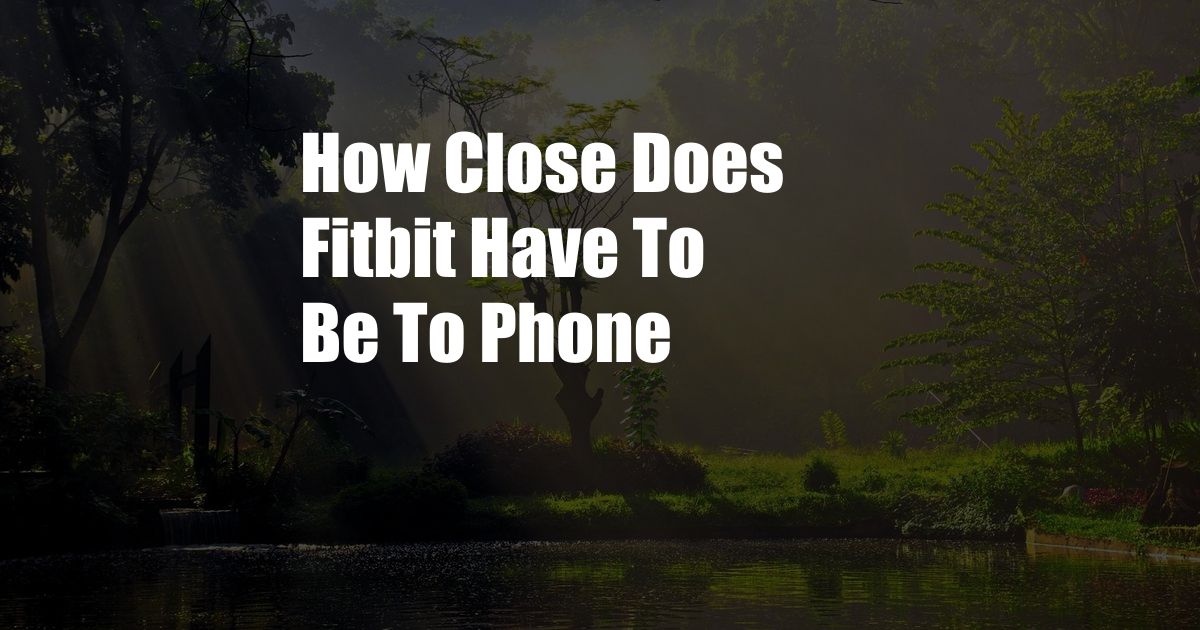
How Close Does Fitbit Have to Be to Phone?
In the realm of fitness tracking, Fitbits have become an indispensable tool for countless individuals seeking to monitor their activity levels and achieve their health goals. However, a common question that arises among Fitbit users is regarding the proximity required between the device and their smartphone. Understanding this aspect is crucial for ensuring seamless data syncing and maintaining the optimal functionality of the Fitbit ecosystem.
Initially, older Fitbit models required a direct Bluetooth connection with a nearby smartphone to transmit data. The Bluetooth technology used in these devices had a relatively limited range, typically around 10-30 feet. This meant that users had to keep their Fitbit within this range to ensure successful data syncing. However, with the introduction of newer Fitbit models, the connectivity landscape has evolved.
Bluetooth vs. Wi-Fi Connectivity
Bluetooth Connectivity
Bluetooth remains a primary mode of communication between Fitbits and smartphones. The majority of Fitbit devices utilize Bluetooth Low Energy (BLE), which consumes less power and extends battery life. The range of Bluetooth connectivity varies depending on factors such as the environment, device models, and potential interference. Generally, Bluetooth connectivity works best within a range of 10-30 feet (3-9 meters) without major obstacles.
For optimal data syncing, it is recommended to keep your Fitbit within this range of your smartphone. When the devices are in close proximity, data is transferred seamlessly, ensuring that your activity and health metrics are accurately recorded and stored in the Fitbit app.
Wi-Fi Connectivity
While Bluetooth is the primary mode of communication, certain Fitbit models offer additional connectivity options, including Wi-Fi. Wi-Fi connectivity extends the range of data syncing beyond the limitations of Bluetooth, allowing Fitbits to sync data directly with the cloud. This feature is particularly useful when your smartphone is not nearby or when you are out of Bluetooth range.
Wi-Fi connectivity on Fitbits typically requires an initial setup using your smartphone. Once configured, the Fitbit can connect to Wi-Fi networks and sync data automatically when it detects a known network. This eliminates the need to keep your Fitbit in close proximity to your phone for data syncing.
Tips for Optimal Fitbit Connectivity
Ensure Bluetooth is Enabled
For Bluetooth connectivity, ensure that Bluetooth is activated on both your Fitbit and smartphone. This allows the devices to establish a connection and communicate seamlessly.
Maintain Proximity
When using Bluetooth, keep your Fitbit within the recommended range of 10-30 feet from your smartphone. This ensures a stable connection and minimizes data transmission issues.
Avoid Obstacles
Physical obstacles, such as walls, furniture, and electronic devices, can interfere with Bluetooth signals. Position your Fitbit and smartphone in a way that minimizes obstructions for optimal connectivity.
Utilize Wi-Fi When Available
If your Fitbit supports Wi-Fi connectivity, take advantage of this feature to extend your syncing range. Set up your Fitbit to connect to known Wi-Fi networks for automatic data syncing, even when your phone is not nearby.
Troubleshooting Connectivity Issues
If you encounter any connectivity issues, try the following troubleshooting steps:
- Restart your Fitbit and smartphone.
- Toggle Bluetooth off and on on both devices.
- Ensure that the Fitbit app is running in the background on your smartphone.
- Check for software updates for both your Fitbit and the Fitbit app.
Frequently Asked Questions (FAQs)
Q: What is the maximum range for Fitbit Bluetooth connectivity?
A: The range typically varies from 10-30 feet (3-9 meters) in optimal conditions.
Q: How can I check the Bluetooth connection between my Fitbit and smartphone?
A: Open the Fitbit app on your smartphone and navigate to the device settings. You should see the status of the Bluetooth connection there.
Q: What if my Fitbit does not connect to Wi-Fi?
A: Ensure that the Wi-Fi network you are trying to connect to is supported by your Fitbit. Additionally, check if your Fitbit has the latest software updates.
Conclusion
Understanding the proximity requirements between Fitbit and smartphone is essential for ensuring efficient data syncing and maintaining the full functionality of your Fitbit device. By following the recommendations and troubleshooting tips outlined in this article, you can optimize the connectivity between your devices and maximize the benefits of your Fitbit experience.
Are you interested in learning more about Fitbit connectivity or other aspects of fitness tracking? Stay tuned for future articles where we explore these topics in greater depth.