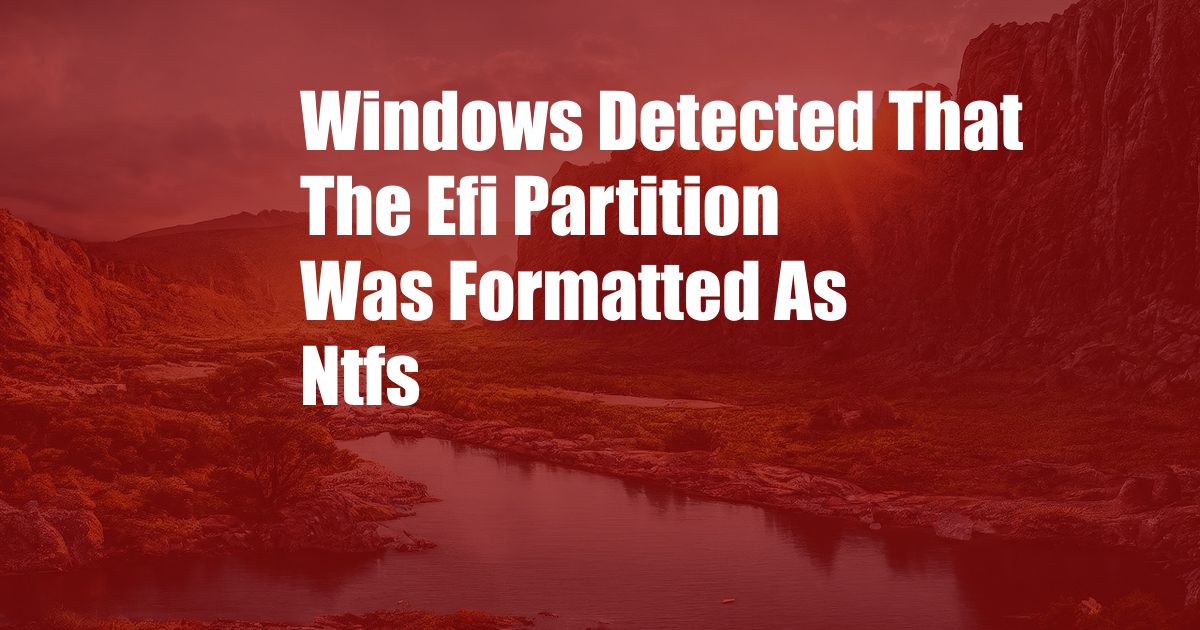
Windows Detected That the EFI Partition Was Formatted as NTFS
My computer had been acting strangely for a few days. It was slow, freezing often, and I was starting to worry that I had a hardware problem. After some troubleshooting attempts, I was greeted with a message that said: “Windows detected that the EFI partition was formatted as NTFS”. I felt this needed to be resolved immediately to prevent any more inconveniences.
I had never encountered this error before, and I was not sure what it meant. After some research, I found out that the EFI partition is a small partition on your hard drive that is used by the computer to boot up. It is usually formatted as FAT32, but in my case, it had been formatted as NTFS. This can happen if you accidentally format the wrong partition or if you use a third-party partitioning tool.
Fixing a Windows Bootloader on an Incorrectly Formatted EFI Partition
There are a few ways to fix this error. One way is to use the Windows Repair tool. This tool can be found on the Windows installation media. Here’s a step-by-step guide to using the Windows Repair tool:
- Insert the Windows installation media into your computer and boot from it.
- When prompted, select your language, time and currency, and keyboard input method.
- Click on the “Repair your computer” link.
- Select “Startup Repair”.
- The Startup Repair tool will now scan your computer for problems and attempt to fix them.
- Once the repair is complete, restart your computer.
If the Startup Repair tool does not fix the problem, you can try using the Bootrec.exe tool. This tool is also found on the Windows installation media. Here’s how to use the Bootrec.exe tool:
- Insert the Windows installation media into your computer and boot from it.
- When prompted, select your language, time and currency, and keyboard input method.
- Click on the “Repair your computer” link.
- Select “Command Prompt”.
- Type the following commands into the Command Prompt window:
bootrec /fixmbr bootrec /fixboot bootrec /rebuildbcd
- Press Enter after each command.
- Once the commands have completed, restart your computer.
Prevent a Bootloader Error From Happening Again
To prevent this error from happening again, you should be careful not to format the wrong partition. If you are using a third-party partitioning tool, make sure that you select the correct partition before formatting it. You should also make sure that your hard drive is partitioned correctly. You can check this by using the Disk Management tool in Windows.
Conclusion
If you see the error message “Windows detected that the EFI partition was formatted as NTFS,” don’t panic. There are a few ways to fix this error. Just follow the steps in this article and you should be able to get your computer up and running again in no time. I hope this helps anyone who is encountering this error. If you have any questions feel free to ask!
Are you interested in the topic? Let me know in the comments below!
Frequently Asked Questions
Q: What is an EFI partition?
A: An EFI partition is a small partition on your hard drive that is used by the computer to boot up. It is usually formatted as FAT32.
Q: What causes the error “Windows detected that the EFI partition was formatted as NTFS”?
A: This error can happen if you accidentally format the wrong partition or if you use a third-party partitioning tool.
Q: How can I fix the error “Windows detected that the EFI partition was formatted as NTFS”?
A: There are a few ways to fix this error. One way is to use the Windows Repair tool. Another way is to use the Bootrec.exe tool.
Q: How can I prevent the error “Windows detected that the EFI partition was formatted as NTFS” from happening again?
A: To prevent this error from happening again, you should be careful not to format the wrong partition. You should also make sure that your hard drive is partitioned correctly.