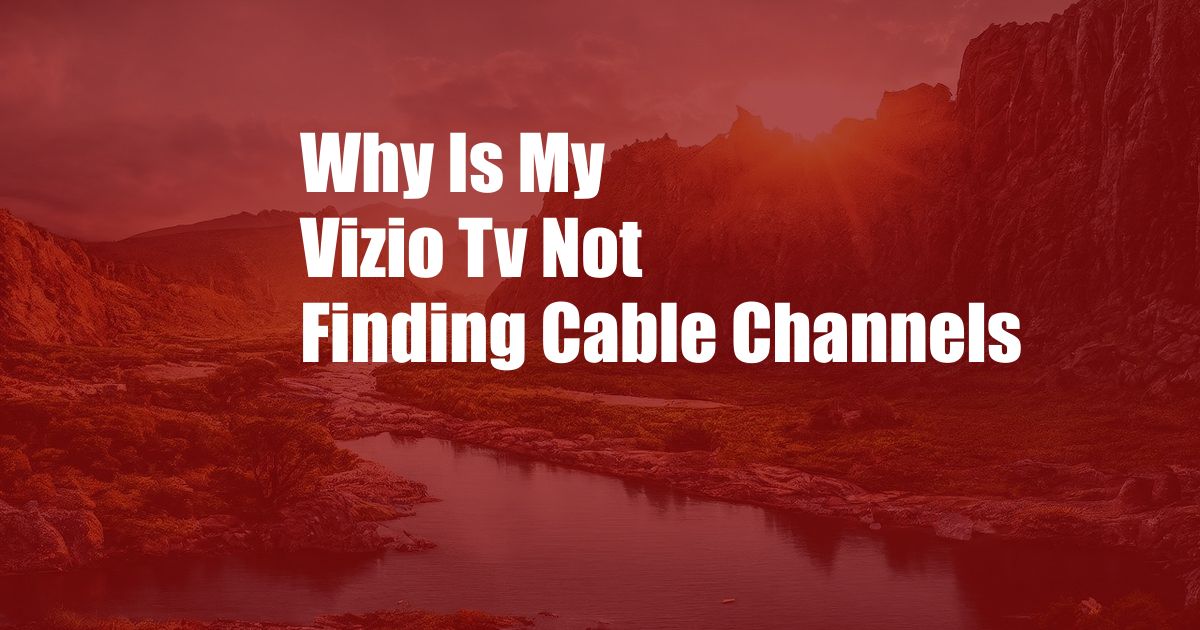
Why is My Vizio TV Not Finding Cable Channels?
As a TV enthusiast, I’ve encountered my fair share of technical glitches. One of the most frustrating issues I’ve faced is when my Vizio TV fails to detect cable channels. It’s like being stranded on a deserted island with no entertainment in sight!
After hours of troubleshooting, I’ve gathered a wealth of knowledge on this topic and I’m eager to share it with you. In this comprehensive guide, we’ll delve into the root causes of this problem and provide step-by-step solutions to get your TV back on track.
Identifying the Source of the Problem
Before we dive into solutions, it’s important to pinpoint the underlying cause of the issue. The culprit could lie anywhere from faulty cables to outdated software.
Start by inspecting the cables connecting your TV to the cable outlet and set-top box. Ensure they are securely plugged in and not damaged. If possible, try replacing the cables with new ones to eliminate any potential connection problems.
Resetting Your TV and Cable Box
A simple yet effective solution is to reset both your TV and cable box. This can often clear out any temporary glitches and restore proper functionality.
To reset your TV, unplug it from the power outlet and wait for at least 30 seconds. Then, plug it back in and turn it on. For your cable box, locate the reset button (usually a small hole or switch) and press it using a paperclip or toothpick.
Updating Software
Outdated software can sometimes be the culprit behind cable channel detection issues. Check if your TV and cable box have any available software updates.
To update your TV, go to the Settings menu and navigate to the System Update section. Follow the on-screen instructions to download and install any available updates. Similarly, consult your cable provider’s website or user manual for instructions on updating your cable box’s software.
Checking Cable Signal Strength
Weak or intermittent cable signals can also affect channel detection. Use the signal strength meter built into your TV or cable box to assess the signal quality.
If the signal strength is low, try adjusting the cable connections or moving your TV or cable box to a different location. In some cases, you may need to contact your cable provider to resolve signal issues.
Troubleshooting Additional Issues
If the aforementioned solutions haven’t resolved the problem, there might be additional factors at play.
Check if your cable subscription is current and that all necessary fees have been paid. Consider performing a factory reset on your TV to restore it to its default settings. If the issue persists, it may be necessary to contact Vizio or your cable provider for further assistance.
FAQ
Q: How can I prevent this issue from happening again?
A: Regular maintenance is key. Periodically inspect cables for damage and ensure software is up to date. Consider investing in a surge protector to safeguard your TV and cable box from power fluctuations.
Q: Is it possible to use an antenna instead of cable?
A: Yes, using an antenna can be an alternative to cable. However, the availability and quality of channels will depend on your location and the signal strength in your area.
Conclusion
Troubleshooting cable channel detection issues on Vizio TVs can be a daunting task, but armed with the right knowledge, you can overcome this challenge and restore entertainment to your home.
Remember, patience and persistence are key. By following the steps outlined in this guide and seeking assistance when needed, you can resolve this issue and get back to enjoying your favorite shows and movies.
Are you interested in learning more about Vizio TVs or other home entertainment topics? Explore our blog for additional insights and expert advice.