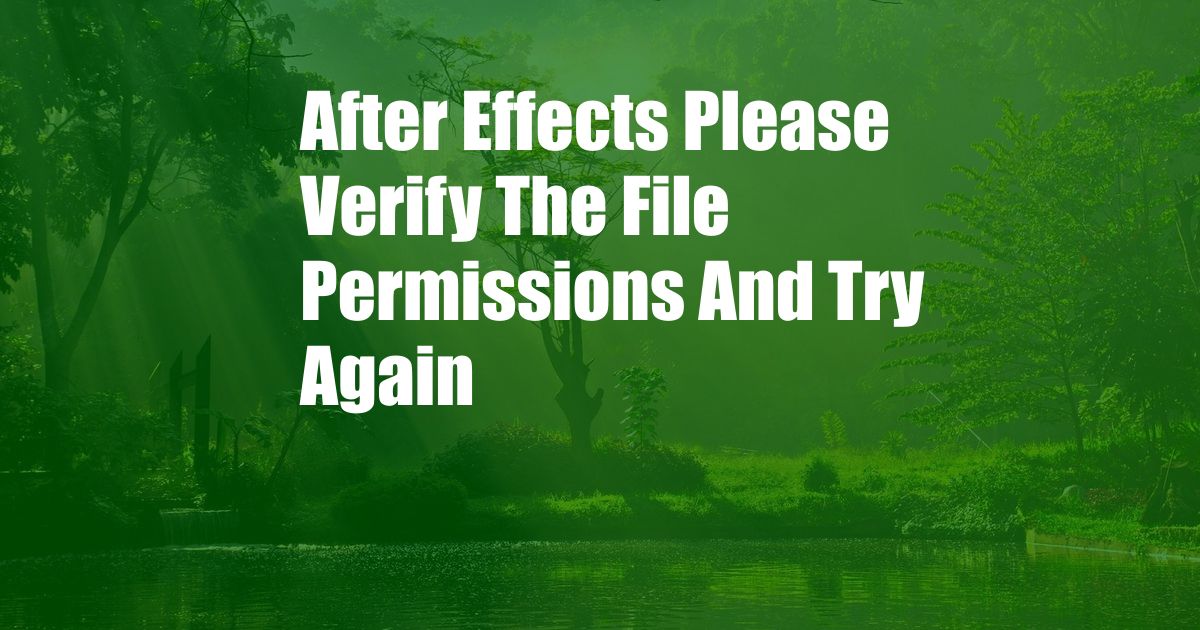
After Effects: Please Verify the File Permissions and Try Again
“Ugh, why won’t my video render?” you groan as the dreaded error message pops up yet again. “Please verify the file permissions and try again.” You’ve spent hours meticulously crafting your masterpiece in After Effects, only to be met with this infuriating roadblock. Join us as we embark on a comprehensive exploration of this enigmatic error, delving into its causes, consequences, and equipping you with the knowledge to conquer it with ease.
Before we delve into the technicalities, let’s paint a relatable scenario. Imagine you’re working on a collaborative project, and your teammate sends you a crucial video clip via email. You eagerly download it but soon discover that After Effects refuses to cooperate, displaying the cryptic message “Please verify the file permissions and try again.” You’re puzzled; you have all the necessary software and permissions, so what’s the problem?
File Permissions 101: Unlocking the Mysteries
To understand this error, we must first grasp the concept of file permissions. Files on your computer are governed by specific rules that determine who can access, modify, or delete them. These permissions are typically categorized into three levels: read, write, and execute.
In the context of video editing, read permission allows you to open and view the file, while write permission grants you the authority to modify or save changes to it. Execute permission is less relevant for video files but may be required for certain types of scripts or executables.
Troubleshooting File Permissions: A Step-by-Step Guide
Now that we have a solid understanding of file permissions, let’s delve into troubleshooting the enigmatic “Please verify the file permissions and try again” error. Follow these steps to reclaim control over your video editing destiny:
- Check the Source File Location: Ensure that the video file you’re attempting to import is saved in a location where you have sufficient permissions. For instance, avoid saving it to a network drive where you may have limited access.
- Assign Ownership: If you’re certain that the file permissions are correct, try assigning ownership of the file to yourself. Right-click on the video file, select “Properties,” navigate to the “Security” tab, and click “Advanced.” Under the “Owner” section, click “Change” and select your user account. Grant yourself full control and click “OK” to save the changes.
- Reset File Permissions: Another effective solution is to reset the file permissions. Right-click on the video file, select “Properties,” and navigate to the “Security” tab. Click the “Edit” button and select your user account. Under the “Permissions” section, grant yourself full control. Click “OK” to save the changes and apply them to all subfolders and files within the video.
- Restart After Effects: Once you’ve modified the file permissions, restart After Effects. This action refreshes the application and ensures that it can access the video file with the updated permissions.
Beyond File Permissions: Other Potential Culprits
While file permissions are often the primary cause of the “Please verify the file permissions and try again” error, there may be other underlying issues at play. Consider the following possibilities:
- Antivirus Software: Overzealous antivirus software can sometimes interfere with file access. Temporarily disable your antivirus software and try importing the video file again.
- Network Issues: If you’re accessing the video file over a network, ensure that there are no network connectivity issues or firewall restrictions preventing After Effects from accessing the file.
- Corrupted File: In rare cases, the video file itself may be corrupted. Try downloading a fresh copy of the file or using a different video editing software to open it.
Tips from the Trenches: Conquer the Error Like a Pro
As a seasoned video editor, I’ve faced the “Please verify the file permissions and try again” error countless times. Here are a few tricks that have consistently saved the day:
Tip 1: Always save your project and video files to a local drive with ample free space. This minimizes the chances of file corruption and ensures that After Effects has unrestricted access to the files.
Tip 2: Regularly check the file permissions of your video files, especially when collaborating with others or working with files from external sources. Ensure that you have the necessary permissions to access and modify the files.
Tip 3: Familiarize yourself with your antivirus software settings and create exceptions for After Effects and related folders. This prevents your antivirus software from interfering with the software’s file access.
Tip 4: Keep your operating system and software up-to-date. Software updates often include bug fixes and performance improvements that can mitigate file permission issues.
FAQ: Empowering You with Answers
- Q: Why am I getting the “Please verify the file permissions and try again” error?
A: This error typically occurs when After Effects lacks the necessary file permissions to access or modify a video file. - Q: How do I fix the “Please verify the file permissions and try again” error?
A: Follow the troubleshooting steps outlined above, including checking file permissions, assigning ownership, and resetting file permissions. - Q: What are some common causes of file permission issues?
A: Common causes include incorrect file ownership, insufficient user permissions, network issues, antivirus interference, and corrupted files. - Q: How can I prevent the “Please verify the file permissions and try again” error?
A: Implement the tips shared in this article, such as saving files to a local drive with ample space, checking file permissions regularly, and keeping software up-to-date.
Conclusion: Unlocking Your Video Editing Potential
Conquering the “Please verify the file permissions and try again” error is a crucial skill for any After Effects user. By understanding the underlying causes and applying the troubleshooting techniques discussed in this article, you can effectively overcome this obstacle and unleash your video editing creativity. Are you ready to take your video editing skills to new heights? Dive into the world of After Effects today and let your imagination soar.