**Why Am I Still Getting Emails from Blocked Senders?**
Have you ever meticulously blocked an annoying sender, only to discover they continue to haunt your inbox? This infuriating phenomenon is surprisingly common, leaving many questioning the efficacy of their email blocking techniques.
Fortunately, there are several reasons why you may still be receiving emails from blocked senders. In this article, we will delve into these causes and provide expert advice to help you regain control of your inbox.
**The Dangers of Receiving Emails from Blocked Senders**
While some unsolicited emails may seem harmless, others can pose significant risks. Spam emails can spread viruses, malware, and phishing scams that aim to steal your personal information. Phishing emails often appear legitimate and attempt to trick you into clicking malicious links or revealing sensitive information.
Additionally, emails from blocked senders can be a source of harassment or cyberbullying. They can disrupt your productivity, cause distress, and compromise your privacy.
**Understanding Why Emails from Blocked Senders Still Arrive**
There are multiple reasons why you may continue to receive emails from blocked senders:
- Multiple Email Addresses: Many spammers and malicious actors use multiple email addresses to bypass blocking. Even if you block one address, they may still send emails from other accounts.
- Spoofed Emails: Spoofing is a technique where scammers disguise their email address to appear like a legitimate sender. This makes it difficult for email filters to identify and block the emails.
- Incomplete Blocking: Ensure you’ve blocked the sender from both your primary inbox and any subfolders, such as “Spam” or “Junk.” Some email providers may allow blocked emails to be delivered to these folders.
- Third-Party Apps: If you use third-party email apps or forward your email to another account, the blocked sender’s messages may be bypassing your primary blocking settings.
- Email Listservs: If you’re subscribed to an email listserv that includes the blocked sender, you may still receive emails from them, even if you’ve blocked their individual address.
**Tips and Expert Advice to Block Emails Effectively**
To effectively block emails from unwanted senders, consider the following tips and expert advice:
- Regularly Review Blocked Senders List: Ensure your blocked senders list is up-to-date and comprehensive. Check periodically for new email addresses or spoofed accounts.
- Use Multiple Blocking Methods: Block the sender from both your primary inbox and any additional folders or filters. Also, consider blocking their domain name to prevent emails from any associated addresses.
- Report Spam and Phishing Emails: If you receive suspicious emails from a blocked sender, report them to your email provider or the relevant authorities. This helps identify and address suspicious activities.
- Use a Spam Filter: Utilize a robust spam filter that can catch and block malicious emails, even if they bypass your blocking settings.
- Manage Email Subscriptions: Unsubscribe from email lists that you no longer need to reduce the likelihood of receiving unwanted or spam emails.
**Frequently Asked Questions (FAQ) About Blocking Emails**
- Q: Why do I still receive emails from blocked senders even after reporting them?
A: Reporting spam or phishing emails helps identify malicious actors, but it may not immediately block all emails from that source, especially if they use multiple addresses or spoofing techniques. - Q: How can I prevent spammers from acquiring my email address?
A: Be cautious about sharing your email address online and use privacy settings to limit the visibility of your email address on social media platforms. - Q: What should I do if I continue to receive unwanted emails from a blocked sender?
A: Report the sender to your email provider, consider using a different email address, or seek professional assistance from an IT expert.
**Conclusion**
Dealing with emails from blocked senders can be frustrating, but understanding the reasons and implementing effective blocking strategies can help regain control of your inbox. By following the tips and advice outlined in this article, you can minimize unsolicited emails, protect yourself from online threats, and maintain a clean and clutter-free digital space.
Are you concerned about the potential risks of receiving emails from blocked senders? Share your thoughts and questions in the comments section below.
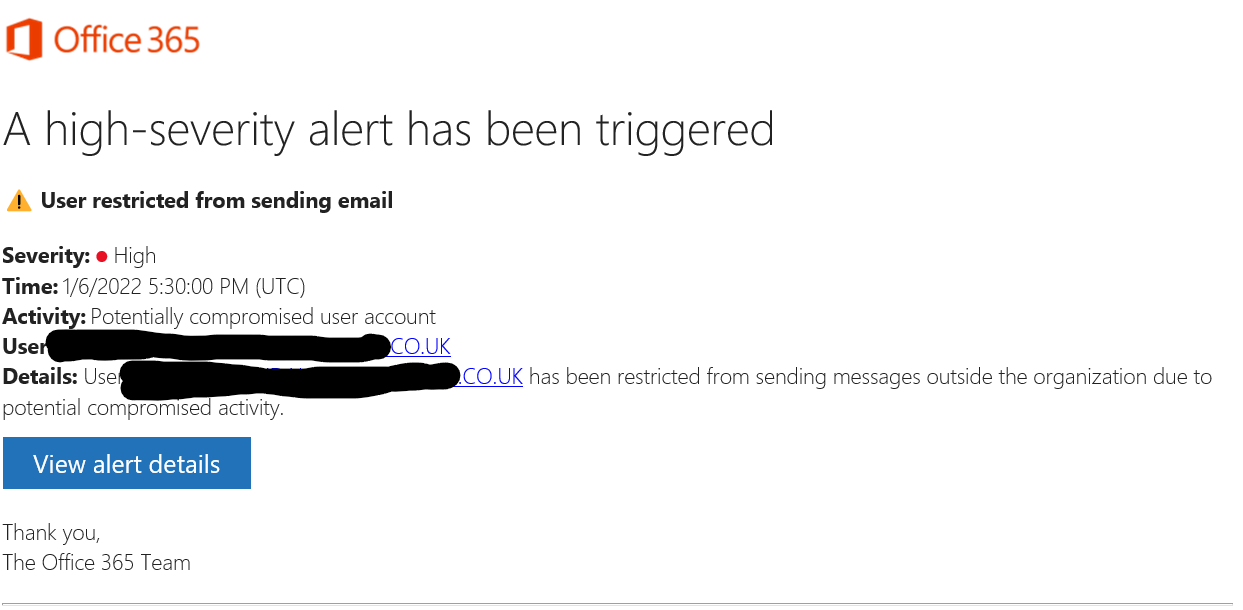
Source Image: osxdaily.com

Source Image: osxdaily.com
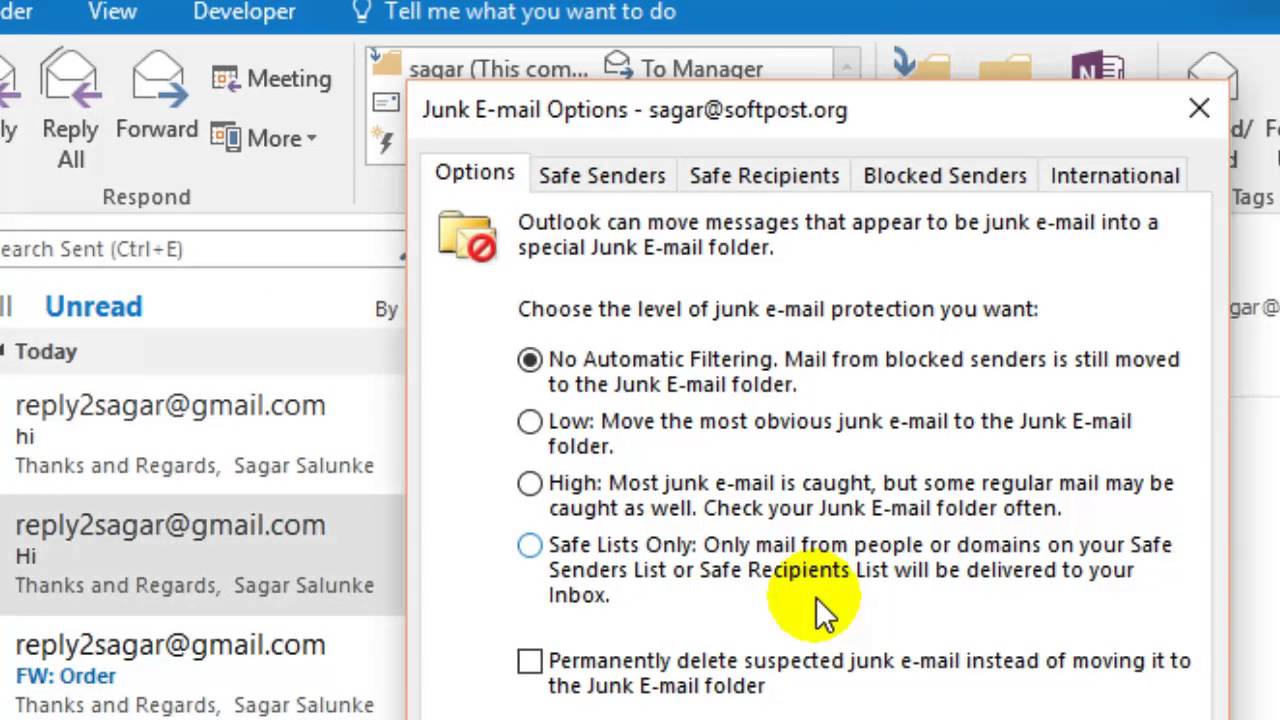
Source Image: osxdaily.com
Thank you for your commitment to reading through this material. Why Am I Still Getting Emails From Blocked Senders, provides valuable insights to deepen your knowledge.