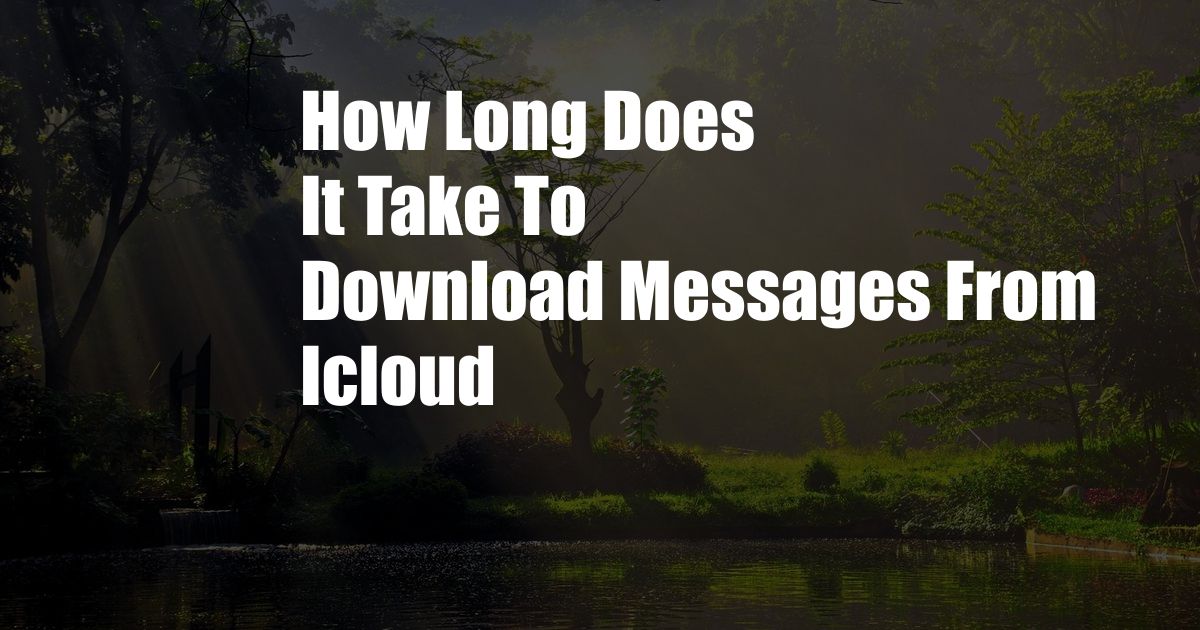
How Long Does It Take to Download Messages From iCloud: A Comprehensive Guide
In today’s digital era, text messages have become an indispensable part of our lives. We rely on them to stay connected with friends, family, and colleagues, share important updates, and organize our busy schedules. As a result, the loss of these messages can be devastating.
With iCloud, Apple provides a reliable and secure way to safeguard your valuable text messages. By backing up your messages to iCloud, you can rest assured that they will be safely stored and accessible from any Apple device. However, when you need to restore your messages from iCloud, it’s crucial to understand how long this process may take.
Factors Affecting iCloud Backup and Restore Duration
The time it takes to download messages from iCloud depends on several factors, including:
- Backup Size: The larger the backup size, the longer it will take to download.
- Internet Speed: A faster internet connection will significantly reduce download time.
- Device Model: Older devices may take longer to process the restore process.
- Server Load: During peak hours, iCloud servers may experience higher traffic, slowing down the backup and restore process.
Average Time Estimates
Based on these factors, here are some general time estimates for downloading messages from iCloud:
- Small Backup (less than 1GB): 15 minutes to 1 hour
- Medium Backup (1-5GB): 1 to 3 hours
- Large Backup (over 5GB): 3 to 6 hours or more
Tips for Faster iCloud Backup and Restore
To minimize the time it takes to download messages from iCloud, consider the following tips:
- Optimize Backup Size: Delete or move unnecessary messages, photos, and other data from your device before backing up.
- Ensure Stable Internet Connection: Connect to a strong and stable Wi-Fi or cellular network.
- Use a Recent Device: Newer devices are generally faster at processing backup and restore tasks.
- Avoid Peak Hours: If possible, back up and restore your messages during off-peak hours when iCloud servers are less congested.
Expert Advice
In addition to the tips mentioned above, consider these expert recommendations:
- Use iCloud Keychain: Enabling iCloud Keychain helps secure your iCloud backup and potentially speeds up the restore process.
- Close Unnecessary Apps: While restoring messages, close any non-essential apps running in the background to free up system resources.
- Be Patient: It’s important to be patient during the backup and restore process, especially with large backups.
Frequently Asked Questions (FAQs)
-
Q: Can I pause the iCloud backup and restore process?
A: Yes, you can pause the process by tapping the pause button in the progress bar. -
Q: Will my messages be deleted from my device after restoring from iCloud?
A: No, your messages will not be deleted. Restoring from iCloud will replace any messages on your device with those in the backup. -
Q: What should I do if the iCloud backup and restore takes longer than expected?
A: Check your internet connection, ensure you have sufficient storage, and contact Apple Support if the issue persists.
Conclusion
Downloading messages from iCloud is essential for recovering valuable conversations and ensuring data security. The process duration can vary depending on the backup size, internet speed, and other factors. By following the tips and expert advice provided in this guide, you can minimize the download time and restore your messages efficiently. Remember, patience is key during this process. If you encounter any difficulties, don’t hesitate to reach out for support.
Are you interested in learning more about iCloud backup and restore? Share your experiences and questions in the comments below.