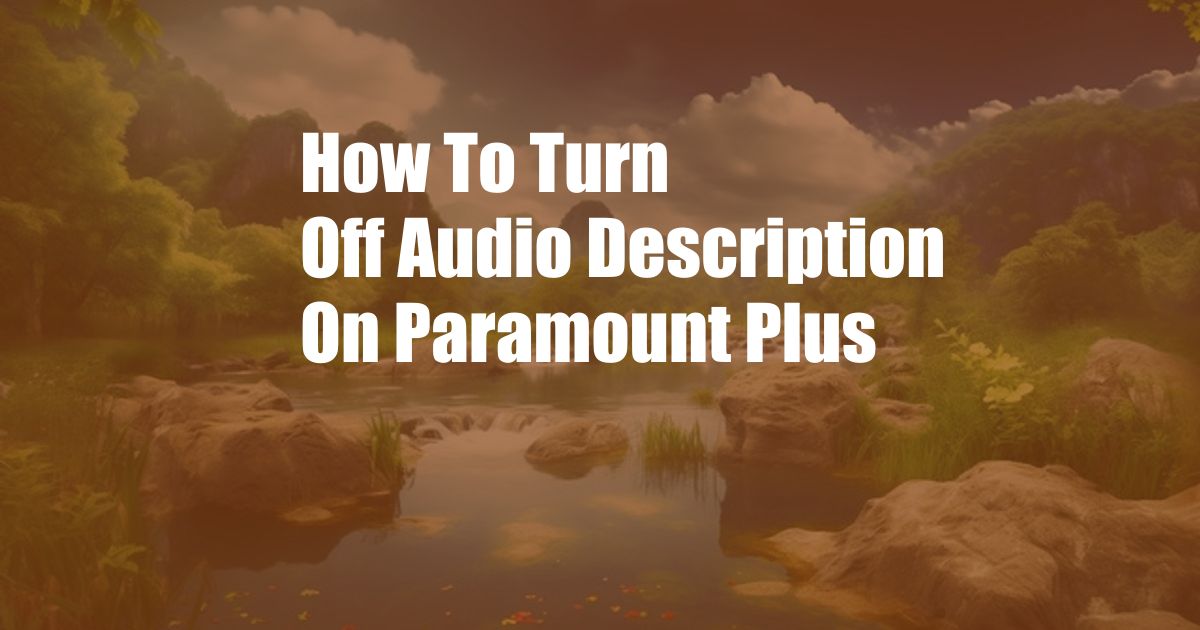
How to Turn Off Audio Description on Paramount Plus
Audio description is a feature that provides a narrated description of the visual elements on a screen, making it easier for visually impaired individuals to enjoy movies and TV shows. While this feature can be helpful, it can also be distracting for those who don’t need it. If you’re finding the audio description on Paramount Plus to be annoying, you can easily turn it off.
Here’s how to do it:
Disable Audio Description on Paramount Plus
1. Launch the Paramount Plus app on your device.
2. Start playing the movie or TV show you want to watch.
3. Click the speech bubble icon that is located in the top-right corner of the screen.
4. Select the “Audio Description” option.
5. Toggle the switch to the “Off” position.
The audio description will now be turned off for the current movie or TV show that you’re watching. If you want to turn it back on or disable it for all future content, follow the steps above and toggle the switch back to the “On” position.
Additional Tips
In addition to turning off audio description on Paramount Plus, here are a few more tips that can help you improve your viewing experience:
- Adjust the audio settings: You can adjust the audio settings to make the dialogue louder or softer, or to add more bass or treble.
- Use headphones: If you’re in a noisy environment, using headphones can help you to focus on the audio and block out distractions.
- Enable closed captions: Closed captions provide a text version of the dialogue, which can be helpful for people with hearing impairments or who are watching in a noisy environment.
Frequently Asked Questions
- Q: Why is audio description suddenly turned on?
- A: Audio description may have been turned on by accident. To turn it off, follow the steps outlined in the “Disable Audio Description on Paramount Plus” section above.
- Q: Can I turn off audio description for all future content?
- A: Yes, you can disable audio description for all future content by following the steps outlined in the “Disable Audio Description on Paramount Plus” section above. Once you toggle the switch to the “Off” position, it will remain off until you turn it back on manually.
- Q: I’m still hearing audio description even though I turned it off.
- A: If you’re still hearing audio description even though you turned it off, you may need to restart the Paramount Plus app or device. If the problem persists, you can contact Paramount Plus customer support for assistance.
Conclusion
Audio description can be a helpful feature for visually impaired individuals, but it can also be distracting for those who don’t need it. If you’re finding the audio description on Paramount Plus to be annoying, you can easily turn it off by following the steps outlined above. By following these tips, you can improve your viewing experience and enjoy your favorite movies and TV shows without any distractions.
Are you interested in learning more about how to improve your streaming experience on Paramount Plus? If so, be sure to check out our other blog posts on the topic.