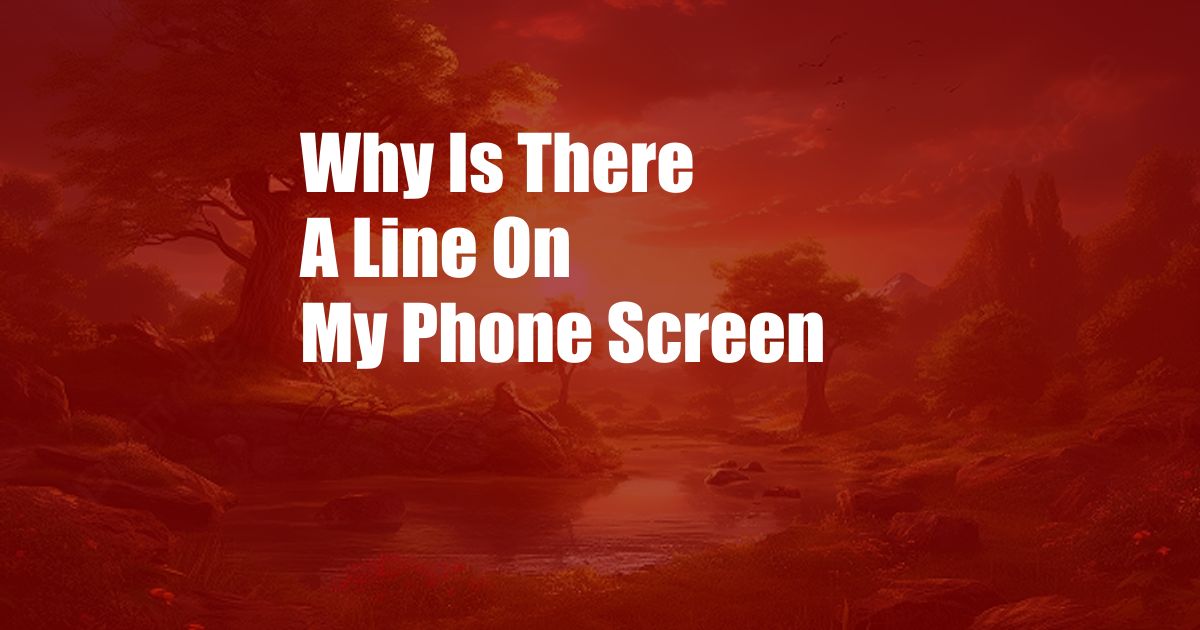
Why Is There a Line on My Phone Screen?
Have you ever been scrolling through your phone when you suddenly notice a thin, vertical line on the screen? It’s like a digital scar, marring the otherwise pristine display. If this has happened to you, don’t panic! This line is usually a minor issue that can often be resolved without professional repair. In this comprehensive guide, we’ll explore the causes of this mysterious line and provide expert advice on how to fix it.
Electrical Malfunction
One potential cause of a line on your phone screen is an electrical malfunction. This can be caused by a loose connection or a faulty component within the phone’s circuitry. When electricity flows erratically through the screen, it can create a disruption in the display, resulting in the appearance of a line.
Pressure Damage
Another common cause of screen lines is pressure damage. If your phone has been dropped or subjected to excessive force, the impact may have caused internal components to shift or break. This can lead to cracks or lines appearing on the screen.
Software Glitch
In some cases, a line on your phone screen may be caused by a software glitch. A corrupt app or a faulty operating system update can interfere with the phone’s display, leading to graphical anomalies such as lines or flickering.
Dead Pixels
Dead pixels are tiny sections of the screen that have stopped functioning properly. They can appear as black dots or lines and are often caused by hardware defects or age-related wear and tear.
Other Causes
Other less common causes of a line on your phone screen include overheating, liquid damage, and manufacturing defects. If you suspect any of these issues, it’s best to contact a qualified repair technician for assistance.
Troubleshooting Tips and Expert Advice
Before seeking professional help, there are a few troubleshooting tips you can try on your own:
- Restart your phone: This simple step can often resolve temporary glitches that may be causing the line.
- Check for loose connections: If your phone has a removable battery, try removing it and reinserting it to ensure a secure connection.
- Update your software: A software update can address any bugs or glitches that may be responsible for the screen line.
- Calibrate your screen: This process adjusts the touch sensitivity and display settings of your phone, which can sometimes alleviate screen issues.
- Use a screen protector: A screen protector can help prevent future damage from pressure or impact.
If these tips don’t resolve the issue, it may be necessary to contact a repair technician. They can diagnose the problem accurately and provide a professional solution.
Frequently Asked Questions
Q: Can I fix a line on my phone screen myself?
A: In some cases, such as temporary software glitches, you may be able to resolve the issue on your own using the troubleshooting tips provided above. However, it’s generally recommended to seek professional assistance if the line persists or if you suspect hardware damage.
Q: How much does it cost to fix a line on my phone screen?
A: The cost of repairing a line on your phone screen can vary depending on the cause of the issue and the make and model of your phone. Minor software glitches or loose connections may require a relatively small repair fee, while hardware damage or screen replacements can be more expensive.
Q: Can a line on my phone screen cause other problems?
A: In some cases, a line on your phone screen may be an indication of underlying hardware issues. If the line persists or if it’s accompanied by other symptoms such as flickering or touch sensitivity problems, it’s important to seek professional repair to prevent further damage.
Conclusion
A line on your phone screen can be a frustrating issue, but it’s often a minor problem that can be resolved with a little troubleshooting or professional repair. By understanding the potential causes and following the tips provided in this article, you can restore your phone’s screen to its pristine condition and continue enjoying your mobile experience without interruption.
So, if you find yourself with a mysterious line on your phone screen, don’t lose hope! Perform the troubleshooting steps above, and if all else fails, seek professional assistance to get your phone back in tip-top shape.
Are you interested in learning more about mobile phone repair or other tech-related topics? Stay tuned for more informative and engaging articles on our blog!