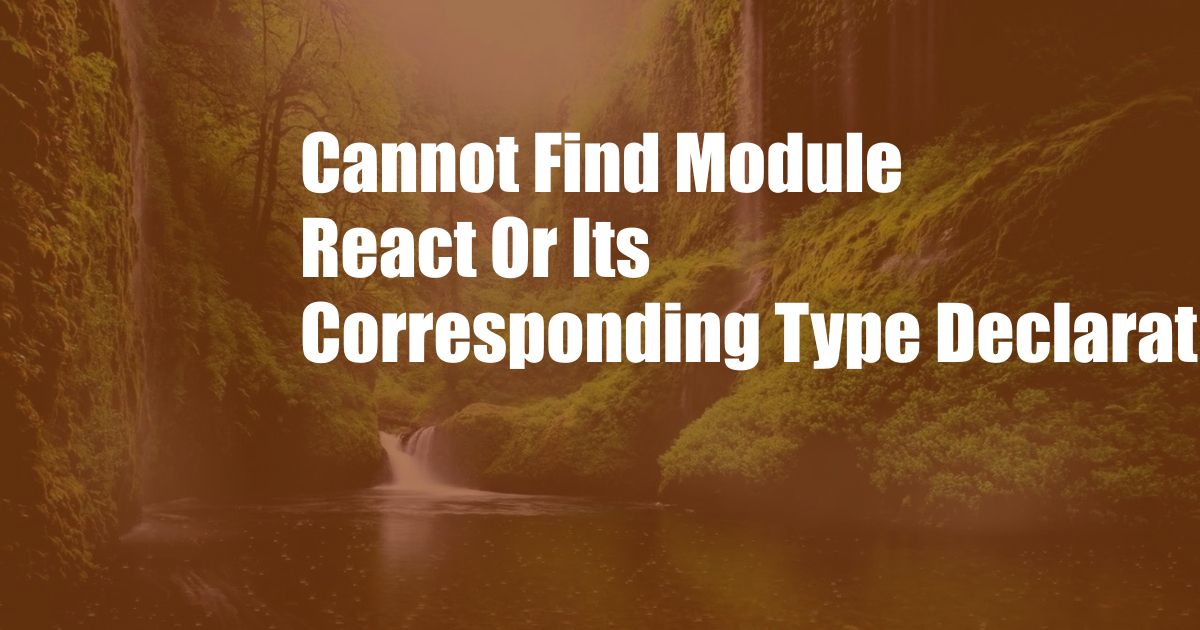
Cannot Find Module React or Its Corresponding Type Declarations
A Guide to Troubleshooting React Module Issues
React, a popular JavaScript library for building user interfaces, has transformed the web development landscape. However, errors like “Cannot find module react or its corresponding type declarations” can hinder your progress. This article delves into the causes and solutions for this common issue, providing a comprehensive guide to troubleshooting and resolving it effectively.
To fully understand this error, it’s important to grasp the concept of modules in JavaScript. Modules are self-contained units of code that encapsulate functionality and can be reused across applications. React is distributed as an npm package, which is a module system used for managing JavaScript code.
Module Resolution and Type Declarations
When a JavaScript application references a module like React, the JavaScript engine looks for it in the project’s dependency tree. If the module is not found in the node_modules folder or its subdirectories, the error “Cannot find module react” occurs.
Type declarations, on the other hand, provide information about the expected data types of functions and variables in a module. They help IDEs (Integrated Development Environments) and code editors provide auto-completion and error checking. When type declarations for a module like React are missing, the error “Cannot find module react or its corresponding type declarations” may occur.
Troubleshooting and Resolution
To resolve the “Cannot find module react” error, ensure that the React package is correctly installed as a dependency in your project. Run the following command in your project’s root directory:
npm install react
```
or
yarn add react
``` </pre>
<p>This command will install the latest version of React and add it to your project's package.json file. If you are using TypeScript, you may also need to install React's type declarations by running the following command:</p>
<pre><code>npm install @types/react
or
yarn add @types/react
``` </pre>
<p>If the above steps don't resolve the issue, verify that your project's JavaScript configuration (e.g., webpack or Babel) is set up to resolve modules correctly. Additionally, check that your IDE or code editor is configured to recognize the React and React type declaration packages.</p>
<h3>Expert Tips and Advice</h3>
<p>Here are some additional tips and expert advice to help you troubleshoot and prevent this error:</p>
<ul>
<li>Ensure that the React package you are using is compatible with your project's version of Node.js and JavaScript.</li>
<li>Check for any syntax errors or typos in your import statements or module paths.</li>
<li>Use a linter like ESLint or TypeScript's built-in linter to identify and correct potential issues in your code.</li>
<li>Consider using a module bundler like Webpack or Rollup to manage dependencies and resolve module paths.</li>
</ul>
<h3>FAQ</h3>
<ol><li><b>Q: Why do I get the "Cannot find module react" error?</b>
<p>A: This error occurs when the JavaScript engine cannot locate the React module in your project's dependency tree.</p></li>
<li><b>Q: How do I fix the "Cannot find module react or its corresponding type declarations" error?</b>
<p>A: Install the React package and its type declarations, verify your project's configuration, and ensure your IDE recognizes these packages.</p></li>
<li><b>Q: What are type declarations, and why are they important?</b>
<p>A: Type declarations provide information about the expected data types in a module, enabling IDEs and code editors to assist with code completion and error checking.</p></li></ol>
<h2>Conclusion</h2>
<p>The "Cannot find module react or its corresponding type declarations" error can be frustrating, but understanding its cause and following the troubleshooting steps outlined in this article will help you resolve it effectively. By ensuring that your React package is installed correctly, your project configuration is set up appropriately, and you are leveraging the right tools, you can minimize the occurrence of this error and maintain a smooth and productive development workflow.</p>
<p>Are you interested in learning more about React or troubleshooting other JavaScript-related issues? Let us know in the comments section below, and we'd be happy to share our knowledge and assist you further.</p>