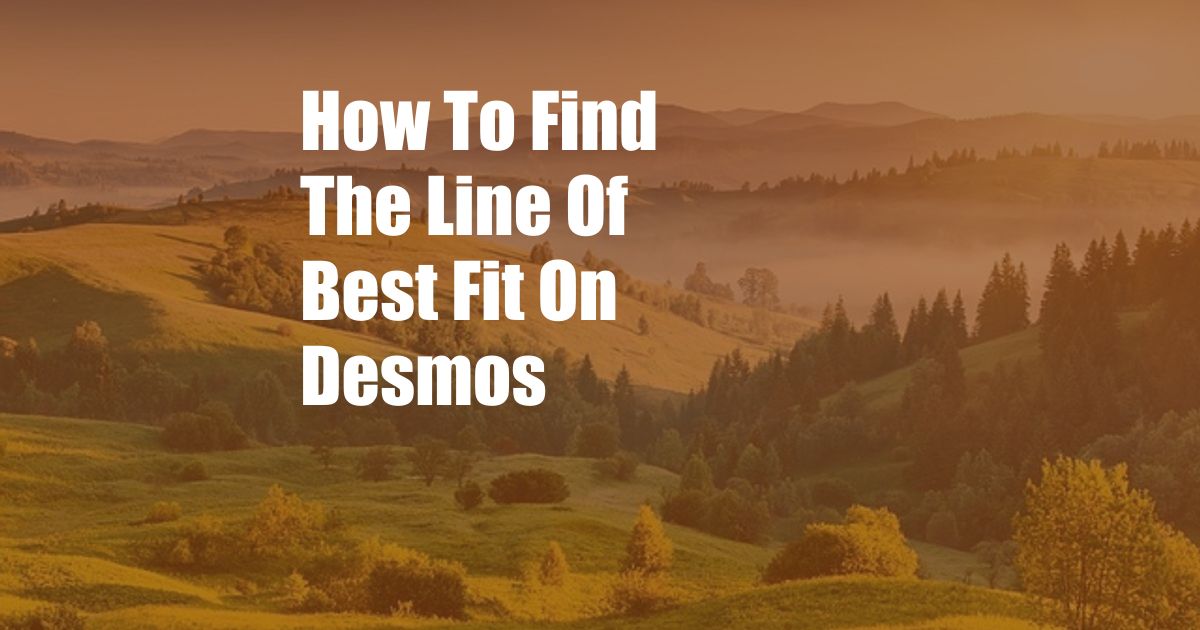
Finding the Line of Best Fit on Desmos: A Comprehensive Guide
In the realm of statistics and data analysis, the line of best fit serves as a crucial tool for understanding the relationship between two variables. It represents the line that most closely approximates the distribution of data points, allowing us to draw meaningful conclusions and make predictions. In this article, we’ll delve into the world of Desmos, an innovative online graphing calculator, and explore the intricacies of finding the line of best fit using this powerful tool.
Desmos has revolutionized the way we visualize and analyze data. Its user-friendly interface and wide range of features make it an ideal platform for students, researchers, and professionals alike. When it comes to finding the line of best fit, Desmos offers a seamless and intuitive experience, empowering us to uncover hidden patterns and trends within our data.
What is the Line of Best Fit?
The line of best fit, also known as the regression line, is a straight line that minimizes the sum of the squared vertical distances between the data points and the line itself. It represents the best possible approximation of the linear relationship between the independent (x) and dependent (y) variables in a dataset.
By finding the line of best fit, we can determine the slope and y-intercept of the line, which provide insights into the rate of change and initial value of the relationship. The slope measures the change in the dependent variable for each unit change in the independent variable, while the y-intercept represents the value of the dependent variable when the independent variable is equal to zero.
Finding the Line of Best Fit on Desmos
To find the line of best fit on Desmos, follow these steps:
- Enter your data into Desmos. You can do this by manually inputting the data points or by uploading a CSV file.
- Click on the “Statistics” tab and select “Regression.”
- Choose the type of regression line you want to fit to your data. Desmos offers linear, quadratic, exponential, and logarithmic regression options.
- Desmos will display the equation of the line of best fit, along with the slope and y-intercept.
- You can also plot the line of best fit on the graph by clicking on the “Show Equation” button.
Desmos provides a visual representation of the line of best fit, making it easy to see how well the line approximates the data points. You can use the line to make predictions about the dependent variable for any given value of the independent variable.
Tips and Expert Advice
Here are some tips and expert advice for finding the line of best fit on Desmos:
- Use a scatter plot to visualize your data before finding the line of best fit. This will help you see the distribution of the data and identify any outliers.
- Choose the type of regression line that best fits your data. If the data is linear, use linear regression. If the data is curved, use quadratic, exponential, or logarithmic regression.
- Interpret the slope and y-intercept of the line of best fit carefully. The slope tells you the rate of change, while the y-intercept tells you the initial value.
- Use the line of best fit to make predictions about the dependent variable for any given value of the independent variable.
By following these tips, you can effectively find the line of best fit on Desmos and gain valuable insights into the relationship between two variables.
FAQ
Q: What is the difference between linear and non-linear regression?
A: Linear regression assumes that the relationship between the independent and dependent variables is linear, while non-linear regression assumes that the relationship is curved.
Q: How do I choose the best type of regression line for my data?
A: Plot your data on a scatter plot to see the distribution of the data. If the data is linear, use linear regression. If the data is curved, use quadratic, exponential, or logarithmic regression.
Q: What does the slope of the line of best fit tell me?
A: The slope of the line of best fit tells you the rate of change of the dependent variable for each unit change in the independent variable.
Q: What does the y-intercept of the line of best fit tell me?
A: The y-intercept of the line of best fit tells you the value of the dependent variable when the independent variable is equal to zero.
Q: Can I use the line of best fit to make predictions?
A: Yes, you can use the line of best fit to make predictions about the dependent variable for any given value of the independent variable.
Conclusion
Finding the line of best fit on Desmos is a powerful technique for understanding the relationship between two variables. By using Desmos’s intuitive interface and wide range of features, we can easily find the line of best fit and gain valuable insights into our data.
Whether you’re a student, researcher, or professional, Desmos is an essential tool for data analysis and visualization. So, next time you’re working with data, give Desmos a try and see how it can help you uncover hidden patterns and trends.
Are you interested in learning more about finding the line of best fit on Desmos? Share your thoughts and questions in the comments below.