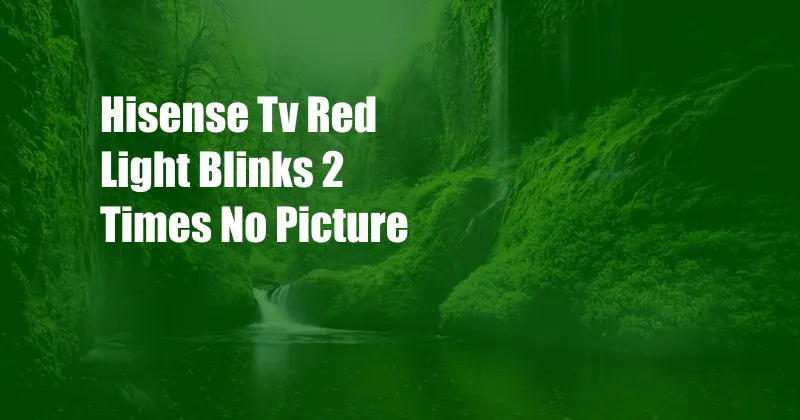
Hisense TV Red Light Blinks 2 Times: Understanding the Issue
It’s a frustrating moment when your Hisense TV suddenly starts blinking a red light twice, leaving you with no picture. This perplexing issue can be disheartening, especially when you’re in the middle of an exciting movie or show. Understanding the cause and finding a solution is crucial to restore your viewing experience.
This guide will delve into the potential reasons behind this blinking red light and provide comprehensive troubleshooting steps to help you resolve the issue effectively. Whether you’re a tech-savvy enthusiast or a novice user, we’ll cover everything you need to know to get your Hisense TV back in perfect working order.
Technical Diagnosis: The Red Light Mystery
When your Hisense TV exhibits a blinking red light twice, it’s a clear indication of a hardware issue. The blinking light is the TV’s way of signaling that a specific component is malfunctioning and preventing the TV from displaying a picture.
The most common cause behind this blinking pattern is a faulty mainboard, the central processing unit of your TV. The mainboard is responsible for controlling all the essential functions of the TV, such as receiving signals, processing video and audio, and managing input and output devices. When the mainboard malfunctions, it can disrupt the entire system, leading to the blinking red light and a blank screen.
Troubleshooting Techniques: Getting Your TV Back on Track
To resolve the blinking red light issue, follow these troubleshooting steps:
- Restart your TV: Sometimes, a simple restart can resolve minor software glitches that may be causing the blinking light. Unplug your TV from the power outlet, wait a few minutes, and then plug it back in.
- Check connections: Loose or damaged cables can also trigger the blinking red light. Ensure that all cables, including the power cord, HDMI cables, and any other connected devices, are securely plugged into their respective ports.
- Reset your TV: If restarting and checking connections don’t help, try resetting your TV to its factory settings. This will erase all your custom settings and data, so make sure to back up any important information beforehand. To reset your TV, navigate to the Settings menu, select “System,” and then “Reset.” Follow the on-screen instructions to complete the process.
- Inspect the mainboard: If the previous troubleshooting steps fail, you may need to inspect the mainboard for any visible damage or loose components. To do this, you’ll need to disassemble your TV, which is not recommended unless you have experience in electronics repair. If you’re not comfortable doing it yourself, contact a qualified technician.
- Contact Hisense support: If none of the troubleshooting steps resolve the blinking red light issue, it’s advisable to contact Hisense support for assistance. They can provide you with further troubleshooting advice or arrange a repair if necessary.
Additional Tips for a Seamless TV Experience
To prevent future blinking red light issues, consider these expert tips:
- Protect against power surges: Power surges can damage electronic components, including the mainboard. Use a surge protector to safeguard your TV from voltage spikes and fluctuations.
- Keep your TV updated: Hisense regularly releases software updates that may include bug fixes and performance improvements. Check for updates periodically and install them as soon as they become available.
- Avoid overheating: Ensure adequate ventilation around your TV to prevent overheating. Avoid placing it in enclosed spaces or covering the vents.
Frequently Asked Questions
Q: Why does my Hisense TV blink a red light twice without a picture?
A: This blinking pattern usually indicates a faulty mainboard, which is the central processing unit of the TV.
Q: Can I fix the blinking red light issue myself?
A: Depending on the cause, you may be able to resolve the issue by restarting your TV, checking connections, or resetting it to factory settings. However, if the problem persists, it’s recommended to contact a qualified technician.
Q: How do I prevent future blinking red light issues?
A: Protect your TV from power surges, keep it updated with the latest software, and ensure proper ventilation to avoid overheating.
Conclusion: Back to Picture Perfection
Understanding the cause of the blinking red light and taking appropriate troubleshooting steps can help you restore your Hisense TV to its former glory. Whether you’re a seasoned tech enthusiast or a new user, this guide has provided you with the necessary knowledge and tools to diagnose and resolve the issue effectively.
Remember, if you encounter any difficulties or the problem persists, don’t hesitate to reach out to Hisense support or a qualified technician. By maintaining your TV with care and following the tips provided, you can enjoy a seamless and uninterrupted viewing experience for years to come.
If you’ve successfully resolved the blinking red light issue, congratulations! Your Hisense TV is ready to entertain and amaze you once again. Share your success story or ask any further questions in the comments below.