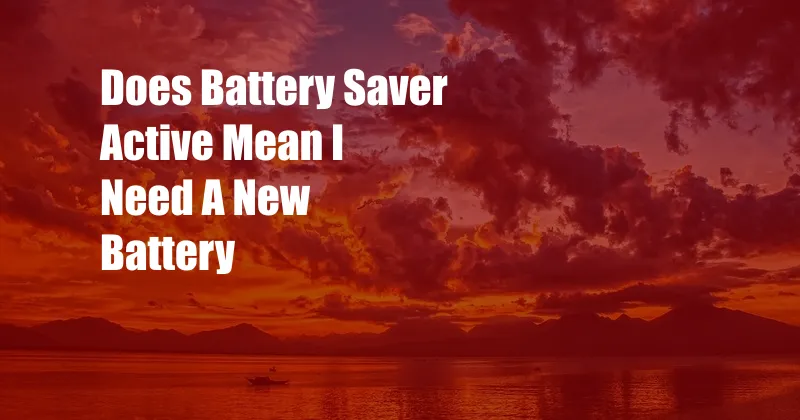
Does Battery Saver Active Mean I Need a New Battery?
Your laptop’s battery life is precious, and you want to make it last as long as possible. When your battery life starts to dwindle, you might be tempted to turn on battery saver mode to extend its lifespan. But does that mean you need to replace your battery? Not necessarily.
Battery saver mode is a feature that helps to extend your battery life by limiting certain activities that can drain your battery quickly. These activities include things like video playback, gaming, and background processes. When battery saver mode is on, your computer will also dim the screen and reduce the processor speed.
Battery Saver Mode and Battery Health
Battery saver mode can help to extend your battery life, but it doesn’t mean that your battery is failing. In fact, battery saver mode can actually help to prolong the lifespan of your battery by reducing the amount of stress it’s under.
When your battery is constantly being drained, it can damage the battery cells and reduce the overall lifespan of the battery. Battery saver mode helps to prevent this by limiting the amount of power that the battery can draw.
When to Replace Your Battery
So, when should you replace your battery? There are a few signs that indicate that your battery is failing and needs to be replaced:
- Your battery life is significantly reduced. If your battery life has dropped significantly from what it used to be, it’s a sign that the battery is failing.
- Your computer shuts down unexpectedly. If your computer shuts down unexpectedly, even when the battery is fully charged, it’s a sign that the battery is not providing enough power to the computer.
- Your battery is swollen. A swollen battery is a dangerous sign that the battery is failing. If you see that your battery is swollen, stop using it immediately and contact a qualified technician.
Tips for Extending Battery Life
In addition to using battery saver mode, there are a few other things you can do to extend the lifespan of your battery:
- Reduce screen brightness. The screen is one of the biggest power drains on a laptop. Reducing the screen brightness can help to extend battery life.
- Close unused programs. When you’re not using a program, close it to save battery life.
- Unplug peripherals. When you’re not using peripherals like a mouse or external hard drive, unplug them to save battery life.
- Use a power adapter when possible. When you’re plugged into a power adapter, your laptop will use power from the adapter instead of the battery, which can help to extend battery life.
FAQ
- How do I turn on battery saver mode?
- Does battery saver mode reduce performance?
- How long does battery saver mode last?
On Windows, click on the battery icon in the taskbar and select “Battery saver”. On Mac, click on the Apple menu and select “System Preferences”. Then, click on “Energy saver” and select “Battery saver”.
Yes, battery saver mode can reduce performance by limiting certain activities that can drain your battery quickly. However, the performance impact is usually minimal.
Battery saver mode can last for several hours, depending on how you use your computer. If you’re using your computer for light tasks, battery saver mode can last longer. If you’re using your computer for more demanding tasks, battery saver mode will last for a shorter period of time.
Conclusion
Battery saver mode is a useful feature that can help to extend your battery life. However, it doesn’t mean that your battery is failing. If you’re experiencing battery problems, there are a few things you can do to troubleshoot the issue and determine if you need to replace your battery.
**Are you interested in learning more about battery saver mode and battery health?** Let us know in the comments below!