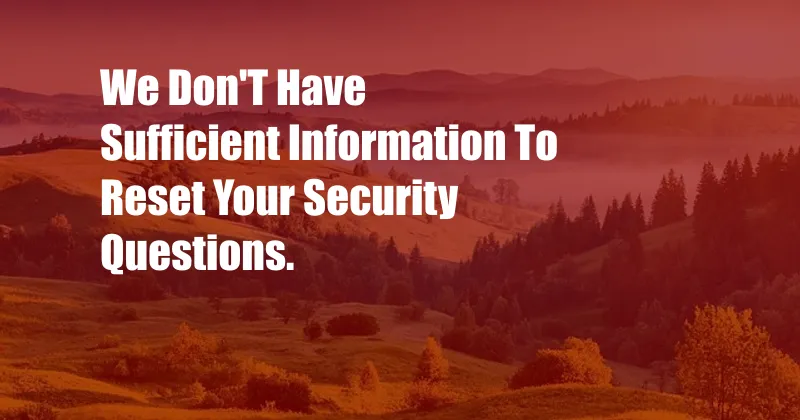
We Don’t Have Sufficient Information to Reset Your Security Questions
Have you ever tried to reset your password on a website, only to be met with the dreaded message, “We don’t have sufficient information to reset your security questions”? It’s a frustrating experience, especially when you’re in a hurry or need to access your account immediately.
In this article, we’ll explore the reasons why you might encounter this error message and provide tips on how to resolve the issue. We’ll also discuss the importance of keeping your security questions up-to-date and provide expert advice on how to create strong and memorable security questions.
Why You Might See the “We Don’t Have Sufficient Information” Error
There are a few reasons why you might see the “We don’t have sufficient information” error message when trying to reset your security questions:
- You’re not providing enough information. When you reset your security questions, you’ll typically be asked to provide your username, email address, and the answers to your current security questions. If you don’t provide all of the required information, the system won’t be able to verify your identity and will deny your request.
- Your information is incorrect. If you make a mistake when entering your information, the system will not be able to verify your identity and will deny your request. Double-check that you’re entering the correct username, email address, and security question answers.
- Your account has been locked. If you’ve entered the wrong password or security question answers too many times, your account may be locked. In this case, you’ll need to contact customer support to reset your account.
- There’s a problem with the website. Sometimes, the website’s security system may experience a problem that prevents you from resetting your security questions. If you’re sure that you’re providing the correct information, try again later or contact customer support.
How to Reset Your Security Questions
If you’re seeing the “We don’t have sufficient information” error message, there are a few things you can do to try to resolve the issue:
- Double-check your information. Make sure that you’re entering the correct username, email address, and security question answers. If you’re still having trouble, try resetting your password instead.
- Contact customer support. If you’re sure that you’re providing the correct information and you’re still getting the error message, contact customer support. They can help you troubleshoot the issue and may be able to reset your security questions for you.
The Importance of Keeping Your Security Questions Up-to-Date
It’s important to keep your security questions up-to-date so that you can easily reset your password if you ever forget it. If your security questions are outdated, you may not be able to provide the correct answers when you need to reset your password, which could lock you out of your account.
To keep your security questions up-to-date, log into your account and go to the security settings. From there, you can change your security questions and answers. Be sure to choose questions that are easy for you to remember but difficult for others to guess.
Expert Advice on Creating Strong and Memorable Security Questions
When choosing security questions, it’s important to choose questions that are:
- Easy for you to remember. You don’t want to choose questions that you’ll have to look up the answers to later.
- Difficult for others to guess. Avoid choosing questions that are easily answered by searching social media or other online sources.
Here are a few tips for creating strong and memorable security questions:
- Use a question that is specific to you. For example, “What was the name of your first pet?” or “What was the name of the street you grew up on?”
- Make the answer something that is not easily guessed. For example, instead of using your mother’s maiden name, use the name of her favorite flower or the name of the city where she was born.
- Don’t use the same answer for multiple security questions. This makes it easier for someone to guess your answers if they know one of them.
FAQs
Q: Why am I getting the “We don’t have sufficient information” error message?
A: There are a few reasons why you might see this error message, including providing insufficient information, providing incorrect information, having a locked account, or experiencing a problem with the website.
Q: How can I reset my security questions?
A: To reset your security questions, double-check your information and try again. If you’re still having trouble, contact customer support.
Q: Why is it important to keep my security questions up-to-date?
A: It’s important to keep your security questions up-to-date so that you can easily reset your password if you ever forget it.
Conclusion
If you’re seeing the “We don’t have sufficient information” error message when trying to reset your security questions, don’t panic. There are a few things you can do to try to resolve the issue. By following the tips in this article, you can increase your chances of successfully resetting your security questions and regaining access to your account.
Are you interested in learning more about security questions? Let us know in the comments below!