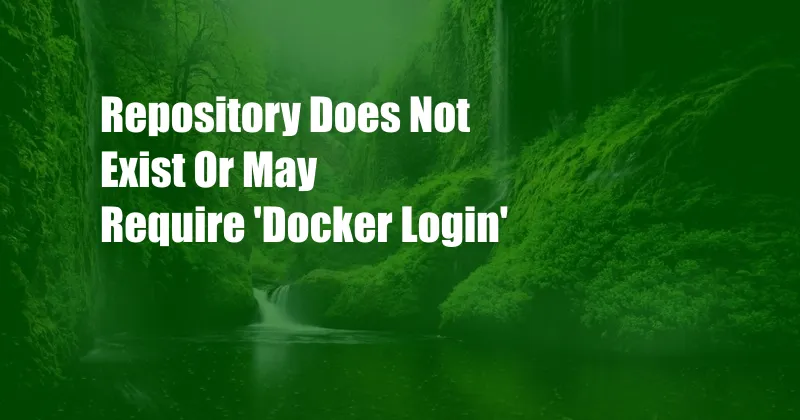
Repository Does Not Exist or May Require ‘docker login’: Understanding and Resolving
In the realm of Docker, the message “repository does not exist or may require ‘docker login'” can be a perplexing roadblock. This cryptic error can arise when attempting to pull images from a remote repository or push images to a private registry. Understanding the underlying causes and implementing effective solutions is crucial for seamless Docker workflows.
Delving into the nuances of this error, it’s essential to recognize that Docker operates within a concept of registries. A registry serves as a central hub for storing and managing Docker images. When pulling images from a remote registry, Docker first attempts to authenticate the user based on the credentials stored in the local Docker configuration. If the credentials are missing or invalid, the error “repository does not exist or may require ‘docker login'” is encountered.
Troubleshooting the ‘Repository Does Not Exist’ Error
To effectively resolve this issue, a series of troubleshooting steps can be undertaken:
- Verify the Repository Name: Ensure that the repository name specified in the Docker command is correct. A typo or incorrect casing can lead to the “repository does not exist” error.
- Check Docker Credentials: Execute the command `docker info` to display Docker configuration details. Look for the “Auths” section to verify if the correct credentials are stored for the target registry.
- Login to the Registry: If the credentials are missing or invalid, manually log in to the registry using the command `docker login
`. Provide the necessary credentials when prompted. - Use an Alternative Credential Store: Docker supports alternative credential stores such as the Docker Credential Helper or Docker Credential Store. Configure the chosen credential store and ensure it is properly linked to Docker.
- Check Firewall and Proxy Settings: Network issues can prevent Docker from accessing the remote registry. Verify that firewalls or proxy settings are not blocking access to the target registry.
Tips and Expert Advice
To enhance the Docker experience and prevent future occurrences of the “repository does not exist” error, consider the following tips and expert advice:
- Use Proper Credential Management: Store Docker credentials securely and ensure they are up to date. Consider using a credential manager or alternative credential store for centralized management.
- Leverage Automated Authentication: Utilize the Docker Credential Helper to automatically authenticate with registries. This eliminates the need for manual logins and streamlines the Docker workflow.
- Configure Proxies and Firewalls: Ensure that proxy or firewall settings are correctly configured to allow Docker access to the remote registry.
- Monitor Docker Logs: Regularly review Docker logs for any errors or warnings related to authentication or network connectivity.
Frequently Asked Questions (FAQs)
To further clarify the topic, here are some commonly asked questions and their concise answers:
- Q: Why am I getting the error “repository does not exist” when pulling images?
A: This error typically occurs due to incorrect repository name, missing or invalid Docker credentials, or network issues. - Q: How can I resolve the error “may require ‘docker login'” when pushing images?
A: Perform a manual login to the registry using `docker login`, verify credentials, or utilize an alternative credential store. - Q: What are some best practices to prevent this error in the future?
A: Implement proper credential management, use automated authentication, configure proxies and firewalls, and monitor Docker logs for any errors.
Conclusion
Understanding the causes and resolutions for the “repository does not exist or may require ‘docker login'” error empowers developers to navigate Docker workflows effectively. By implementing the described troubleshooting steps and incorporating expert advice, users can overcome this error, ensure seamless image pulling and pushing, and maximize their Docker productivity.
If you have encountered this issue, please share your experiences and let us know if this article has assisted you in resolving the error. Your feedback is invaluable in our quest to provide comprehensive and valuable content.