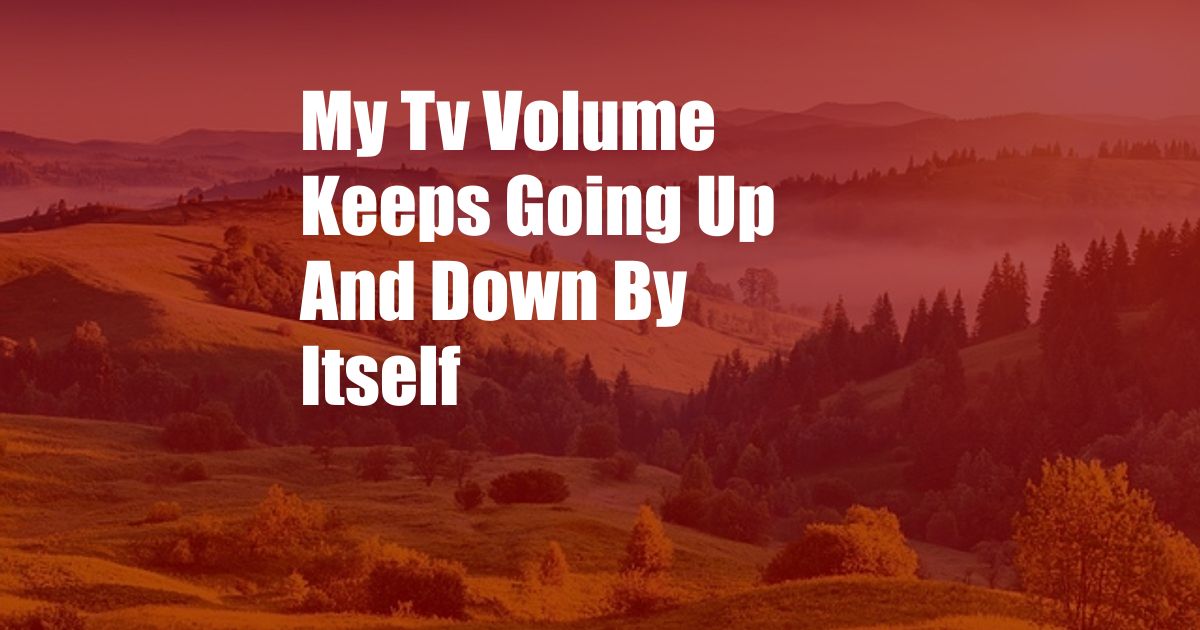
My TV Volume Keeps Going Up and Down by Itself: A Comprehensive Guide
It’s a moment of relaxation as you settle into your favorite show, only to be interrupted by the sudden and relentless fluctuation of your TV’s volume. The once-serene experience transforms into a frustrating ordeal as you frantically scramble for the remote, desperately trying to restore normalcy. If this scenario resonates with you, know that you’re not alone. In this article, we’ll delve into the causes behind this maddening issue and equip you with effective solutions to regain control of your TV’s volume.
Are you interested in the topic of resolving TV volume fluctuations? If so, continue reading to discover the insights and solutions that await you.
Understanding TV Volume Fluctuations
To effectively address the issue of fluctuating TV volume, it’s crucial to understand its underlying causes. These can range from benign factors to more complex technical issues:
- Faulty remote control: A malfunctioning remote control can send erratic signals, causing the TV’s volume to behave erratically.
- Interference from other devices: Wireless devices, such as cordless phones or microwaves, can interfere with the TV’s remote control signals, leading to volume fluctuations.
- Software bugs: Outdated or buggy software on the TV can cause unexpected behavior, including volume fluctuations.
- Hardware issues: In rare cases, a faulty component within the TV itself, such as a malfunctioning volume control circuit, can be the culprit behind volume fluctuations.
Troubleshooting and Solutions
Once you have identified the possible causes, the next step is to implement effective solutions to restore normalcy to your TV’s volume:
- Check the remote control: Replace the batteries in the remote control. If that doesn’t resolve the issue, try using a different remote control to rule out a faulty remote.
- Eliminate interference: Move wireless devices away from the TV and remote control. If possible, use wired connections instead of wireless ones for devices that may interfere.
- Update the TV’s software: Check if there are any available software updates for your TV. Installing the latest updates can fix bugs that may be causing volume fluctuations.
- Reset the TV to factory settings: This will erase all custom settings and restore the TV to its default state. Before performing a factory reset, ensure you have a record of your personalized settings so you can reconfigure them later.
- Contact technical support: If all else fails, contact the TV manufacturer’s technical support team. They can provide additional troubleshooting steps or arrange for repairs if necessary.
Frequently Asked Questions
**Q: Why does my TV volume fluctuate when I’m not using the remote?**
**A:** This could indicate interference from other wireless devices or a faulty volume control circuit within the TV.
**Q: I’ve tried all the troubleshooting steps, but my TV volume still fluctuates. What should I do?**
**A:** In this case, it’s best to contact the TV manufacturer’s technical support team for further assistance or to arrange for repairs.
**Q: Can a faulty HDMI cable cause TV volume fluctuations?**
**A:** While a faulty HDMI cable can cause various issues, it’s unlikely to directly affect the TV’s volume.
**Q: Is it safe to perform a factory reset on my TV?**
**A:** Yes, performing a factory reset is generally safe, as long as you have a record of your personalized settings to reconfigure later.
Conclusion
Dealing with a TV that has a mind of its own when it comes to volume can be frustrating. However, by understanding the potential causes and employing the troubleshooting tips outlined in this article, you can regain control and restore harmony to your home entertainment experience. Don’t let fluctuating volume disrupt your enjoyment; take action today to resolve the issue and rediscover the joy of seamless audio.
Would you like to learn more about other TV-related topics? Let us know in the comments below, and we’ll be happy to explore your suggestions in future articles.