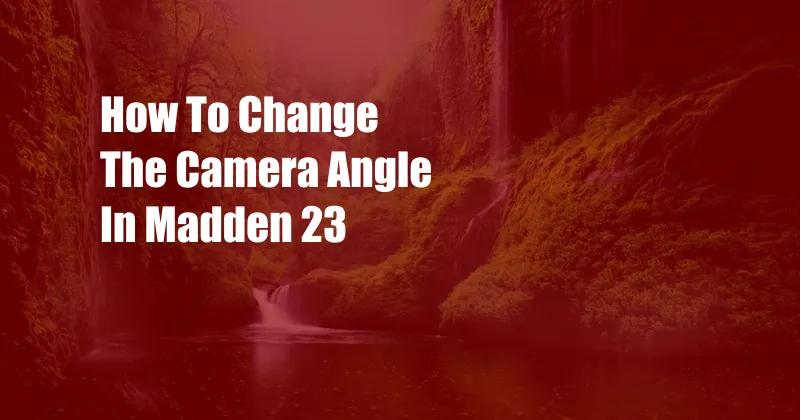
How to Change the Camera Angle in Madden 23
Playing Madden 23 is an immersive experience, and adjusting the camera angle can significantly enhance your gameplay. Whether you prefer a more zoomed-in perspective or a wider view of the field, customizing the camera settings can cater to your preferences. In this comprehensive guide, we will delve into the different camera angles available in Madden 23 and provide step-by-step instructions on how to change them, empowering you to optimize your gaming experience.
Choosing the Right Camera Angle
The choice of camera angle in Madden 23 is influenced by personal preference and gameplay style. Here are the available options:
-
Broadcast: Resembling televised football broadcasts, this camera angle offers a zoomed-out view of the field, allowing you to see the entire play develop and providing a strategic perspective.
-
Coach: This camera angle simulates the view of a coach on the sidelines, providing a bird’s-eye view of the action. It offers a comprehensive perspective of player positioning and formation alignment, ideal for play-calling and defensive adjustments.
-
Zone: Similar to the Coach camera angle, the Zone camera provides a zoomed-out view, but with a focus on a specific area of the field. This angle is useful for following the ball carrier or tracking receivers downfield.
-
Dynamic: The Dynamic camera angle automatically adjusts based on the play, providing a tailored view that follows the action and players throughout the game.
Step-by-Step Guide to Changing the Camera Angle
-
Launch Madden 23: Ensure that the game is installed and launched on your device.
-
Navigate to Settings: From the Madden 23 main menu, select the “Settings” option.
-
Select Camera: In the Settings menu, locate and select the “Camera” option.
-
Choose the Desired Angle: Under the Camera tab, you will find a list of available camera angles. Select the angle that suits your preference by clicking on it.
-
Apply Changes: After selecting the desired camera angle, click the “Apply” button to confirm your changes and return to the gameplay.
Understanding Camera Angle Adjustments
In addition to the main camera angles, Madden 23 allows for further customization to the camera settings:
-
Field of View: Adjust this setting to increase or decrease the zoomed-in or zoomed-out effect of the camera angle. A higher Field of View provides a wider perspective, while a lower Field of View narrows the focus.
-
Camera Offset: This option allows you to shift the camera position slightly horizontally or vertically, offering a customized view of the field.
-
Camera Height: Adjust the camera height to elevate or lower the viewing angle, providing a higher perspective or a closer view of the action.
Experimenting with these adjustments will enable you to fine-tune the camera settings to your liking, enhancing your overall gameplay experience.
Tips and Expert Advice
-
Match the Camera Angle to Your Play Style: Choose a camera angle that complements your gameplay style. If you prefer a strategic overview, opt for the Broadcast or Coach camera. For a more immersive and focused experience, the Zone camera is recommended.
-
Experiment with Field of View: Don’t hesitate to adjust the Field of View setting to find the optimal balance between a wide perspective and a zoomed-in focus. A wider Field of View is ideal for seeing the entire field, while a narrower Field of View enhances player visibility.
-
Utilize Camera Offset for Customized Views: The Camera Offset option allows you to position the camera slightly off-center, providing a unique perspective and better visibility in certain situations. Experiment with this setting to find the most suitable view for your gameplay.
Frequently Asked Questions (FAQs)
Q: What is the default camera angle in Madden 23?
A: The default camera angle in Madden 23 is the Broadcast camera angle, providing a zoomed-out view similar to televised football games.
Q: Can I change the camera angle during gameplay?
A: Yes, you can change the camera angle at any time during gameplay by pressing the “Triangle” button on PlayStation controllers or the “Y” button on Xbox controllers.
Q: Why would I want to change the camera angle?
A: Changing the camera angle can improve your gameplay by providing a better view of the field, enhancing your strategic decision-making, and creating a more immersive gaming experience.
Conclusion
Customizing the camera angle in Madden 23 empowers you to tailor the gameplay to your preferences and optimize your performance. Whether you prefer a zoomed-out perspective for a strategic view or a closer angle for a more immersive experience, the available camera options provide the flexibility to enhance your gaming experience. Don’t hesitate to experiment with the different camera settings and adjustments until you find the perfect combination that suits your gameplay style.
Are you ready to change the camera angle in Madden 23 and elevate your gameplay?