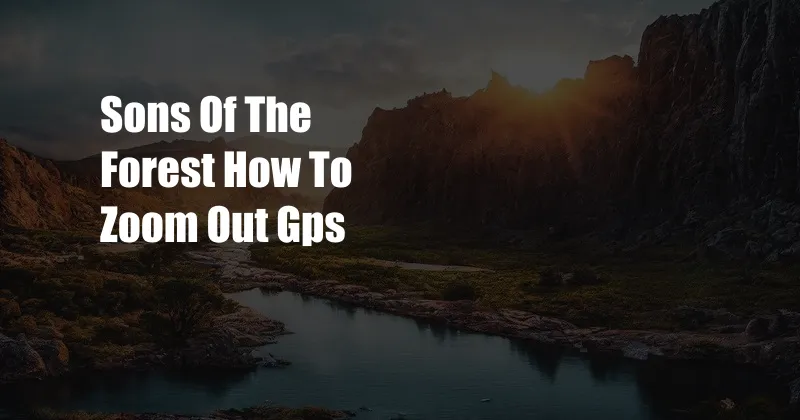
Sons of The Forest: A Comprehensive Guide to Zooming Out Your GPS
Navigating the vast, treacherous wilderness of Sons of the Forest can be a daunting task, especially without a clear understanding of your surroundings. Fortunately, the game provides you with a GPS device that can help you track your progress and locate essential resources. However, the default zoom level on the GPS can be limiting, making it difficult to get a sense of the broader landscape. In this article, we’ll guide you through the process of zooming out your GPS in Sons of the Forest, providing you with a more comprehensive view of your surroundings.
Before we delve into the technicalities of zooming out, let’s first take a moment to appreciate the significance of effective navigation in Sons of the Forest. The game’s sprawling environment is filled with hidden dangers, valuable resources, and captivating mysteries. Having a clear understanding of your location and the surrounding terrain can greatly enhance your chances of survival and discovery.
Zooming Out Your GPS
Step 1: Equip Your GPS
Begin by equipping your GPS device. It should be part of your starting inventory, but if you’ve lost it, you can craft a new one using materials found in the environment.
Step 2: Access the GPS Menu
Once equipped, press the “TAB” key to open your inventory. Navigate to the “GPS” tab, which will display a map of your surroundings.
Step 3: Zoom Out Using Scroll Wheel
Now, simply use your mouse’s scroll wheel to zoom out. Scrolling down will gradually increase the zoom level, allowing you to see a wider area on the map. You can continue scrolling until you’ve achieved the desired zoom level.
Tips for Effective Zooming
- Zoom out gradually to avoid disorientation.
- Pay attention to landmarks and recognizable features on the map to maintain your bearings.
- Use zoom levels strategically depending on your navigation needs.
By following these steps and utilizing the tips provided, you’ll be able to effectively zoom out your GPS in Sons of the Forest. This will give you a more comprehensive view of your surroundings, enabling you to navigate more efficiently and discover the secrets that the wilderness holds.
FAQs
Q1: Can I zoom in on my GPS as well?
A: Yes, you can zoom in and out of your GPS using the mouse’s scroll wheel.
Q2: What are the benefits of zooming out on my GPS?
A: Zooming out provides a broader view of your surroundings, making it easier to plan your navigation and locate distant landmarks.
Q3: Can I use the GPS while it’s zoomed out?
A: Yes, you can still use the GPS to mark locations and track your progress even when zoomed out.
Q4: What is the maximum zoom level on the GPS?
A: The GPS in Sons of the Forest allows you to zoom out to a level where you can see the entire map of the island.
Q5: Can I use the GPS to locate specific resources?
A: Yes, you can mark locations of valuable resources on your GPS and use it to navigate back to them later.
We hope this comprehensive guide has provided you with all the necessary information to effectively zoom out your GPS in Sons of the Forest. If you have any further questions or require additional assistance, don’t hesitate to reach out to the community or consult other resources online. Happy navigating!