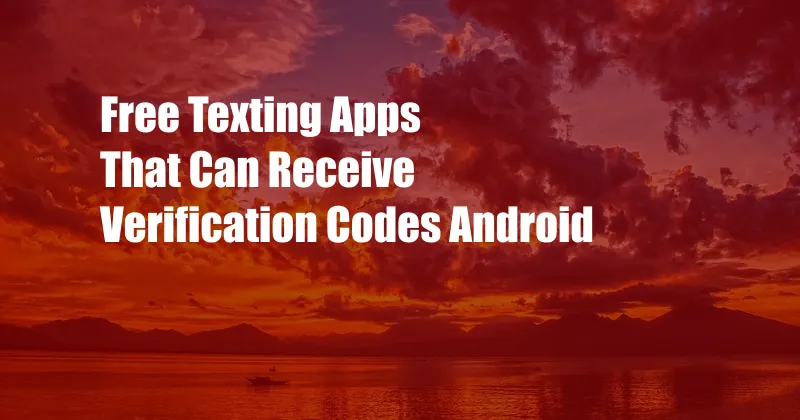
Free Texting Apps to Receive Verification Codes on Android
In today’s digital age, receiving verification codes via text messages has become essential for verifying accounts, completing transactions, and accessing various online services. However, for those who prefer not to share their phone numbers or don’t have cellular service on their Android devices, free texting apps offer a convenient solution.
These apps allow you to send and receive text messages from a virtual phone number, providing you with an alternative way to verify your identity without compromising your privacy. Let’s explore some of the best free texting apps for receiving verification codes on Android.
Why Use a Texting App to Receive Verification Codes?
Privacy: By using a texting app, you can avoid sharing your personal phone number with websites and services, protecting your identity from potential data breaches or unwanted solicitations.
Convenience: Texting apps allow you to receive verification codes even if you don’t have cellular service or are using a device without an active SIM card. It’s a great option for travelers or those who use Wi-Fi-only devices.
Comprehensive Overview of Free Texting Apps for Verification Codes
Google Voice
Google Voice is a popular choice for receiving verification codes, as it provides a dedicated phone number that you can use across multiple devices. It supports both domestic and international numbers, making it convenient for users worldwide.
To use Google Voice for verification codes, simply create a Google Voice account and select a phone number. Once you’ve verified your account, you can use the Google Voice app to receive text messages.
TextNow
TextNow is another reliable option for receiving verification codes. It provides a free phone number that you can use to send and receive unlimited text messages in the US and Canada.
To use TextNow, download the app from the Google Play Store and create an account. You’ll be assigned a random phone number that you can use for verification purposes.
Burner
Burner is a privacy-focused texting app that allows you to create temporary phone numbers for various purposes, including receiving verification codes. The numbers are self-destructing, so you don’t have to worry about your privacy being compromised after use.
To use Burner, download the app from the Google Play Store and create an account. You can then purchase a temporary number that you can use for receiving verification codes.
Latest Trends and Developments in Texting Apps for Verification Codes
The rise of online services and the need for secure verification methods have led to the proliferation of texting apps that support receiving verification codes. Here are some of the latest trends and developments in this area:
Integration with Password Managers: Some texting apps are now integrating with popular password managers, allowing you to easily store and manage your verification codes alongside your passwords.
Increased Security Measures: Texting apps are implementing enhanced security measures, such as two-factor authentication and end-to-end encryption, to protect user data.
Tips and Expert Advice for Receiving Verification Codes on Android
Here are some tips and expert advice to help you receive verification codes on Android using texting apps:
Use a Trusted App: Choose a reputable texting app that has a good track record of reliability and security. It’s important to trust the app you’re using to handle your sensitive information.
Verify App Permissions: Make sure to check the app permissions before installing any texting app. Ensure that the app only requests permissions that are necessary for its functionality.
Explanation of Tips and Expert Advice
Trustworthy Apps: Reliable texting apps have a strong reputation for protecting user data and providing a stable service. By choosing a trusted app, you can minimize the risk of security breaches or service disruptions.
App Permissions: App permissions allow apps to access certain features of your device. By carefully reviewing the permissions requested by a texting app, you can ensure that it’s only using the necessary permissions and not accessing sensitive information without your consent.
FAQs on Texting Apps for Verification Codes
Q: Can I use a texting app to receive verification codes from all websites and services?
A: Most texting apps are compatible with a wide range of websites and services that send verification codes. However, it’s always recommended to verify with the specific service or website if they support texting apps for verification.
Q: Are texting apps safe to use?
A: Trusted texting apps are generally safe to use. However, it’s important to be aware of potential risks and take necessary precautions, such as using a strong password and enabling two-factor authentication.
Conclusion
Free texting apps offer a convenient and secure way to receive verification codes on Android devices without sharing your personal phone number. By following the tips and advice outlined in this article, you can choose the best app for your needs and protect your privacy while enjoying the benefits of seamless verification.
Are you interested in exploring more about texting apps for verification codes? Share your thoughts and questions in the comments section below.