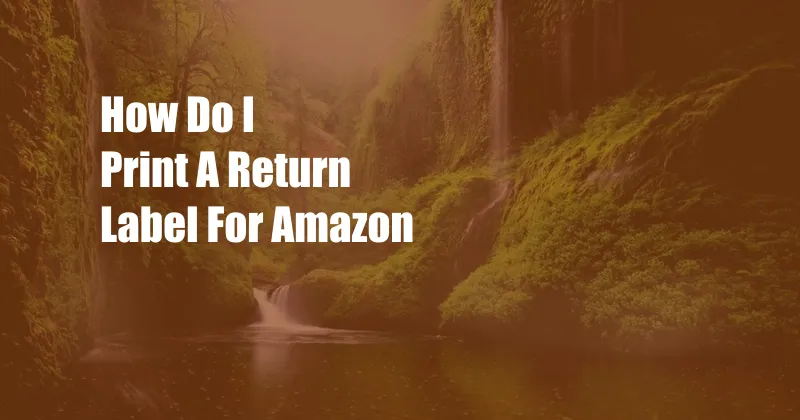
How Do I Print a Return Label for Amazon?
In the age of effortless online shopping, returning items can sometimes feel like a hassle. However, Amazon’s streamlined return policy makes the process remarkably convenient. Whether it’s a change of heart or an item that didn’t meet expectations, understanding how to print a return label for Amazon is essential for a seamless experience.
Generating a Return Label: A Step-by-Step Guide
- Sign in to your Amazon account. Begin by accessing your Amazon account using your registered email and password.
- Navigate to “Your Orders.” Locate the “Your Orders” option from the main menu. This will display a comprehensive list of all your previous purchases.
- Find the order associated with the item you wish to return. Identify the order containing the item you intend to return from the list.
- Click on “Return or Replace Items.” Within the order details page, you’ll find a button labeled “Return or Replace Items.” Click on it to initiate the return process.
- Select the products you want to return. From the list of items in the order, choose the ones you wish to return.
- Choose your return method. Amazon typically offers various return methods, such as returning the item to a nearby UPS store, Amazon Locker, or scheduling a pickup from your address. Select the method that suits you best.
- Provide a reason for the return. Amazon requires you to specify a reason for returning the item. Choose the most appropriate reason from the options provided.
- Print the return label. Once you’ve completed the previous steps, you’ll be presented with a printable return label. Click on “Print return label” to generate the label.
- Package your item securely. Place the item in its original packaging or a suitable alternative. Ensure it’s packed securely to prevent damage during transit.
- Attach the return label. Affix the printed return label prominently to the outside of the package.
- Drop off or schedule a pickup. Depending on the return method you selected, drop off the package at the designated UPS store or Amazon Locker, or arrange for a pickup from your address.
Tips for a Smooth Return Process
- Inspect the item before returning it. Ensure the item is in its original condition, including all accessories and documentation. This will help avoid any potential issues during processing.
- Pack the item securely. Proper packaging is essential to prevent damage during transit. Use bubble wrap, packing peanuts, or other cushioning materials to protect the item.
- Ship the item promptly. Timely shipping ensures the item is received by Amazon within the allotted return period. Delaying the shipment may result in complications or missed deadlines.
- Track your return. Once you’ve dropped off the package, keep track of its status by visiting the “Your Orders” page in your Amazon account. This will provide updates on the progress of your return.
Frequently Asked Questions (FAQs)
Q: How long do I have to return an item purchased on Amazon?
A: The return policy varies depending on the item category and seller. However, most items can be returned within 30 days from the date of purchase.
Q: Can I return items purchased using Amazon Prime?
A: Yes, Amazon Prime members can enjoy free return shipping on eligible items.
Q: What if the item I received is damaged or incorrect?
A: If you receive a damaged or incorrect item, contact Amazon customer service immediately. They will assist you with a replacement or refund.
Conclusion
Navigating the Amazon return process doesn’t have to be daunting. By following the comprehensive guide outlined above, you can effortlessly print a return label and ensure that your Amazon returns are handled quickly and efficiently. Remember to read the article again after you are done or share it with your friends and family if you find the content helpful.