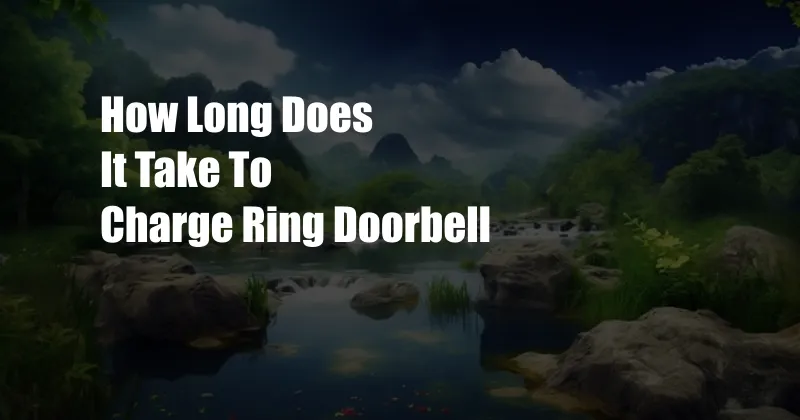
How Long Does It Take to Charge a Ring Doorbell?
If you’ve recently purchased a Ring doorbell, you might be wondering how long it takes to charge. After all, you don’t want to be caught with a dead battery when you need it most. In this article, we’ll tell you everything you need to know about charging your Ring doorbell, including how long it takes, what kind of charger you need, and some tips for extending the battery life.
Understanding the Ring Doorbell Battery
Ring doorbells use a rechargeable battery pack. The battery pack is located inside the doorbell, and it can be charged using a USB cable. The type of USB cable you need will depend on the model of your Ring doorbell.
The battery pack in a Ring doorbell typically has a capacity of 6,000 mAh. This means that it can store 6,000 milliamp hours of electricity. The amount of time it takes to charge the battery will depend on the power output of the USB charger you are using.
How Long Does It Take to Charge a Ring Doorbell?
The time it takes to charge a Ring doorbell will vary depending on the power output of the USB charger you are using. However, as a general rule, it takes about 6-8 hours to fully charge a Ring doorbell using a standard USB charger.
If you are using a higher-power USB charger, it may take less time to charge your Ring doorbell. For example, using a 2.1A USB charger, you can charge your Ring doorbell in about 4-6 hours.
What Kind of Charger Do I Need to Charge My Ring Doorbell?
You can charge your Ring doorbell using any USB charger that has a power output of 5V/1A or higher. However, we recommend using a charger that is specifically designed for charging Ring doorbells. Ring sells a variety of chargers that are optimized for charging their doorbells.
Tips for Extending the Battery Life of Your Ring Doorbell
There are several things you can do to extend the battery life of your Ring doorbell:
- Adjust the motion detection settings. The motion detection settings on your Ring doorbell can have a significant impact on the battery life. If you set the motion detection to high, your doorbell will record more videos, which will use more battery power. To extend the battery life, set the motion detection to low or medium.
- Disable the night vision. The night vision feature on your Ring doorbell can also use more battery power. If you don’t need to use the night vision, disable it to extend the battery life.
- Use a solar panel. Ring sells a solar panel that can be used to charge your doorbell. The solar panel will extend the battery life of your doorbell by charging it during the day.
Troubleshooting Charging Issues
If you are having trouble charging your Ring doorbell, there are a few things you can try:
- Make sure that the USB cable is securely connected to the doorbell and to the charger.
- Try using a different USB cable.
- Try using a different charger.
- Reset your Ring doorbell.
If you are still having trouble charging your Ring doorbell, contact Ring customer support.
Frequently Asked Questions
Q: How often do I need to charge my Ring doorbell?
A: How often you need to charge your Ring doorbell will depend on how often it is used. If you have a lot of activity in front of your door, you may need to charge it more often. As a general rule, you should charge your Ring doorbell every 6-12 months.
Q: Can I charge my Ring doorbell while it is mounted?
A: Yes, you can charge your Ring doorbell while it is mounted. However, you will need to use a USB cable that is long enough to reach from the doorbell to the outlet.
Q: What happens if my Ring doorbell battery dies?
A: If your Ring doorbell battery dies, the doorbell will no longer be able to record videos or send you notifications. You will need to charge the battery to use the doorbell again.
Conclusion
Now that you know how to charge your Ring doorbell, you can keep it powered up and ready to protect your home. If you have any other questions about your Ring doorbell, please consult the user manual or contact Ring customer support.
Are you interested in learning more about Ring doorbells?
If so, here are some additional resources that you may find helpful: