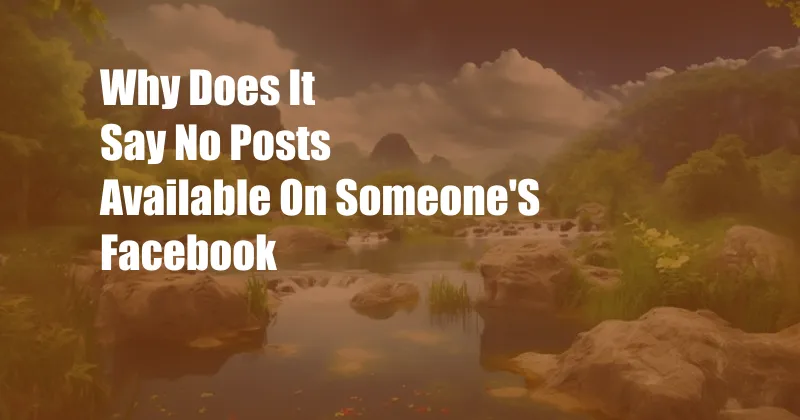
Why Does It Say “No Posts Available” on Facebook?
Have you ever visited a Facebook profile only to be greeted with the dreaded “No Posts Available” message? This can be a frustrating experience, especially if you’re eager to see what someone has been sharing. In this article, we’ll delve into the reasons behind this message and provide tips on how to troubleshoot the situation.
Privacy Settings
One of the most common reasons for seeing “No Posts Available” is the person’s privacy settings. By default, Facebook users can choose who sees their posts, including friends, friends of friends, or only themselves. If a user has set their posts to be private, only the people they’ve specifically allowed to do so can see them.
Blocking or Unfriending
Another possible explanation is that you’ve been blocked or unfriended by the person. If you’re blocked, you won’t be able to see any of their posts, even if they’re public. If you’ve been unfriended, you can still see their public posts but not their posts that are only visible to friends.
Technical Issue
In some cases, “No Posts Available” may simply be due to a technical issue. This could be a temporary glitch or a more serious problem with the person’s account or with Facebook itself.
Time Limitations
Facebook also has certain time limitations on posts. If someone has deleted or hidden their posts older than a certain period of time, they may no longer be available for you to see. This is typically done to manage their privacy and to keep their profile up-to-date.
Troubleshooting Tips
If you’re seeing “No Posts Available” and you’re certain it’s not due to privacy settings, blocking, or a technical issue, here are some troubleshooting tips:
- Refresh the page: Sometimes, simply refreshing the page can resolve the issue.
- Logout and log back in: Logging out of Facebook and logging back in can reset the connection and fix any temporary glitches.
- Check the person’s profile from a different device: If you’re on mobile, try accessing the profile from a computer or vice versa. This can help rule out any issues with your device or browser.
- Contact the person: If all else fails, you can reach out to the person directly and ask them if they have any restrictions on who can see their posts. They may not be aware that you’re unable to see them.
FAQ
Q: Why can I see someone’s profile picture but not their posts?
A: The person may have set their posts to be private or may have blocked you from seeing them.
Q: How can I tell if I’ve been blocked by someone?
A: If you can’t find the person’s profile, you can’t see their posts, and you can’t send them messages, you’ve likely been blocked.
Q: What should I do if I’m seeing “No Posts Available” due to a technical issue?
A: If the troubleshooting tips don’t resolve the issue, you can report it to Facebook by clicking on the “Help” menu and selecting “Report a Problem.”
Conclusion
If you’re seeing “No Posts Available” on someone’s Facebook profile, it’s important to first consider their privacy settings, blocking status, and potential technical issues. By following the troubleshooting tips outlined above, you can usually resolve the issue and access the desired posts. If you’re still experiencing difficulties, it may be necessary to reach out to the person directly or to report the problem to Facebook.
Are you interested in learning more about troubleshooting Facebook issues?