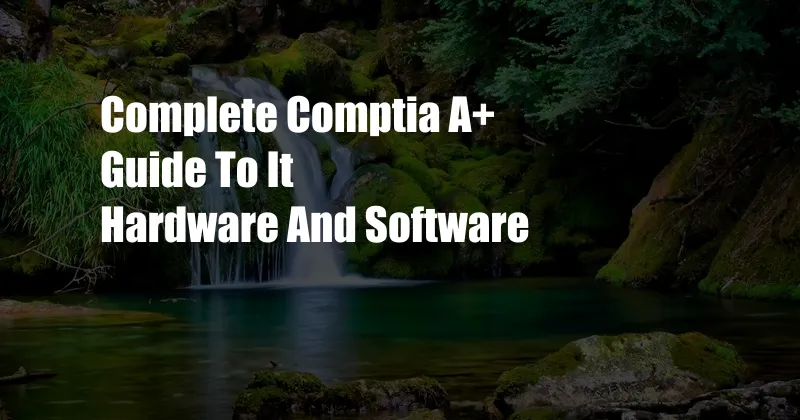
A Comprehensive Guide to IT Hardware and Software for the CompTIA A+ Certification
In the fast-paced world of information technology, it’s crucial to have a solid understanding of the essential components of computers and operating systems. The CompTIA A+ certification is a globally recognized credential that validates your proficiency in these areas. This guide will provide you with an in-depth overview of IT hardware and software, equipping you with the knowledge and skills necessary to excel in your IT career.
Knowing the fundamentals of computer hardware and software is not just for IT professionals; it’s also beneficial for anyone who wants to use and maintain their computers effectively. By understanding how these components work together, you can troubleshoot common problems, optimize performance, and make informed decisions about your IT infrastructure.
Hardware Components
Computer hardware refers to the physical components that make up a computer system. These components include:
- Motherboard: The central circuit board that connects all other hardware components.
- CPU (Central Processing Unit): The “brain” of the computer, responsible for executing instructions and processing data.
- RAM (Random Access Memory): Stores temporary data and instructions being processed by the CPU.
- Storage Devices: Hard drives, solid-state drives (SSDs), and optical drives used for storing data.
- Power Supply Unit (PSU): Provides power to all hardware components.
- Input Devices: Keyboard, mouse, and other devices used to interact with the computer.
- Output Devices: Monitor, printer, and speakers used to display and output data.
Software Components
Computer software consists of instructions and data that tell the computer what to do. The two main types of software are:
- Operating System (OS): Manages hardware resources, provides an interface for users, and runs application software.
- Application Software: Performs specific tasks, such as word processing, spreadsheets, and web browsing.
Latest Trends and Developments
The IT hardware and software landscape is constantly evolving, with new technologies emerging all the time. Some of the latest trends include:
- Cloud Computing: Storing and accessing data and applications over the internet.
- Artificial Intelligence (AI): Machines performing tasks that typically require human intelligence.
- Virtualization: Creating virtual machines that run multiple operating systems on a single physical server.
- Cybersecurity: Protecting computer systems and networks from unauthorized access and attacks.
- 5G Technology: Providing faster and more reliable internet connectivity.
Tips and Expert Advice
Based on my experience as a blogger and IT professional, here are some tips for mastering IT hardware and software:
- Stay Updated: Keep up with the latest technologies and trends by reading industry publications and attending conferences.
- Practice Regularly: The best way to learn is by doing. Build and troubleshoot computer systems to gain hands-on experience.
- Get Certified: Earning a CompTIA A+ certification demonstrates your competence in IT hardware and software.
- Network with Others: Connect with IT professionals on LinkedIn and other platforms to exchange knowledge and learn from their experiences.
- Stay Curious: Always be eager to learn new things about IT, as there’s always something new to discover.
FAQ
Q: What are the benefits of getting a CompTIA A+ certification?
A: A CompTIA A+ certification validates your proficiency in IT hardware and software, making you a more competitive candidate for IT jobs and enhancing your credibility within the industry.
Q: How do I prepare for the CompTIA A+ certification exam?
A: You can prepare for the CompTIA A+ exam by taking official CompTIA training courses, studying certification materials, and practicing with practice tests.
Q: What are the career opportunities for someone with a CompTIA A+ certification?
A: Individuals with a CompTIA A+ certification can pursue various IT careers, including help desk technician, network administrator, computer technician, and IT support specialist.
Conclusion
Understanding IT hardware and software is essential for anyone working in the field of information technology. By familiarizing yourself with the components, trends, and best practices discussed in this guide, you can lay the foundation for a successful career in IT. Remember, knowledge is power, and in the world of technology, the more you know, the more valuable you become.
Are you interested in learning more about CompTIA A+ certification and advancing your IT career? Let me know your thoughts and questions in the comments section below.