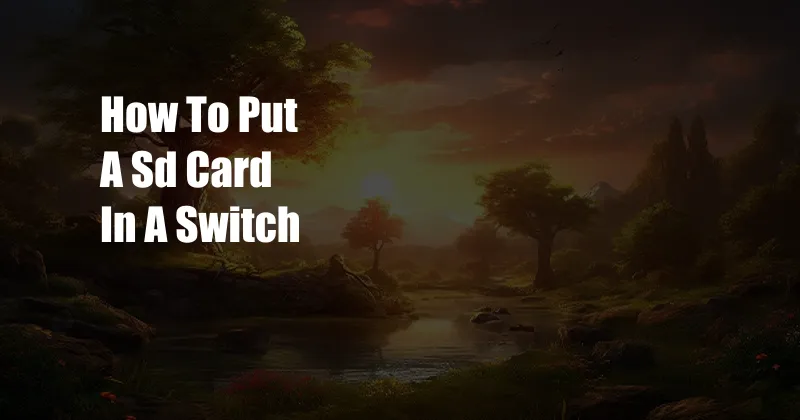
How to Put an SD Card in a Switch
The Nintendo Switch is a versatile gaming console that allows you to play games on the go or at home. One of the great features of the Switch is that it supports microSD cards, which can be used to expand the console’s storage capacity. If you’re running out of space on your Switch, adding an SD card is a quick and easy way to add more storage.
In this article, we’ll show you how to put an SD card in your Nintendo Switch. We’ll also provide some tips on choosing the right SD card for your needs.
Choosing the Right SD Card
When choosing an SD card for your Switch, there are a few things to keep in mind.
- Capacity: SD cards come in a variety of capacities, from 32GB to 1TB. The capacity you need will depend on how many games you plan to store on your Switch. If you’re only planning to store a few games, a 32GB or 64GB SD card should be sufficient.
- Speed: SD cards are also rated by their speed. The speed of an SD card is measured in megabytes per second (MB/s). The higher the speed, the faster the card can read and write data. For the Switch, we recommend using an SD card with a speed of at least 60MB/s.
- Brand: There are many different brands of SD cards on the market. We recommend choosing an SD card from a reputable brand, such as Samsung, SanDisk, or Lexar.
How to Put an SD Card in Your Switch
Putting an SD card in your Switch is a simple process. Here’s how to do it:
- Power off your Switch.
- Locate the microSD card slot on the bottom of the Switch.
- Insert the SD card into the slot. The card should click into place.
- Power on your Switch.
- Go to the System Settings menu.
- Select the Data Management option.
- Select the microSD Card option.
- Select the Format microSD Card option.
- Select the Format option.
Your SD card is now formatted and ready to use.
Tips and Expert Advice
Here are a few tips and expert advice for using SD cards with your Switch:
- Use a high-quality SD card. Cheap SD cards are more likely to fail, which can lead to data loss.
- Format your SD card regularly. Formatting your SD card will help to prevent data corruption.
- Don’t remove your SD card while the Switch is powered on. This can also lead to data loss.
- If you’re having trouble with your SD card, try restarting your Switch.
FAQ
Here are some frequently asked questions about using SD cards with the Switch:
- Can I use any microSD card with my Switch?
Yes, you can use any microSD card that is formatted to the FAT32 file system. - What is the maximum size SD card that I can use with my Switch?
The maximum size SD card that you can use with your Switch is 2TB. - Can I use an SD card to store games on my Switch?
Yes, you can use an SD card to store games on your Switch. However, some games may require you to install them on the Switch’s internal storage. - How do I format my SD card?
You can format your SD card by going to the System Settings menu, selecting the Data Management option, selecting the microSD Card option, and selecting the Format microSD Card option.
Conclusion
Adding an SD card to your Nintendo Switch is a quick and easy way to expand the console’s storage capacity. By following the tips and advice in this article, you can choose the right SD card for your needs and use it safely and effectively.
Are you interested in learning more about the Nintendo Switch? Leave a comment below with your questions or suggestions for future articles.