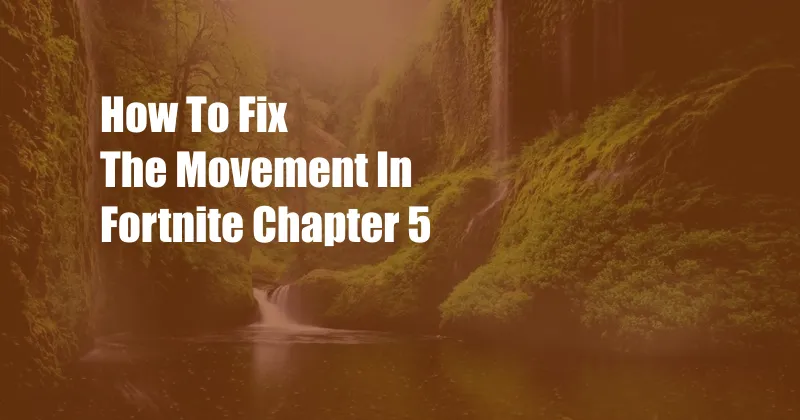
How to Fix Movement Stuttering in Fortnite Chapter 5
Fortnite Chapter 5 has brought with it a flurry of excitement, but for some players, the thrill has been tempered by movement stuttering. Whether you’re a seasoned pro or a casual player, experiencing choppy movement can ruin the gaming experience. In this comprehensive guide, we’ll explore the causes and fixes for this annoying issue.
Identifying the Problem: Movement Stuttering
Movement stuttering refers to a loss of fluidity in character movement, causing it to become jerky or unresponsive. This can manifest as delayed execution of commands, slow movement, or even complete freezing. The issue can occur during normal gameplay, intense firefights, or even when simply navigating the map.
Causes of Movement Stuttering in Fortnite Chapter 5
1. Hardware Limitations:
Insufficient hardware resources can struggle to handle the game’s demands, leading to stuttering. Check that your CPU, GPU, and RAM meet the minimum requirements for Fortnite.
2. Outdated Drivers:
Graphics card drivers are crucial for smooth gameplay. Outdated drivers can cause compatibility issues, resulting in performance degradation and movement stuttering.
3. Excessive Background Processes:
Running multiple programs in the background can consume system resources, leaving less available for Fortnite. Closing unnecessary applications can alleviate the load and improve performance.
4. Network Issues:
Internet connection problems, such as high latency or packet loss, can cause stuttering by disrupting communication between the client and servers.
5. Game Bugs:
Software glitches within Fortnite can also introduce movement stuttering. These bugs can be addressed with game updates or hotfixes.
Solutions to Fix Movement Stuttering
1. Optimize Hardware Settings:
- Update your graphics card drivers.
- Lower your in-game graphics settings, especially those that stress your GPU (e.g., resolution, anti-aliasing).
- Close any unnecessary background applications.
2. Improve Network Connection:
- Use a wired connection instead of Wi-Fi for a stable and consistent internet connection.
- Check for network congestion by running a speed test or closing any bandwidth-intensive applications.
- Restart your router or modem to resolve potential connection issues.
3. Troubleshoot Fortnite Bugs:
- Verify the integrity of Fortnite game files through the Epic Games Launcher.
- Uninstall and reinstall Fortnite to eliminate any corrupted or missing files.
- Check for any available game updates and install them promptly.
4. Enable Performance Mode:
- In the Fortnite game settings, navigate to “Video” and enable “Performance Mode.” This setting prioritizes performance over graphics, potentially reducing stuttering.
5. Disable VSync:
- Disable VSync in your graphics card settings. VSync can introduce input lag and stuttering, especially on systems with lower frame rates.
Tips and Expert Advice
- Regularly monitor your system’s temperature to prevent overheating, which can impact performance.
- Consider upgrading your hardware if it consistently fails to meet Fortnite’s demands.
- If stuttering persists despite following these solutions, reaching out to Epic Games support may provide additional assistance.
FAQ: Troubleshooting Movement Stuttering
Q: Why am I experiencing movement stuttering only in Fortnite?
A: This issue can be specific to Fortnite due to optimization issues, hardware limitations, or network problems.
Q: Is there a permanent fix for movement stuttering in Fortnite Chapter 5?
A: Many factors can contribute to stuttering, so there may not be a universal solution. However, following the recommended fixes and staying updated with game updates can significantly reduce the issue’s occurrence.
Conclusion
Movement stuttering in Fortnite Chapter 5 can be a frustrating experience, but understanding its causes and implementing the appropriate solutions can restore seamless movement. By optimizing your hardware, maintaining a stable network connection, and addressing any software glitches, you can regain control of your character and enjoy the game as intended.
If you’ve found this guide helpful, please share it with other Fortnite players who may also be experiencing movement stuttering. Is this a topic you’d like to learn more about? Let us know in the comments below!