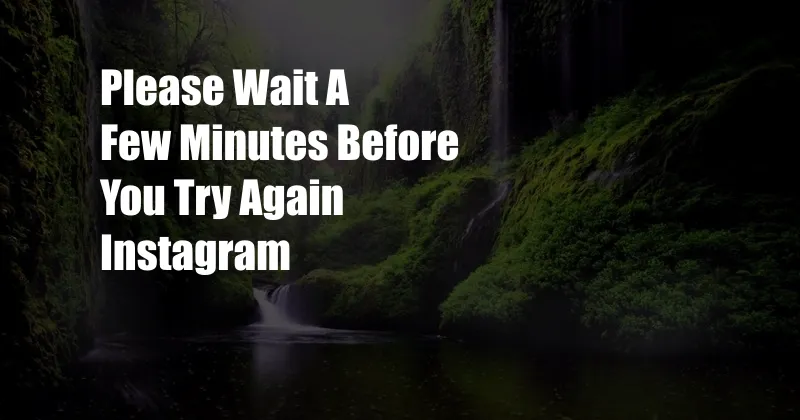
Please Wait a Few Minutes Before You Try Again Instagram: A Comprehensive Guide
We’ve all been there: you’re in the middle of scrolling through your Instagram feed when suddenly, you’re greeted with the dreaded “Please wait a few minutes before you try again” message. It can be frustrating, especially if you’re in the middle of a particularly engaging conversation or trying to share a special moment with your followers. But what exactly is causing this error message, and what can you do to fix it?
In this comprehensive guide, we’ll explore the ins and outs of the “Please wait a few minutes before you try again” error message on Instagram. We’ll discuss what it means, what causes it, and how to troubleshoot it effectively. So, whether you’re a seasoned Instagram user or just starting out, read on for everything you need to know about this common error message.
Understanding the “Please Wait a Few Minutes Before You Try Again” Error Message
The “Please wait a few minutes before you try again” error message is a temporary restriction that Instagram imposes on users who have been performing certain actions too frequently. This can include liking or commenting on too many posts in a short period of time, following or unfollowing too many users, or sending too many direct messages.
Instagram’s systems are designed to prevent spam and abuse, and this error message is one way of doing that. By limiting the number of actions you can take in a short period of time, Instagram helps to ensure that the platform remains a safe and enjoyable space for all users.
Troubleshooting the “Please Wait a Few Minutes Before You Try Again” Error Message
If you’re seeing the “Please wait a few minutes before you try again” error message, there are a few things you can do to troubleshoot the issue:
- Wait a few minutes. This may seem obvious, but it’s the simplest and most effective way to resolve the error message. Instagram will automatically remove the restriction after a few minutes, so just be patient and wait it out.
- Check your internet connection. If your internet connection is unstable or slow, it can cause the “Please wait a few minutes before you try again” error message to appear. Try refreshing your internet connection or switching to a different network.
- Clear your Instagram cache. The Instagram cache can sometimes become corrupted, which can lead to various errors, including the “Please wait a few minutes before you try again” error message. Clearing your Instagram cache can help to resolve the issue.
- Reinstall the Instagram app. If the above troubleshooting steps don’t work, you may need to reinstall the Instagram app. This will remove all of the app’s data, including the cache, so it’s important to back up any important data before you reinstall the app.
Preventing the “Please Wait a Few Minutes Before You Try Again” Error Message
The best way to prevent the “Please wait a few minutes before you try again” error message is to avoid performing actions too frequently. This means liking and commenting on posts, following and unfollowing users, and sending direct messages in moderation.
If you do find yourself getting the error message frequently, it’s important to slow down and give Instagram’s systems a chance to catch up. This will help to prevent the error message from reappearing and will allow you to continue using Instagram without interruption.
Conclusion
The “Please wait a few minutes before you try again” error message is a common annoyance for Instagram users, but it’s important to remember that it’s in place to help prevent spam and abuse. By following the troubleshooting tips outlined in this article, you can quickly and easily resolve the error message and get back to using Instagram without interruption.
Are you interested in learning more about the “Please wait a few minutes before you try again” error message? Let us know in the comments below!