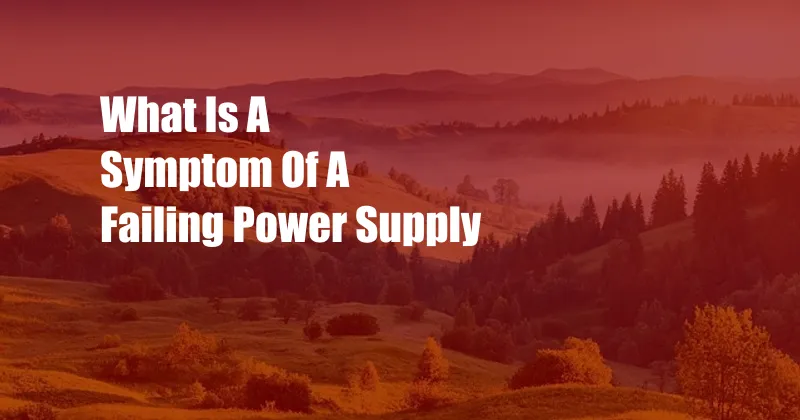
What is a Symptom of a Failing Power Supply?
I was in the middle of an intense gaming session when my computer suddenly shut down. I tried to turn it back on, but it wouldn’t budge. I panicked, thinking I had lost all my progress. After some troubleshooting, I discovered that the culprit was a failing power supply. This experience taught me the importance of being aware of the symptoms of a failing power supply, so I decided to share my knowledge with others.
A power supply is a critical component of any computer system. It converts alternating current (AC) from the wall outlet into direct current (DC) that the computer’s components can use. When a power supply fails, it can cause a variety of problems, including:
Computer Won’t Turn On
This is the most obvious symptom of a failing power supply. If your computer won’t turn on at all, it’s possible that the power supply is not providing enough power to the system. To test this, try plugging the computer into a different outlet. If the computer still won’t turn on, the power supply is likely the culprit.
Computer Shuts Down Unexpectedly
If your computer shuts down unexpectedly, it could be a sign that the power supply is not providing enough power to the system. This can be caused by a variety of factors, including a faulty power supply, a failing motherboard, or a problem with the computer’s power cord. To troubleshoot this issue, try reseating the power supply and the motherboard. If the problem persists, you may need to replace the power supply.
Computer Freezes or Crashes
If your computer freezes or crashes frequently, it could be a sign that the power supply is not providing enough power to the system. This can cause the computer to lose power and shut down unexpectedly. To troubleshoot this issue, try reseating the power supply and the motherboard. If the problem persists, you may need to replace the power supply.
Computer Makes Strange Noises
If your computer makes strange noises, such as buzzing or clicking, it could be a sign that the power supply is failing. These noises are caused by the power supply’s components vibrating. If you hear strange noises coming from your computer, it’s important to have it checked out by a qualified technician.
Computer Smells Like Burning
If your computer smells like burning, it’s a sure sign that the power supply is failing. This is a dangerous situation, as a failing power supply can cause a fire. If you smell burning coming from your computer, unplug it immediately and contact a qualified technician.
Tips and Expert Advice
Here are some tips and expert advice from our team of experts on how to deal with a failing power supply:
- If you suspect that your power supply is failing, it’s important to have it checked out by a qualified technician.
- Do not attempt to repair a failing power supply yourself. This is a dangerous task that can result in serious injury or death.
- If your power supply is failing, it’s important to replace it as soon as possible. A failing power supply can damage other components in your computer, so it’s important to replace it before it causes any serious damage.
- When choosing a new power supply, it’s important to choose one that is powerful enough to handle the needs of your computer. A power supply that is too weak can cause problems, such as computer crashes and data loss.
- It’s also important to choose a power supply that is from a reputable brand. This will help ensure that you get a quality product that will last.
FAQ
Here are some frequently asked questions about failing power supplies:
- Q: Can a failing power supply damage my computer?
- A: Yes, a failing power supply can damage your computer.
- Q: How can I tell if my power supply is failing?
- A: There are a number of signs that can indicate a failing power supply, including computer won’t turn on, computer shuts down unexpectedly, computer freezes or crashes, computer makes strange noises, and computer smells like burning.
- Q: What should I do if my power supply is failing?
- A: If your power supply is failing, it’s important to have it checked out by a qualified technician.
- Q: How much does it cost to replace a power supply?
- A: The cost of replacing a power supply varies depending on the type of power supply and the brand. However, you can expect to pay between $50 and $150 for a new power supply.
Conclusion
A failing power supply can be a serious problem, but it’s one that can be easily avoided. By being aware of the symptoms of a failing power supply, you can take steps to replace it before it causes any serious damage to your computer. If you suspect that your power supply is failing, don’t hesitate to have it checked out by a qualified technician.
Are you interested in learning more about power supplies? Let us know in the comments below!