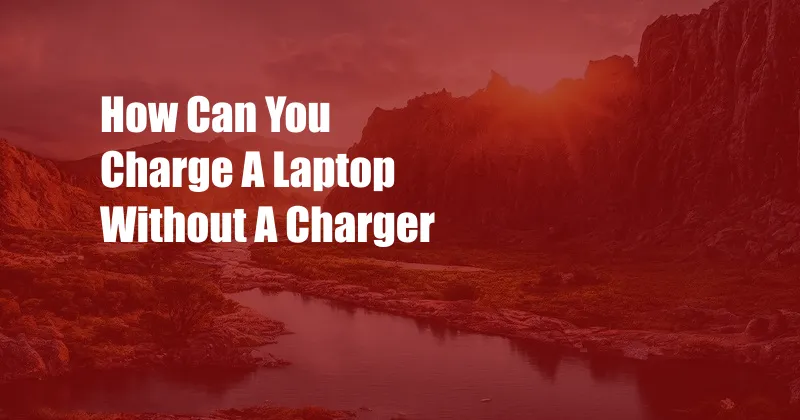
How to Charge a Laptop Without a Charger: Innovative Solutions
Have you ever been caught in a bind without your laptop charger? Whether you’re on a long road trip or accidentally left it at home, losing power can be a huge inconvenience. However, don’t panic! There are several innovative ways to charge your laptop even without its dedicated charger.
In this article, we’ll delve into the various methods available, exploring their effectiveness, compatibility, and ease of use. We’ll also discuss the latest trends and developments in laptop charging, providing you with the latest information and expert advice to keep your device powered up.
Power Banks: A Portable Powerhouse
Power banks, also known as portable chargers, are a lifesaver when you need to charge your laptop on the go. These compact, battery-powered devices provide a convenient way to top up your laptop’s battery without an outlet. Simply connect your laptop to the power bank using a USB-C or USB-A cable, and the power bank will start charging your device.
When choosing a power bank for your laptop, consider factors such as its capacity (measured in milliamp-hours or mAh), charging speed, and the number of ports available. For laptops, you’ll need a power bank with a capacity of at least 20,000 mAh and a charging speed of at least 18W to ensure efficient charging.
USB-C Chargers: Fast and Universal
If your laptop has a USB-C port, you can use a USB-C charger to power it up. This method is particularly convenient if you already have a USB-C charger for your smartphone or tablet. Simply connect the USB-C charger to your laptop using a USB-C cable, and the laptop will start charging.
USB-C chargers come in a variety of wattages, so make sure to choose one that’s compatible with your laptop. For optimal charging, look for a USB-C charger with a wattage of at least 45W. Additionally, some USB-C chargers support Power Delivery (PD), which can provide even faster charging speeds.
Car Chargers: On-the-Road Power
If you’re driving, you can use a car charger to charge your laptop. Car chargers plug into your vehicle’s 12V outlet, providing power to your laptop through a USB-A or USB-C cable. This method is ideal for long road trips or if you need to charge your laptop while commuting.
When choosing a car charger, pay attention to its wattage and the type of ports it offers. For laptops, you’ll need a car charger with a wattage of at least 45W and a USB-C or USB-A port that supports fast charging.
Tips and Expert Advice
Here are some additional tips and expert advice for charging your laptop without a charger:
- Use a compatible cable: Make sure to use a charging cable that’s compatible with your laptop’s port. For USB-C laptops, use a USB-C to USB-C cable. For laptops with a USB-A port, use a USB-A to USB-C cable.
- Turn off your laptop: When charging your laptop without a charger, it’s recommended to turn it off. This will help conserve battery life and reduce charging time.
- Use a solar charger: If you’re eco-conscious or want to charge your laptop in remote locations, consider using a solar charger. Solar chargers harness the sun’s energy to generate electricity, providing a clean and renewable way to charge your laptop.
- Check your laptop’s manual: For specific instructions and compatibility information, refer to your laptop’s user manual. It will provide details on the recommended charging methods and power requirements for your particular laptop.
FAQs on Laptop Charging Without a Charger
Q: Can I use any power bank to charge my laptop?
A: No, not all power banks are compatible with laptops. Look for a power bank with a capacity of at least 20,000 mAh and a charging speed of at least 18W.
Q: How long does it take to charge a laptop with a power bank?
A: The charging time depends on the capacity of the power bank and the wattage of the charging cable. Generally, it takes several hours to fully charge a laptop using a power bank.
Q: Can I use a USB-C charger to charge my laptop even if it doesn’t have a USB-C port?
A: No, you cannot charge a laptop without a USB-C port using a USB-C charger. You will need a compatible charging cable and adapter to connect your laptop to the USB-C charger.
Q: Can I use a car charger to charge my laptop while driving?
A: Yes, you can use a car charger to charge your laptop while driving, provided that your car has a 12V outlet and the car charger is compatible with your laptop.
Q: Is it safe to charge my laptop without a charger?
A: Yes, it is safe to charge your laptop without a charger using the methods described above. However, ensure that you use compatible cables and adapters and follow the manufacturer’s instructions to avoid any damage to your laptop.
Conclusion
With the increasing portability of laptops, finding alternative charging methods has become essential. By understanding the various options available, including power banks, USB-C chargers, and car chargers, you can always keep your laptop powered up, even when you don’t have the dedicated charger.
Remember, the best method for charging your laptop without a charger will depend on your specific laptop model and the available charging resources. Whether you’re on the go or in the comfort of your home, with a little planning and the right tools, you can ensure that your laptop stays charged and ready for action.
Would you like to know more about charging laptops without a charger? Leave a comment below and let’s continue the conversation!