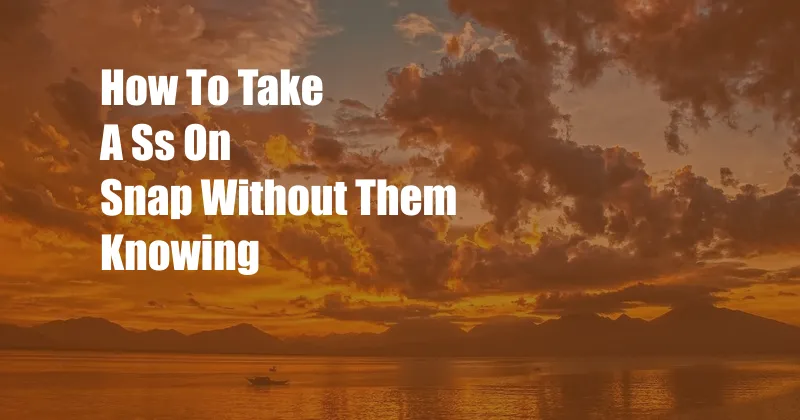
**How to Take a Screenshot on Snapchat Without Them Knowing**
In the fast-paced world of social media, discretion is becoming increasingly more crucial. Whether it’s for capturing a moment in time, saving an important conversation, or simply accumulating funny or embarrassing content, having the ability to take a screenshot without leaving a trace is a highly sought-after skill. However, when it comes to the ephemeral messaging app Snapchat, the task can seem particularly daunting.
With its inherent focus on privacy, Snapchat notifies users whenever a screenshot is taken of their content. This can be a major deterrent for those who wish to preserve a moment without revealing their intentions. Fortunately, there are several clever ways to bypass this notification system and take a screenshot on Snapchat without the sender ever being the wiser.
**Using a Second Device**
One of the simplest and most effective methods for taking a screenshot on Snapchat without the sender’s knowledge is to utilize a second device. This method involves using a smartphone or tablet to take a picture of the screen where the Snapchat content is displayed. By avoiding the screenshot functionality within the Snapchat app itself, you can capture the content without triggering any notifications.
To perform this technique, simply open the Snapchat content you wish to screenshot on one device while simultaneously using the camera app on the second device to take a picture of the screen. Ensure that the second device is positioned directly in front of the first to capture a clear and legible screenshot.
**Using an App**
If you prefer not to use a second device, there are several third-party apps available that can help you take screenshots of Snapchat content without triggering the notification system. These apps typically work by overlaying a transparent layer over the Snapchat interface, which allows you to capture screenshots without the app detecting any input.
To use an app to take a screenshot on Snapchat, simply download and install the app from the Google Play Store (for Android devices) or the App Store (for iOS devices). Launch the app and follow the instructions provided to configure it and grant it the necessary permissions. Once the app is configured, you can use it to take screenshots of Snapchat content without being detected.
**Using a Web Browser**
Another method for taking a screenshot on Snapchat without the sender’s knowledge is to use a web browser. This method leverages the fact that Snapchat’s notification system relies on detecting screenshot activity within the app itself. By viewing the Snapchat content in a web browser, you can circumvent this detection mechanism and capture screenshots without being detected.
To use a web browser to take a screenshot on Snapchat, simply open the Snapchat website in your preferred browser and log in to your account. Navigate to the content you wish to screenshot and right-click on it. Select the “Save Image As” option from the context menu to save the screenshot to your device.
**Latest Trends and Developments**
With the ever-evolving landscape of social media, Snapchat has made numerous updates and improvements to its privacy features. In recent years, the company has introduced stricter measures to prevent users from taking screenshots of other users’ content without their knowledge.
In 2021, Snapchat introduced a new feature that notifies users whenever someone attempts to take a screenshot of their disappearing messages. This feature has significantly reduced the effectiveness of third-party apps that were previously used to bypass Snapchat’s screenshot detection system.
However, the cat-and-mouse game between Snapchat and its users continues. As Snapchat develops new methods to safeguard user privacy, content creators and social media enthusiasts alike continue to devise innovative workarounds to preserve their desired content.
**Tips and Expert Advice**
In addition to the methods described above, there are several tips and pieces of expert advice that you can follow to increase your chances of taking a screenshot on Snapchat without being detected.
Choose the Right Method:
The most effective method for taking a screenshot on Snapchat without being detected depends on your individual circumstances and preferences. Consider the advantages and disadvantages of each method before selecting the one that best suits your needs.
Act Quickly:
If you are using a second device or an app to take a screenshot, it is crucial to act quickly. Snapchat’s notification system is triggered almost instantaneously, so you must capture the screenshot before it activates.
Be Discreet:
When using a second device or an app to take a screenshot, be cautious not to attract attention to your actions. Avoid making sudden movements or using the device in a way that could raise suspicion.
FAQ**
Q: Is it illegal to take a screenshot on Snapchat without the sender’s knowledge?
A: Taking a screenshot on Snapchat without the sender’s knowledge is not illegal, but it may violate the app’s terms of service.
Q: Can someone tell if I take a screenshot of their Snapchat story?
A: Yes, Snapchat notifies users whenever someone takes a screenshot of their story.
Q: How can I take a screenshot of a disappearing Snapchat message?
A: To take a screenshot of a disappearing Snapchat message, you can use a second device or an app that bypasses Snapchat’s screenshot detection system.
Conclusion
Taking a screenshot on Snapchat without the sender’s knowledge can be a valuable skill for preserving important moments, capturing amusing content, or safeguarding against potential misuse. By utilizing the methods described in this article, you can bypass Snapchat’s notification system and capture screenshots without leaving a trace.
Whether you choose to use a second device, an app, or a web browser, it is important to use these techniques responsibly and with respect for the privacy of others. Are you interested in learning more about other Snapchat-related tips and tricks?