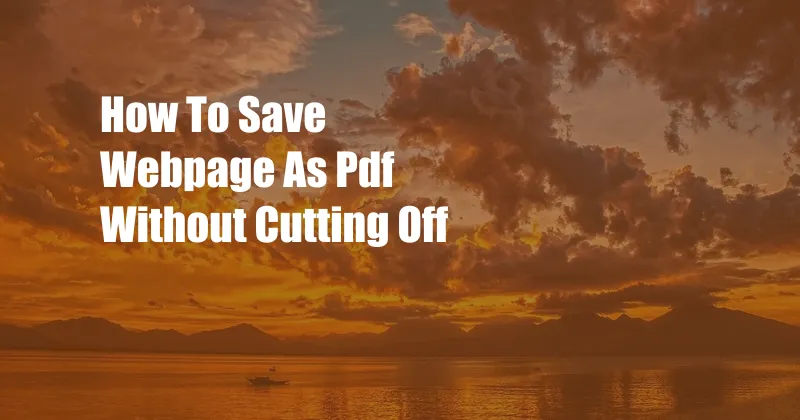
How to Save a Webpage as a PDF Without Cutting Off
Saving a webpage as a PDF can be a great way to preserve its contents or share it with others. However, sometimes you may find that when you save the page, parts of it get cut off. This can be frustrating, especially if the information is missing. In this blog post, we will explore why this happens and provide solutions to help you save webpages as PDFs without cutting off any content.
When you save a webpage as a PDF, the browser will typically try to fit the entire page onto a single page or spread. However, many webpages are designed to scroll vertically, and if they are too long, they may not fit on a single page. In this case, the browser may cut off the bottom of the page.
Understanding the Problem
There are a few reasons why a webpage might get cut off when you save it as a PDF.
- **The webpage is too long.** If the webpage is longer than one page, the browser may not be able to fit it all on a single PDF page. This can happen even if the webpage is set to fit to one page, as the browser may not be able to accurately calculate the length of the webpage.
- **The webpage has a complex layout.** Webpages with complex layouts, such as those with sidebars or multiple columns, can be difficult for the browser to convert to PDF. This can result in parts of the webpage getting cut off.
- **The browser is not set up correctly.** Some browsers may not be able to save webpages as PDFs correctly. This can be due to a number of factors, such as the browser’s settings or the version of the browser.
Finding the Best Way to Get Things Done
There are a few things you can do to prevent a webpage from getting cut off when you save it as a PDF.
- **Use a PDF printer.** A PDF printer is a software program that allows you to print any document to a PDF file. When you use a PDF printer, you can specify the page size and margins, which can help to ensure that the webpage fits on a single page.
- **Use a browser extension.** There are a number of browser extensions that can help you to save webpages as PDFs. These extensions typically allow you to specify the page size and margins, and they can also automatically crop the webpage to fit on a single page.
- **Use a web service.** There are a number of web services that allow you to save webpages as PDFs. These services typically allow you to specify the page size and margins, and they can also automatically crop the webpage to fit on a single page.
Conclusion
Saving a webpage as a PDF can be a great way to preserve its contents or share it with others. However, if the webpage is too long or has a complex layout, it may get cut off when you save it as a PDF. By using a PDF printer, browser extension, or web service, you can prevent this from happening and ensure that all of the webpage’s content is saved.
Are you interested in learning more about saving webpages as PDFs? If so, please let us know in the comments below. We would be happy to answer any questions you have.