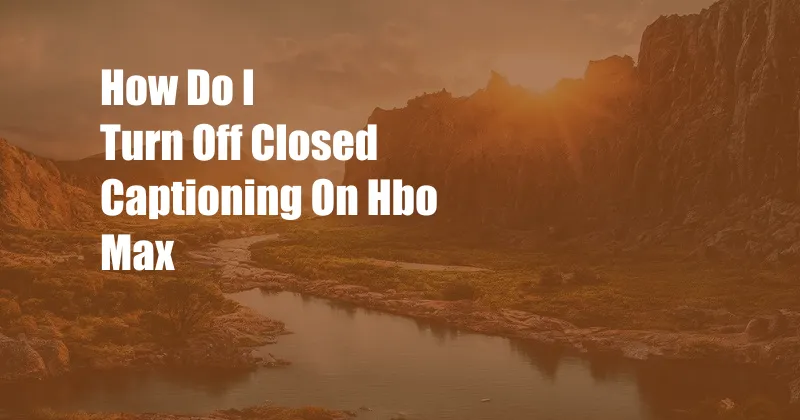
How to Turn Off Closed Captioning on HBO Max and Customize Your Viewing Experience
As a seasoned HBO Max user, I understand the frustration of encountering persistent closed captions while trying to immerse myself in the cinematic world. Whether you prefer to savor the dialogue without visual distractions or simply enjoy a more traditional viewing experience, disabling closed captions is essential. In this comprehensive guide, I’ll walk you through the effortless steps to turn off closed captions on HBO Max and unlock a more customized viewing experience.
Subtitle Settings: The Key to Caption Control
HBO Max offers a dedicated subtitle menu that empowers you to personalize your viewing experience. To access these settings, simply follow these steps:
- During playback: Click or tap anywhere on the screen to display the video controls.
- Options button: Locate the gear-shaped “Options” button in the bottom right corner and click or tap on it.
- Subtitles: Within the “Options” menu, select the “Subtitles” tab to access a range of caption-related settings.
Disabling Closed Captions: A Step-by-Step Guide
Now that you’ve navigated to the “Subtitles” settings, disabling closed captions is a breeze. Here’s how:
- Off: Under the “Default” section, you’ll find the “Closed Captions” setting. By default, it may be set to “On.” Simply click or tap the toggle button to switch it to “Off.”
- Confirm: Once you’ve made the change, click or tap on the “Save” button to apply your settings.
- Enjoy: Playback will resume, and closed captions will no longer be displayed on the screen.
Customizing Subtitles: Tailoring Your Viewing Experience
In addition to disabling closed captions, HBO Max also provides a range of subtitle customization options to enhance your viewing experience:
- Subtitle Language: Choose from a variety of languages to match your preferences or language learning goals.
- Font Size: Adjust the font size of subtitles to improve readability and comfort.
- Text Color: Select a text color that contrasts well with the video background, ensuring optimal visibility.
- Font Style: Personalize the look of your subtitles by choosing from a variety of fonts.
- Opacity: Control the transparency of subtitles, making them more or less visible as desired.
Troubleshooting: Resolving Caption-Related Issues
If you’re encountering issues with closed captions on HBO Max, try the following troubleshooting tips:
- Check your internet connection: A stable internet connection is essential for streaming video and displaying subtitles without interruptions.
- Update the app: Ensure you’re using the latest version of the HBO Max app. Updates often include bug fixes and performance improvements.
- Clear the app cache: Deleting the app cache can resolve temporary glitches that may affect subtitle display.
- Restart the device: Sometimes, a simple restart of your device can resolve technical issues.
- Contact support: If you continue to experience difficulties, don’t hesitate to contact HBO Max customer support for assistance.
Frequently Asked Questions: Addressing Common Concerns
Q: Why are closed captions enabled by default?
A: HBO Max prioritizes accessibility, and closed captions provide an inclusive viewing experience for individuals with hearing impairments. However, users can easily disable captions for a more personalized experience.
Q: Can I turn off closed captions on all devices?
A: Yes, the subtitle settings you adjust on one device will apply to all devices connected to your HBO Max account.
Q: How do I customize subtitles for a specific show or movie?
A: Unfortunately, HBO Max does not currently offer the ability to customize subtitles on a per-content basis. The settings you adjust will apply to all content streamed through the platform.
Conclusion: Empowering Your Viewing Experience
By following the steps outlined in this guide, you can effortlessly turn off closed captioning on HBO Max and tailor your viewing experience to your preferences. Remember, HBO Max provides a comprehensive range of subtitle customization options, enabling you to create a truly immersive and enjoyable entertainment experience.
Are you interested in learning more about optimizing your HBO Max experience? Explore our blog for additional tips and insights to enhance your streaming journey.