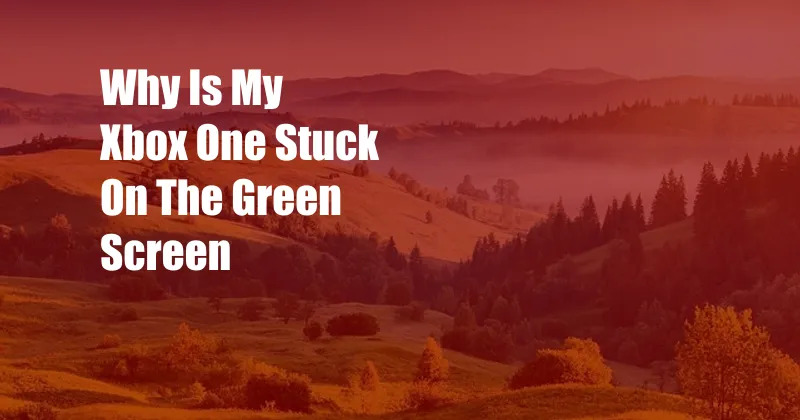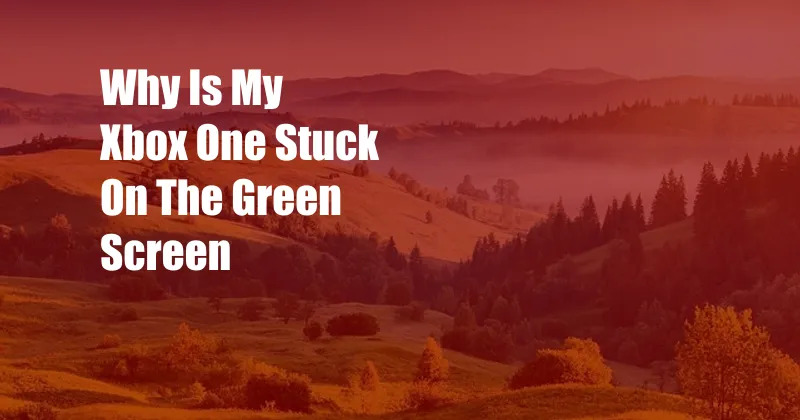
<h2>Why is My Xbox One Stuck on the Green Screen?</h2>
<p>Have you ever been in the middle of an intense gaming session on your Xbox One when suddenly, the screen goes green and freezes? It's a frustrating experience that can ruin your gaming momentum. In this article, we'll explore the reasons why your Xbox One may be stuck on the green screen and provide troubleshooting tips to help you get back to gaming.</p>
<p>The green screen of death (GSOD) is a common problem on Xbox One consoles. It can occur for various reasons, including hardware issues, software glitches, and overheating. In most cases, the GSOD is a temporary issue that can be resolved with a simple restart. However, in some cases, it may indicate a more serious problem that requires professional repair.</p>
<h3>The Green Screen of Death</h3>
<p>The Green Screen of Death (GSOD) is a common problem on Xbox One consoles. It occurs when the console freezes and displays a solid green screen. The GSOD can be caused by various factors, including hardware issues, software glitches, and overheating.</p>
<p>In most cases, the GSOD is a temporary issue that can be resolved with a simple restart. However, in some cases, it may indicate a more serious problem that requires professional repair.</p>
<h3>What Causes the Green Screen of Death?</h3>
<p>There are several factors that can cause the GSOD on Xbox One consoles. These include:</p>
<ul>
<li><b>Hardware issues</b>: Faulty hardware components, such as a damaged graphics card or a failing hard drive, can cause the GSOD.</li>
<li><b>Software glitches</b>: Bugs in the Xbox One operating system or game software can also lead to the GSOD.</li>
<li><b>Overheating</b>: If the Xbox One console overheats, it may shut down and display the GSOD.</li>
</ul>
<h3>Troubleshooting the Green Screen of Death</h3>
<p>If you encounter the GSOD on your Xbox One console, there are several troubleshooting steps you can take:</p>
<ol>
<li><b>Restart the console</b>: In most cases, simply restarting the console will resolve the GSOD issue.</li>
<li><b>Check for updates</b>: Ensure that your Xbox One console is running the latest software updates. Software updates often include fixes for bugs that can cause the GSOD.</li>
<li><b>Clear the cache</b>: Clearing the console's cache can help resolve software glitches that may be causing the GSOD.</li>
<li><b>Check for overheating</b>: If your Xbox One console is overheating, it may shut down and display the GSOD. Ensure that the console is well-ventilated and not placed in an enclosed space.</li>
<li><b>Contact Microsoft support</b>: If you have tried all of the troubleshooting steps above and the GSOD issue persists, you should contact Microsoft support for further assistance.</li>
</ul>
<h3>Preventing the Green Screen of Death</h3>
<p>There are several things you can do to prevent the GSOD from occurring on your Xbox One console:</p>
<ul>
<li><b>Keep your console updated</b>: Regular software updates can help prevent the GSOD by fixing bugs and improving stability.</li>
<li><b>Avoid overheating</b>: Ensure that your Xbox One console is well-ventilated and not placed in an enclosed space. Overheating can damage hardware components and lead to the GSOD.</li>
<li><b>Use a surge protector</b>: Using a surge protector can help protect your Xbox One console from power surges, which can damage hardware components and cause the GSOD.</li>
</ul>
<h3>Conclusion</h3>
<p>The Xbox One Green Screen of Death can be a frustrating issue, but it can usually be resolved with a simple restart or troubleshooting steps. Follow these tips to prevent the GSOD from occurring and enjoy uninterrupted gaming sessions.</p>
<p>Are you interested in learning more about the Xbox One Green Screen of Death? Let us know in the comments below!</p>