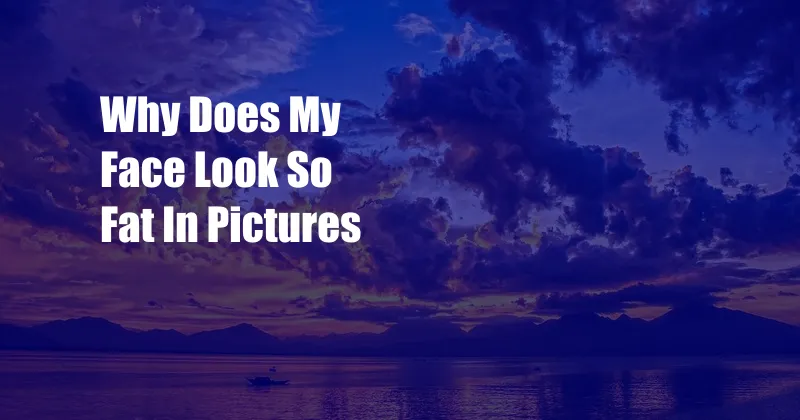
Why Does My Face Look So Fat in Pictures?
Have you ever taken a picture of yourself and thought, “Wow, my face looks so fat!”? If so, you’re not alone. Many people struggle with this issue, and it can be frustrating trying to figure out why. In this blog post, we will explore the reasons why your face might look fat in pictures, and we will provide some tips on how to avoid this problem.
Lighting
One of the biggest factors that can affect how fat your face looks in pictures is the lighting. Harsh lighting, such as direct sunlight or bright overhead lights, can create shadows and make your face look wider than it actually is. On the other hand, soft lighting, such as indirect sunlight or diffused light from a lamp, can help to minimize shadows and make your face look slimmer.
Camera Angle
The angle at which the camera is pointed can also have a big impact on how fat your face looks. Taking pictures from below can make your face look wider, while taking pictures from above can make your face look slimmer. The best camera angle for taking pictures of your face is usually at eye level.
Facial Expression
Your facial expression can also affect how fat your face looks in pictures. Smiling can help to make your face look thinner, while grimacing or frowning can make your face look wider. Try to relax your face and smile naturally when taking pictures.
Lenses
The type of lens you use can also affect how fat your face looks in pictures. Wide-angle lenses can make your face look wider, while telephoto lenses can make your face look slimmer. If you want to avoid making your face look fat in pictures, it’s best to use a telephoto lens.
Posing
The way you pose can also affect how fat your face looks in pictures. If you want to make your face look slimmer, try to avoid posing with your chin up or your head tilted back. Instead, try to pose with your chin slightly tucked in and your head held straight.
Tips from Professional Photographer
- Use a tripod: A tripod will help you keep your camera steady, which will prevent blurry pictures. Blurry pictures can make your face look wider than it actually is.
- Use a remote shutter release: A remote shutter release will allow you to take pictures without having to touch the camera. This will help you avoid camera shake, which can also make your face look wider.
- Take multiple pictures: Don’t just take one picture and hope for the best. Take multiple pictures from different angles and with different expressions. This will give you a better chance of getting a picture that you’re happy with.
- Edit your pictures: Once you’ve taken your pictures, you can edit them to make your face look slimmer. There are a number of different editing software programs that you can use to do this.
Frequently Asked Questions
Q: Why does my face look so fat in pictures when I’m not overweight?
A: There are a number of factors that can contribute to this, including lighting, camera angle, facial expression, lenses, and posing.
Q: What can I do to avoid making my face look fat in pictures?
A: There are a number of things you can do, including using soft lighting, taking pictures from above, smiling, using a telephoto lens, and posing with your chin slightly tucked in.
Q: Are there any editing software programs that I can use to make my face look slimmer in pictures?
A: Yes, there are a number of different editing software programs that you can use to do this. Some popular options include Photoshop, Lightroom, and GIMP.
Conclusion
If you’ve ever wondered why your face looks so fat in pictures, you’re not alone. There are a number of factors that can contribute to this problem, including lighting, camera angle, facial expression, lenses, and posing. By understanding these factors, you can take steps to avoid making your face look fat in pictures.
Are you interested in learning more about photography? If so, check out our other blog posts on related topics, or consider taking a photography class.