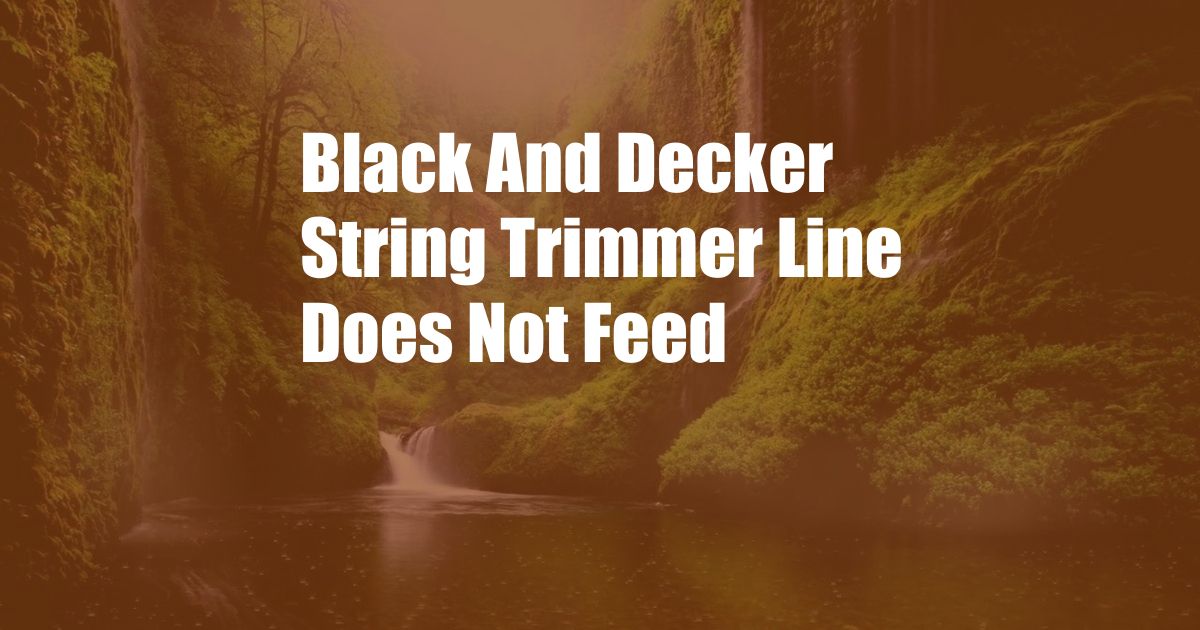
Black and Decker String Trimmer Line Does Not Feed
As a homeowner, I take pride in maintaining my lawn and garden. Regular trimming is essential for keeping my outdoor space looking neat and tidy. However, I recently encountered a frustrating problem with my Black and Decker string trimmer.
Despite loading the trimmer with fresh line, it refused to feed, leaving me with an unkempt lawn. Determined to solve the issue, I embarked on a thorough troubleshooting journey, and in this article, I will share my findings and provide step-by-step guidance to help you fix a Black and Decker string trimmer that does not feed line.
Causes and Solutions for Black and Decker String Trimmer Line Not Feeding
There are several reasons why a Black and Decker string trimmer may not feed line. Here are some common causes and their respective solutions:
1. Line Too Thick: Ensure that the line you are using is the correct diameter for your trimmer model. Using line that is too thick can prevent it from feeding properly.
2. Worn or Damaged Line Head: The line head, which houses the line, can become worn or damaged over time. Inspect the line head for any cracks or deformities and replace it if necessary.
3. Obstructed Line Path: Debris, grass clippings, or other objects can accumulate around the line head, blocking the line’s path. Clean the area around the line head thoroughly.
4. Line Not Wound Correctly: When loading the line, it is essential to wind it in the correct direction. Follow the instructions in your trimmer’s manual for proper line winding.
5. Loose or Damaged Spool: The spool that holds the line can become loose or damaged. Tighten the spool securely and replace it if it is broken.
Tips and Expert Advice for Troubleshooting String Trimmer Line Feed
In addition to addressing the common causes listed above, the following tips and expert advice can help you troubleshoot your Black and Decker string trimmer’s line feed issues:
1. Check the Trim Head: Before attempting any other troubleshooting steps, check the trim head for debris or damage. Clean or replace the trim head as needed.
2. Use High-Quality Line: Invest in high-quality string trimmer line that is specifically designed for your model. Low-quality line can break easily and cause feeding problems.
3. Engage the Spool before Bumping: When using the bump feature to feed line, make sure to engage the spool fully before bumping the trimmer on the ground. This ensures that the line is properly fed.
Frequently Asked Questions (FAQs)
Q: Why is my Black and Decker string trimmer not feeding line when I hit it on the ground?
A: The spool may not be fully engaged. Make sure to press the spool against the ground before bumping.
Q: How often should I replace the line on my Black and Decker string trimmer?
A: The frequency of line replacement depends on usage and line thickness. Replace the line when it becomes worn or short.
Q: What is the best string trimmer line for Black and Decker trimmers?
A: Refer to your trimmer’s manual for the recommended line diameter and material. High-quality lines, such as nylon or copolymer, work well.
Conclusion
Troubleshooting a Black and Decker string trimmer that does not feed line can be frustrating. By following the steps outlined in this article, you can identify and address the root cause of the issue. Remember to check the line head, spool, and line itself for any damage or obstructions. With proper maintenance and troubleshooting, you can keep your string trimmer running smoothly and efficiently.
Are you interested in learning more about string trimmer maintenance and troubleshooting? Leave a comment below and I’ll be happy to provide additional insights.